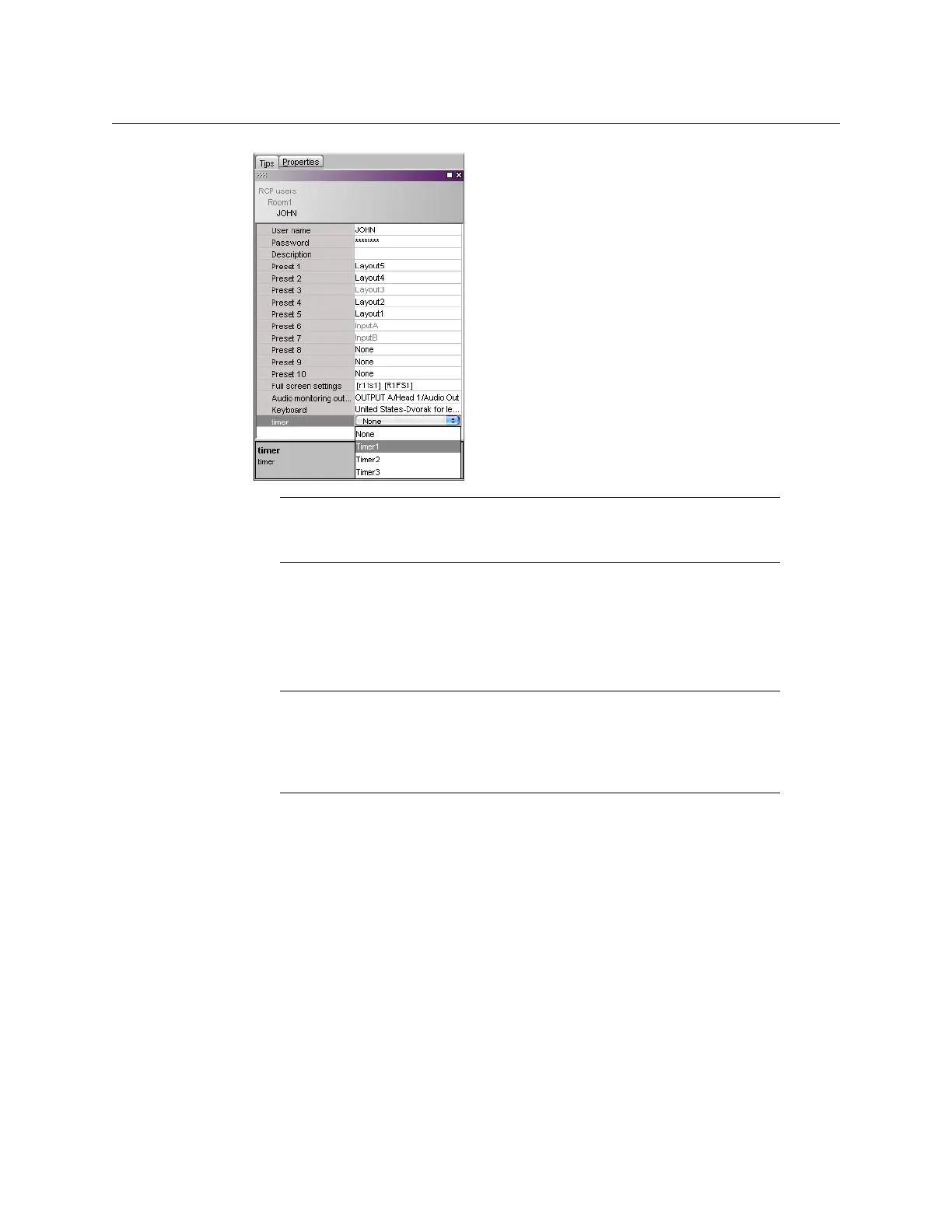287
Kaleido-X
User’s Manual
Changing an RCP User’s Name and Password
To change an RCP user’s name or password
1 In the main window, click the RCP users tab, and then select the user whose user name
or password you wish to change, from under any of the rooms in the hierarchical list.
2In the Properties pane, click the User name box, and then type the new name.
Note: If no timer is specified for this user, the timer that has been selected
in the room’s preferences will apply. It will appear in gray in the Time box.
See Setting Room Preferences on page 279.
Note: A user’s name or password cannot be changed from within the Tools
pane. They can only be changed from within the rooms hierarchical list. The
user can be removed from the room after the name or password change. The
change will be retained.
See Granting Room Access to RCP Users on
page 279.
