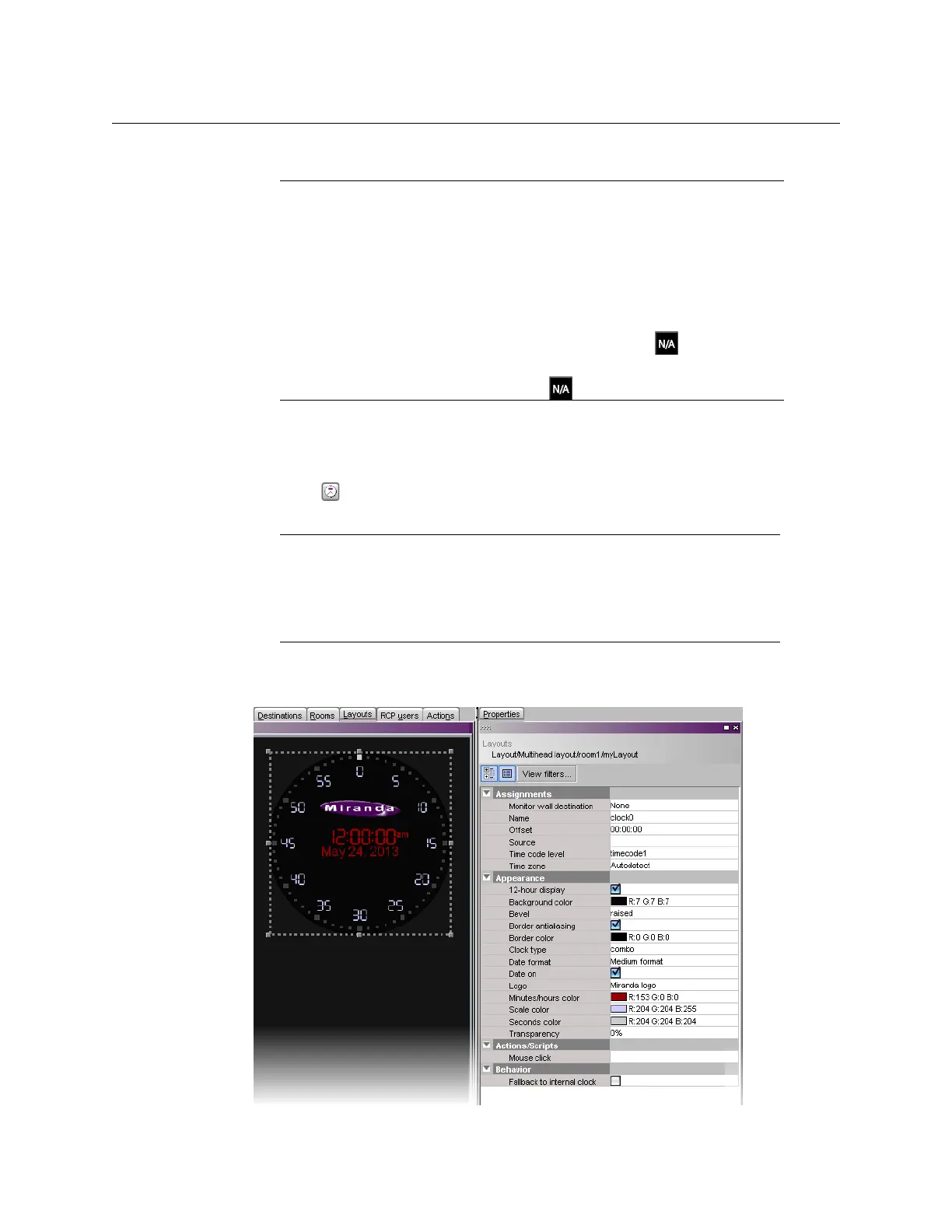251
Kaleido-X
User’s Manual
5On the File menu, click Save.
Configuring Clocks
In addition to the default combo-type clock that can be added to a layout by using the
Clock button (
) on the toolbar, the predefined widget library includes a selection of
analog and digital clocks.
To configure a clock
1In the Layouts tab, click the clock you wish to configure.
Notes
• Unlike alarms, the V-chip rating associated with a video signal that is
currently monitored on the monitor wall is not relayed to the XEdit user
interface, when working in online mode.
• The V-chip monitor uses the holding time configured with the XDS
filtering calibrations for the associated video source (see
Calibrating
Metadata Holding Time, on page 128). Once the specified holding time
has expired, the V-chip monitor displays the N/A logo ( ).
• When V-chip data cannot be extracted from the current video signal, the
V-chip monitor displays the N/A logo (
).
Notes
• The KMV-3901/3911 multiviewer does not support analog clocks.
• In the case of a KMV-3901/3911 or Kaleido-MX, the system time is always
based on UTC. However, if you wish to see the time from different time
zones on the monitor wall, you can configure different clocks accordingly.
