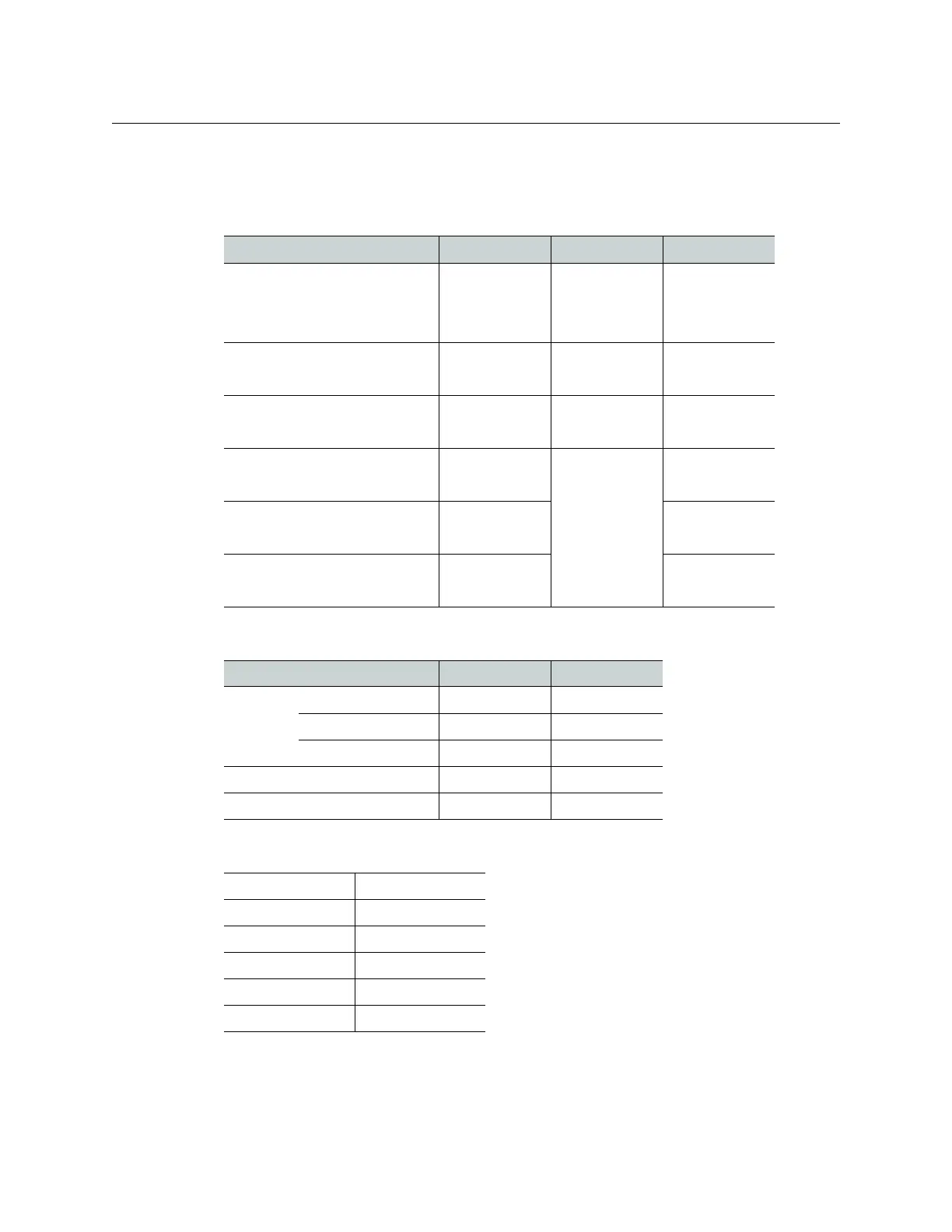382
Administration and Servicing
Default IP Settings
Default IP Settings
Multiviewers are shipped with the following IP settings.
Kaleido-IP default IP settings
Kaleido-IP-6 Kaleido-IP-4 Kaleido-IP-2
Management IP address (LAN1) 10.0.3.70 10.0.3.70 10.0.3.70
Network mask 255.255.0.0 255.255.0.0 255.255.0.0
Default gateway 10.0.0.1 10.0.0.1 10.0.0.1
Data port 1 IP address (LAN2) 172.30.3.70 172.30.3.70 172.30.3.70
Network mask 255.255.0.0 255.255.0.0 255.255.0.0
Data port 2 IP address (LAN3) 172.30.3.71 172.30.3.71 —
Network mask 255.255.0.0 255.255.0.0
Data port 3 IP address (LAN4) 172.30.3.72 172.30.3.72 —
Network mask 255.255.0.0 255.255.0.0
Data port 4 IP address (LAN5) 172.30.3.73 —
Network mask 255.255.0.0 255.255.0.0
Data port 5 IP address (LAN6) 172.30.3.74 —
Network mask 255.255.0.0 255.255.0.0
Kaleido-MX, Kaleido-Modular-X default IP settings
Dual Quad
System IP address 192.168.3.31 192.168.3.30
Network mask 255.255.255.0 255.255.255.0
Gateway 0.0.0.0 0.0.0.0
Output A IP address 192.168.3.31 192.168.3.31
Output B IP address — 192.168.3.32
Densité CPU-ETH2 controller default IP settings
IP address 1 192.168.3.1
Network mask 255.255.255.0
Gateway 0.0.0.0
IP address 2 0.0.0.0
Network mask 0.0.0.0
Gateway 0.0.0.0
