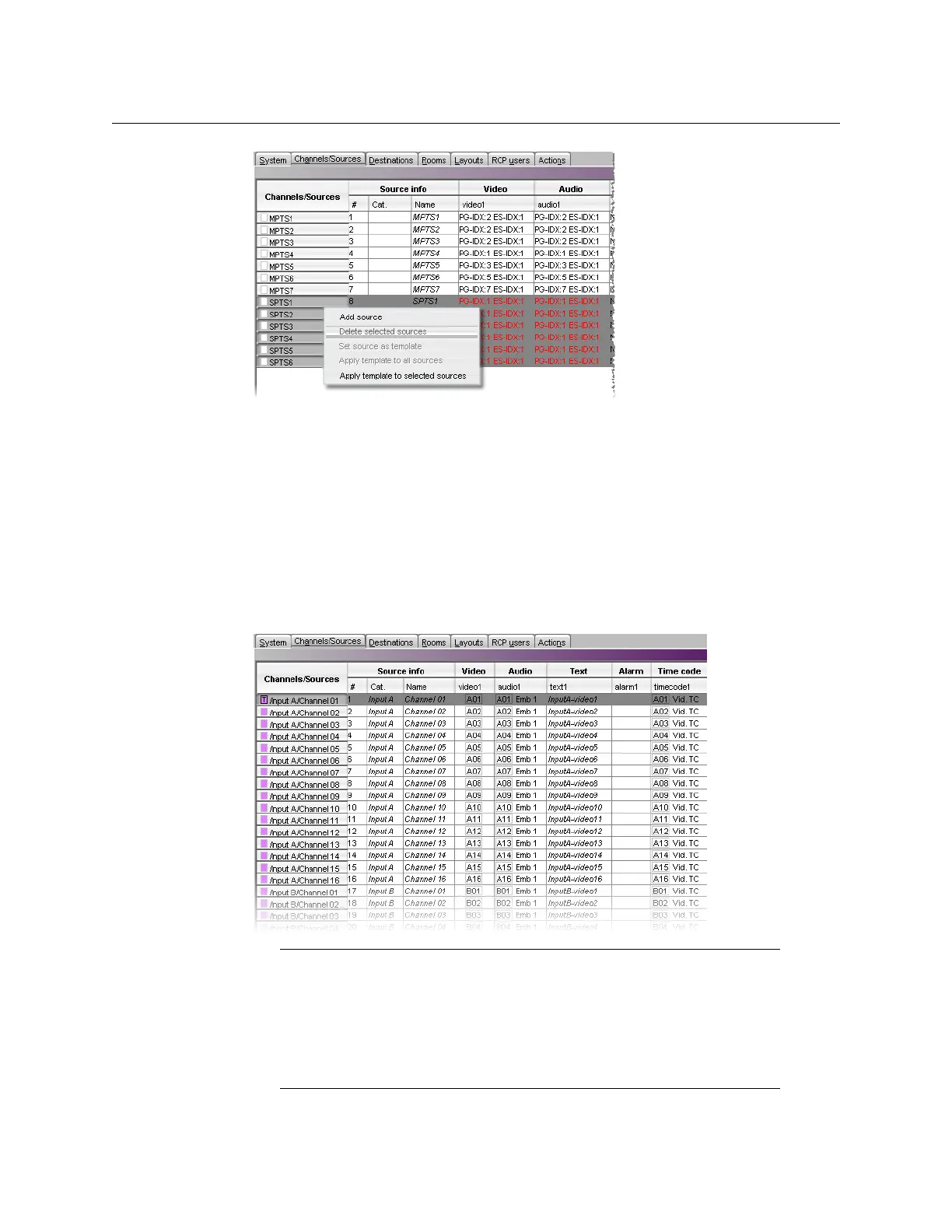161
Kaleido-X
User’s Manual
4On the File menu, click Save.
5Click the Layouts tab, open the appropriate layouts, locate any monitors that included
assignments based on the sources you just deleted, and update their configuration as
required (see
Assigning Logical Sources or Monitor Wall Destinations to Monitors, on
page 209).
Manually adding a Logical Source
To add a logical source
1Click the Channels/Sources tab in the main window.
The sources table appears.
Note: The sources table is preconfigured with a set of default assignments,
including at least one level under each level category. A symbol indicates
the physical source for each assignment: for example, “A16” indicates input
signal 16 on input card A. In the case of an expansion system, the symbol is
prefixed with a frame identifier: either “FRA-” or “FRB-”. On the Kaleido-X16,
only the input numbers 01 to 16 appear. On a KMV-3901/3911, the input
numbers 1 to 8 (or 1 to 4, in the case of the 4
× 1 and 4 × 2 models) appear.
