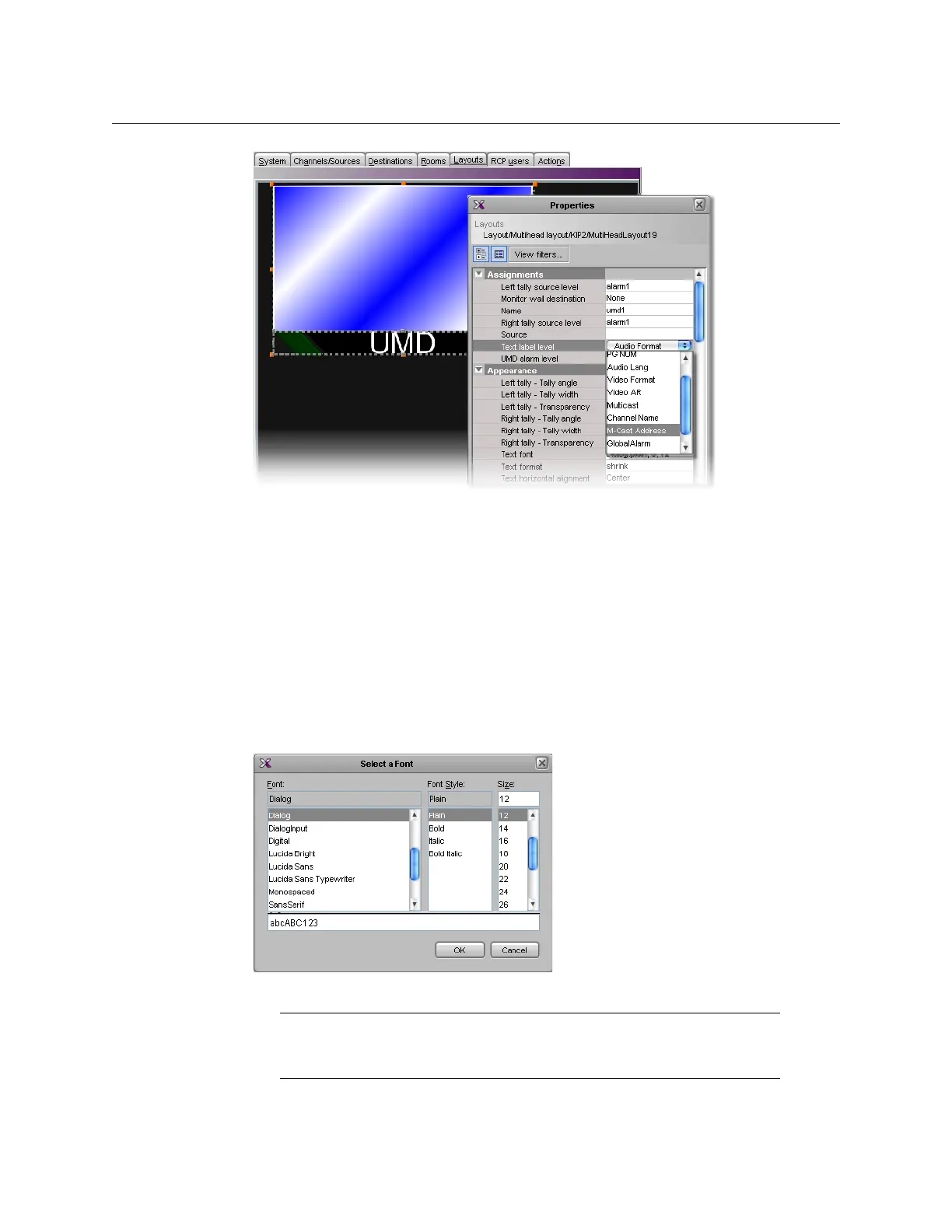243
Kaleido-X
User’s Manual
8 Click outside the composite to lock it, if applicable.
9Repeat step 6 – step 8 until you have configured all UMDs that are to display dynamic
text when this layout is loaded on the monitor wall.
10 On the File menu, click Save.
Setting the Text Font
To set the text font for a UMD in a layout
1In the Layouts tab, click the UMD whose text font you wish to set.
2In the Properties pane, click the Text font box, under Appearance, then click the
button that appeared at the end of the box.
The Select a Font window appears.
3 Select the appropriate values from the Font, Font Style and Size lists.
4 Click OK.
Note: On a monitor wall display connected to a KMV-3901/3911
multiviewer output, there is no difference in the rendering between bold
and regular text.
