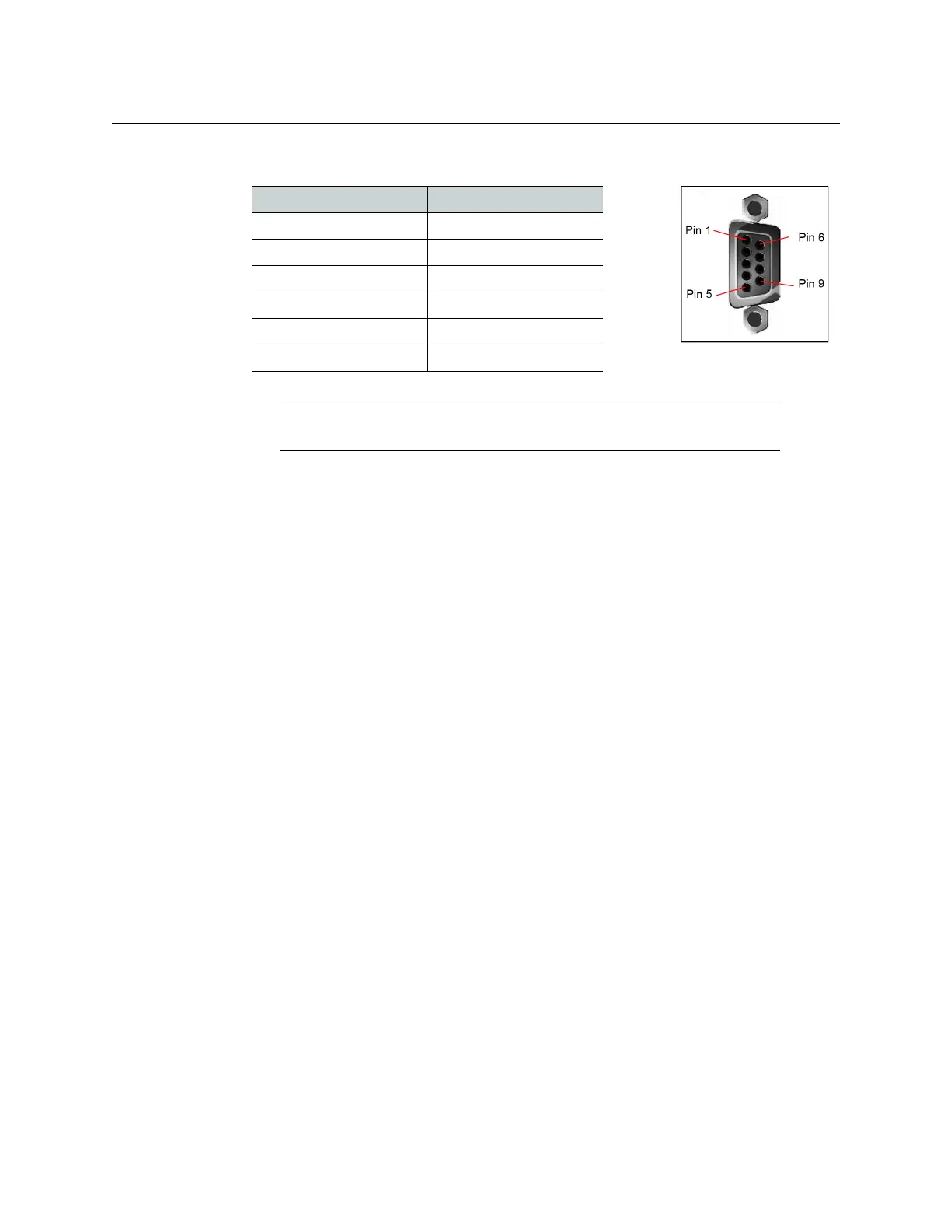355
Kaleido-X
User’s Manual
The Kayak switcher’s 8 control ports have DE-9 female
connectors with the following pinout:
3 Install the Sidepanel software (available on the Kayak Software CD) on a PC or laptop, if
you have not already done so. (Refer to your switcher’s Release Notes for installation
instructions.)
4 Launch the Sidepanel software, and navigate to the Install > E-Box menu.
5Click the Router tab.
6Under Automation Control 1, select the appropriate serial port (i.e. the one to which
the multiviewer is connected) and the protocol type (only “acos_vxxx” should be
available).
This completes the configuration required on the switcher. The ACOS protocol is now
enabled on the serial port used for the connection between the switcher and the
multiviewer. The multiviewer system will be able to send commands to the switcher,
and the switcher will respond accordingly.
Configuring the Multiviewer
For your multiviewer to receive tally status, input names and output names from a Kayak
switcher, and to display the switcher’s contribution on the monitor wall as visual tally and
dynamic text information, you need to configure your multiviewer’s Kayak serial tally
service, by performing the following tasks in XEdit:
• set up the communication parameters for the serial connection;
• configure logical sources by assigning input names, output names, and tally status
from the switcher to the logical sources’ text or alarm levels;
• assign alarm and text levels from logical sources to layout elements such as UMDs or
alarm monitors.
Establishing Serial Communication between the Kayak Switcher and the
Multiviewer
To set up the multiviewer’s communication parameters
1Open XEdit.
Pin Signal
1 and 9 Chassis Ground
2 RX-
3 TX+
7 RX+
8 TX-
4 and 6 Signal Ground
Note: See RS-422 Connection Diagram, on page 22 for pinouts on the
multiviewer.
