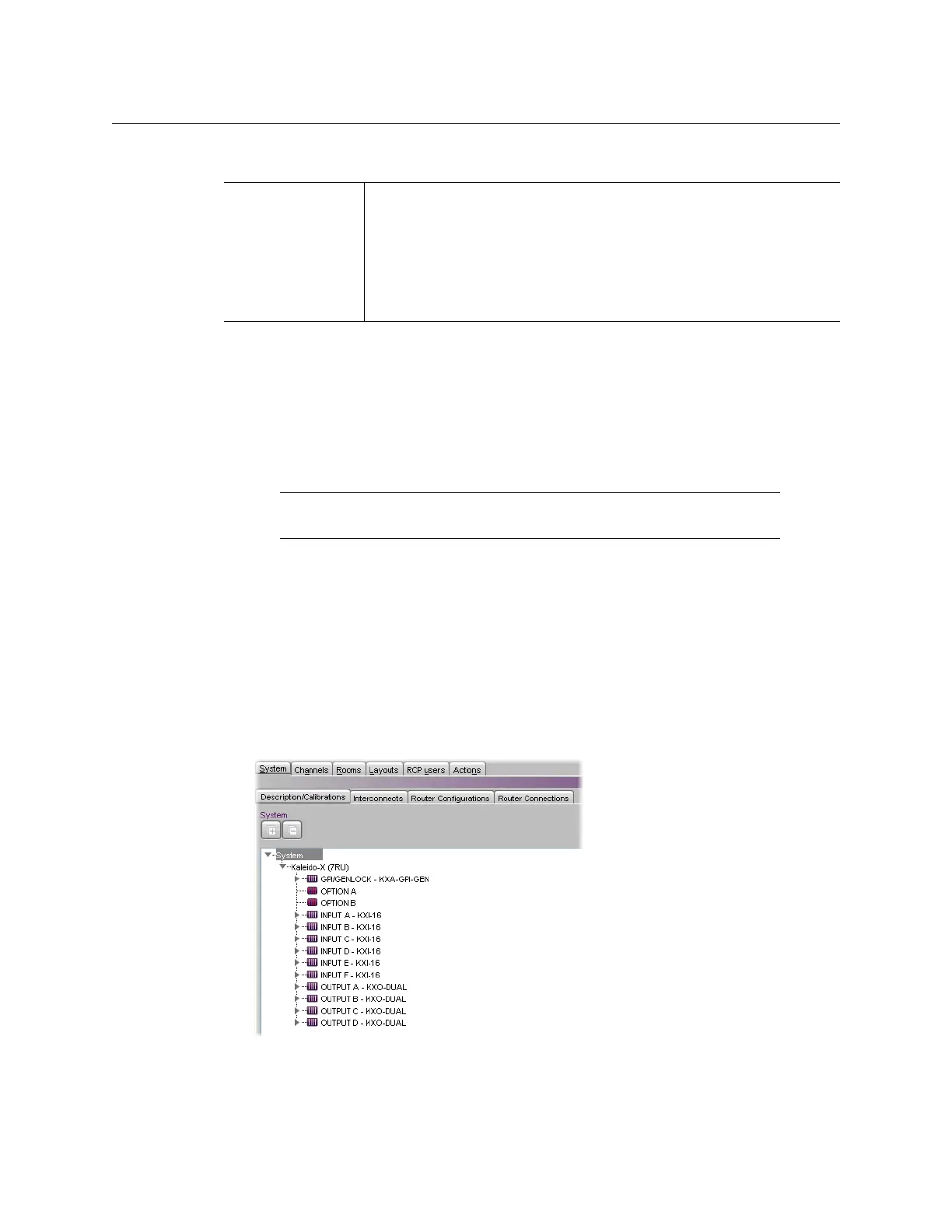114
Calibrating the Kaleido-X
Detailed Directions
Detailed Directions
Multiviewer Output Calibrations
Calibrating the Brightness and Contrast
Each of the output heads in the multiviewer can drive a monitor wall display. For each head,
output parameters can be adjusted to optimize the image on the monitor wall display: the
brightness parameters set the black offsets of the RGB output signals; and the contrast
parameters set the gain offsets of these signals.
To calibrate the brightness and contrast parameters
1 In the main window, click the System tab, and then click Description/Calibrations on
the second-level tab bar.
A hierarchical list representing the current system appears.
2 In the list, expand the multiviewer whose output heads you wish to calibrate.
3 Expand the appropriate output module.
The expanded module will show the output heads. (Depending on the multiviewer
model, other items may also appear.)
GPI/Genlock Calibrations
GPI line direction On Kaleido-X systems with a GPI/genlock module, GPI lines can be
configured as inputs or outputs. On the Kaleido-X16 and KMV-
3901/3911 multiviewer models, the GPI lines are unidirectional (4 out
and 32 in for the Kaleido-X16, 2 out and 8 in for the KMV-3901/3911). In
all cases, the state of any GPI output can be set manually for test
purposes, by using their ON/OFF calibration.
See GPI/Genlock
Calibrations on page 132.
Note: The KMV-3901/3911 multiviewers do not support brightness and
contrast calibrations.
