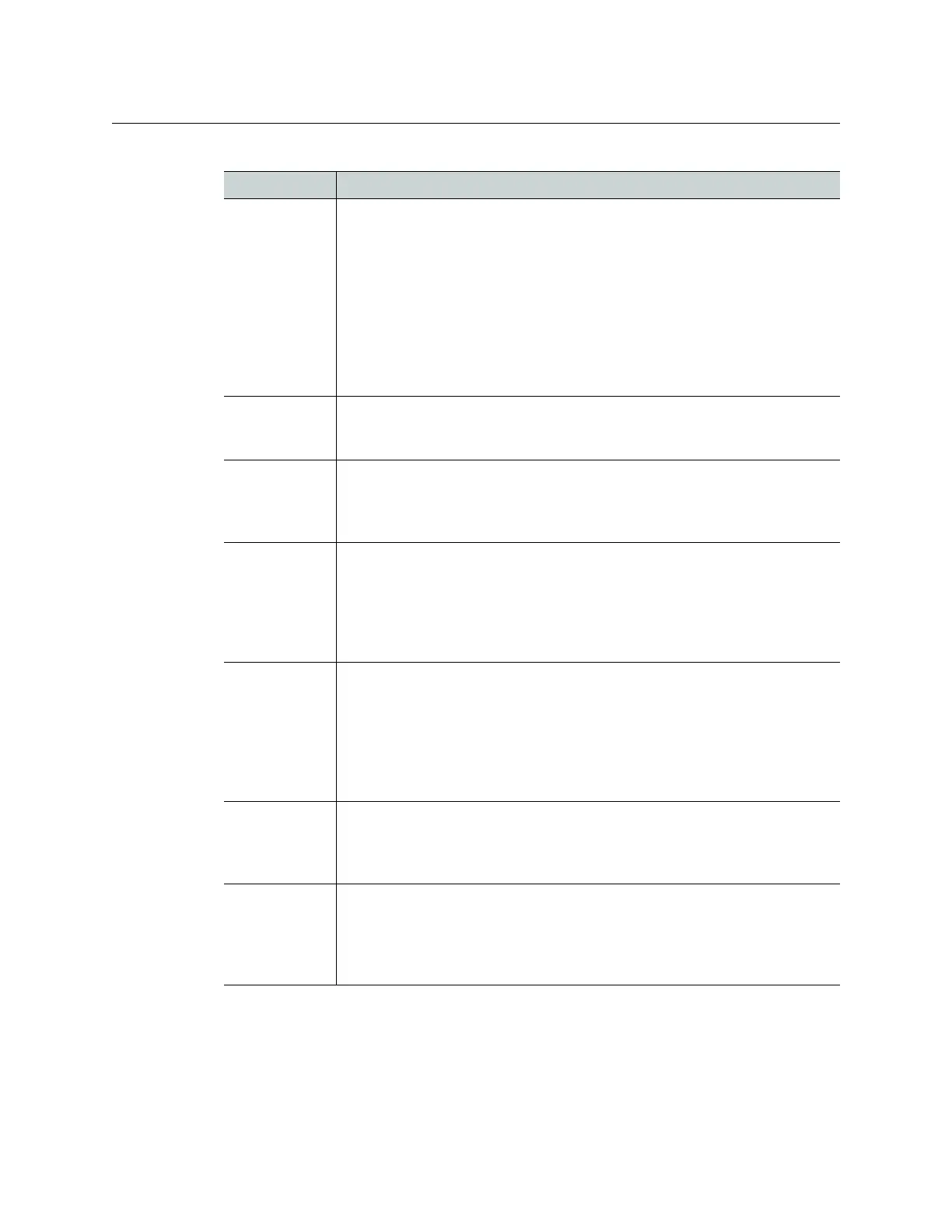196
Creating Layouts
Key Concepts
Timer A timer can be slaved to a production timer, controlled from the Kaleido-
RCP2 (with start, stop and reset control via GPI inputs), and/or used for
monitoring the duration of programs.
Three timer modes are available: (1) UP: timer counts up starting from zero up
to a preset time, (2) DOWN: timer counts down from a preset time to zero,
and (3) REMAINING: timer counts down from the current time until it reaches
a preset time.
A timer monitor is based on a timer defined within the Kaleido-X system.
Timers are defined and configured in XEdit. Timer monitors can be
configured directly on the monitor wall.
See Configuring Timers on page 234.
Audio monitor An audio monitor (also called audio level meter or ALM) is a graphical layout
element that provides a visual representation of sound.
See Configuring
Audio Monitors on page 227, and Configuring Audio Scales, on page 229.
UMD An under monitor display (UMD) has a text label that can be static or
dynamically updated by a peripheral device. It can also have left and right
tally indicators. The UMD typically indicates the name of the video source
seen in a video monitor.
See Configuring UMDs on page 240.
Alarm monitor Alarm monitors help you see the status of global and virtual alarms, but their
use is not limited to this type of alarms. When any alarm level is assigned to
an alarm monitor, the status of this alarm is shown. When using the global
alarm at the text label level, the alarm monitor displays the text value of the
alarm, which is a readable name.
See Configuring Alarm Monitors on
page 244 and Alarm latch, on page 27 for more information.
Subtitling
monitor
A subtitling monitor defines an area for displaying subtitles extracted from a
video signal. By using a subtitling monitor you can monitor subtitling from a
specific DVB stream, independently from the associated video stream.
Requires the CC/XDS option (see
Hardware and Software Options, on
page 383). See Configuring Subtitling Monitors on page 245.
Note: With the current version of the Kaleido-X software, the subtitling
monitor only supports DVB subtitles from Kaleido-IP sources.
Metadata
monitor
A metadata monitor defines an area for displaying XDS data and digital
content advisory descriptors extracted from a video signal. Requires the
CC/XDS option (see
Hardware and Software Options, on page 383). See
Configuring Metadata Monitors on page 248.
V-chip monitor The V-chip monitor provides a visual indication of the V-chip rating from the
CC (608) metadata in an SD video signal, or from the CC (608) legacy caption
data, when such data is present within an HD video signal. Requires the
CC/XDS option.
See Hardware and Software Options on page 383, and
Configuring V-Chip Monitors, on page 250.
Layout elements (continued)
Term Description
