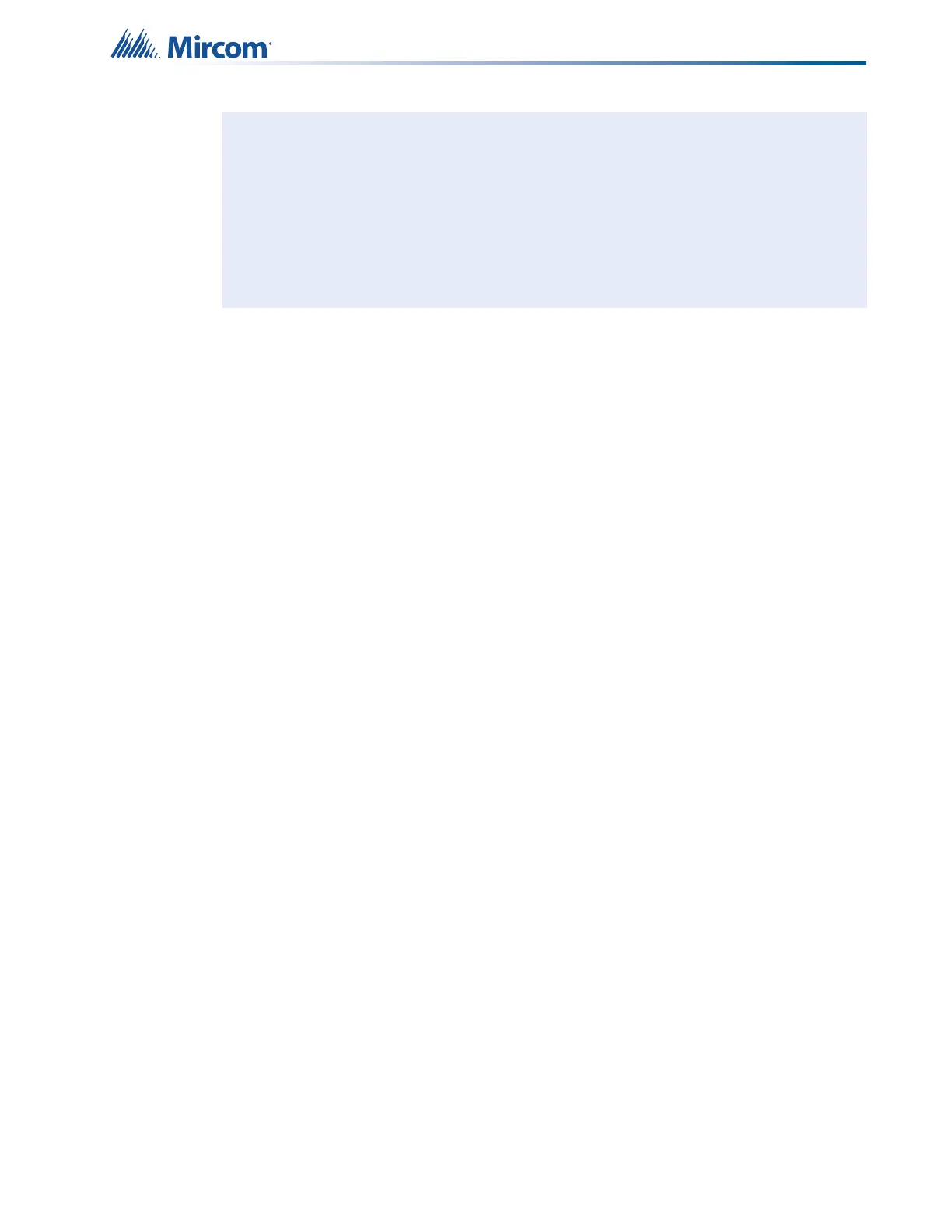19
Start Up
Note: If you have used the Configurator to program the “Manual Control Enable” option
in the Command Menu, the Command Menu list appears differently than what is
shown above. Menu option 3 is “Man Ctrl Enable”, and “Manual Control” is option
4. For more information on the Enable Required option, see section 5.3 on
page 41.
If you have used the Configurator to enable Node Control, there is an additional
option “Unlock Comm Ctr” after “Input Simulation”. For more information on this
option, see section 5.6 on page 44.
