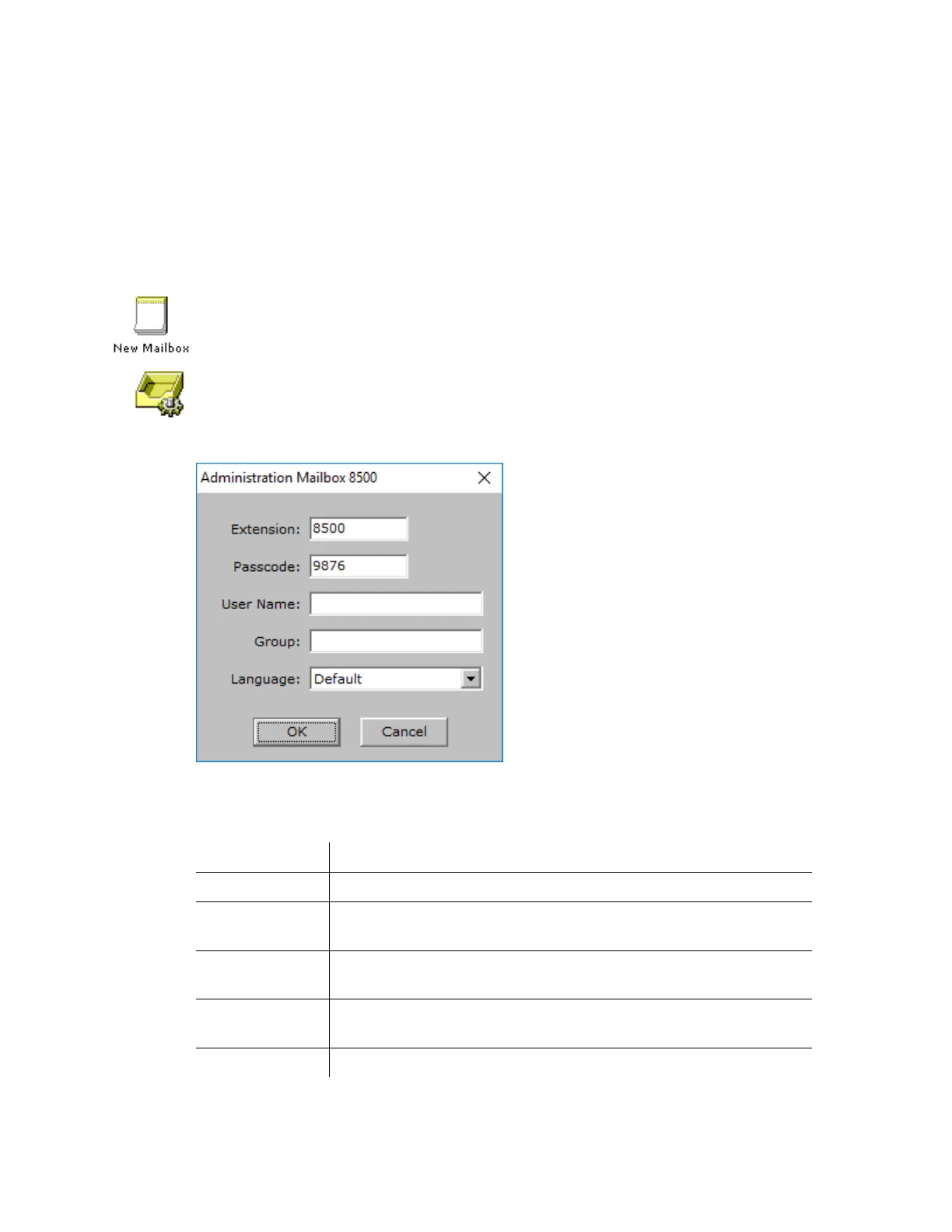INNLINE IP Installation guide Chapter 3: Reference
Administration mailboxes
Use this option to create, edit, or view administration mailboxes. This mailbox
allows you to add, edit, remove, or reset guest, staff, or front desk mailboxes.
For details on performing these tasks, see the administrator user guide. To reach
the administration mailbox option, click the Do button in the InnLine IP main
screen and then select Configure System. In the next screen, click
Administration under Mailboxes in the system tree.
• To create an administration mailbox, double-click the New Mailbox icon.
In the next window, enter an ID for the new mailbox and then click OK.
• To edit or view an existing administration mailbox, double-click the mailbox
icon, as shown at left.
The following window appears.
You can make the following settings in the window. For more information on
administration mailboxes, see Adding administration mailboxes in Chapter 2.
The telephone extension associated with this mailbox.
The passcode used to log in to this mailbox. The default passcode is
9876.
The mailbox user’s last name. This field is for informational
purposes only.
The group to which this mailbox belongs. This field is for
informational purposes only.
The mailbox owner’s preferred language.
