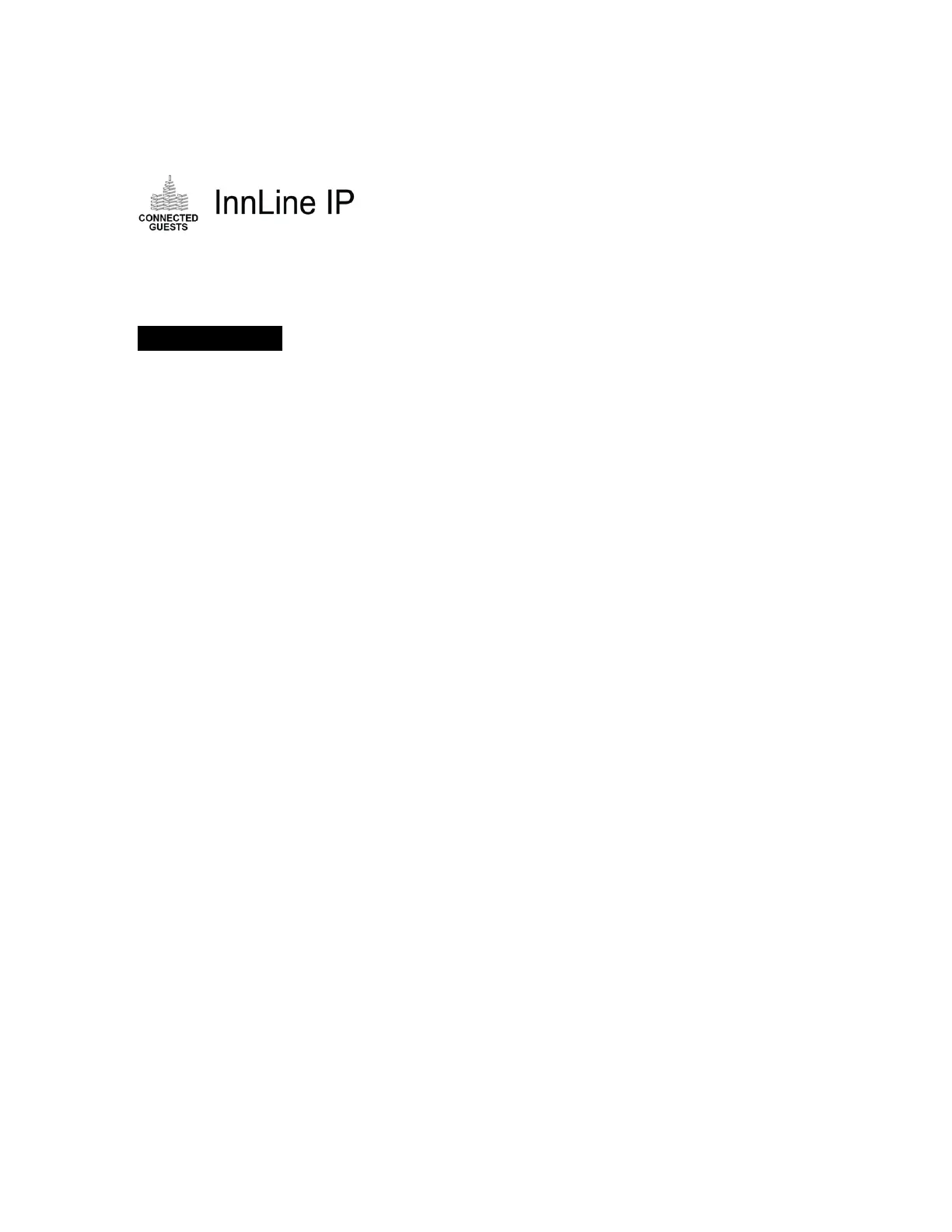IN THIS CHAPTER
Preinstallation
Inspecting and installing
hardware
Adding system information
and an administrator
Checking voice ports
Setting MWI dial-strings,
if necessary
Device interfaces
If you’re a certified dealer or telephone technician,
you can use the instructions in this chapter to install
the hardware of the InnLine IP voice messaging
system. You’ll also set some hardware-related
parameters in the system software.
The installation procedures consist of the topics
summarized at left.
Note: Installation of the InnLine IP system should
only be performed by qualified personnel.
