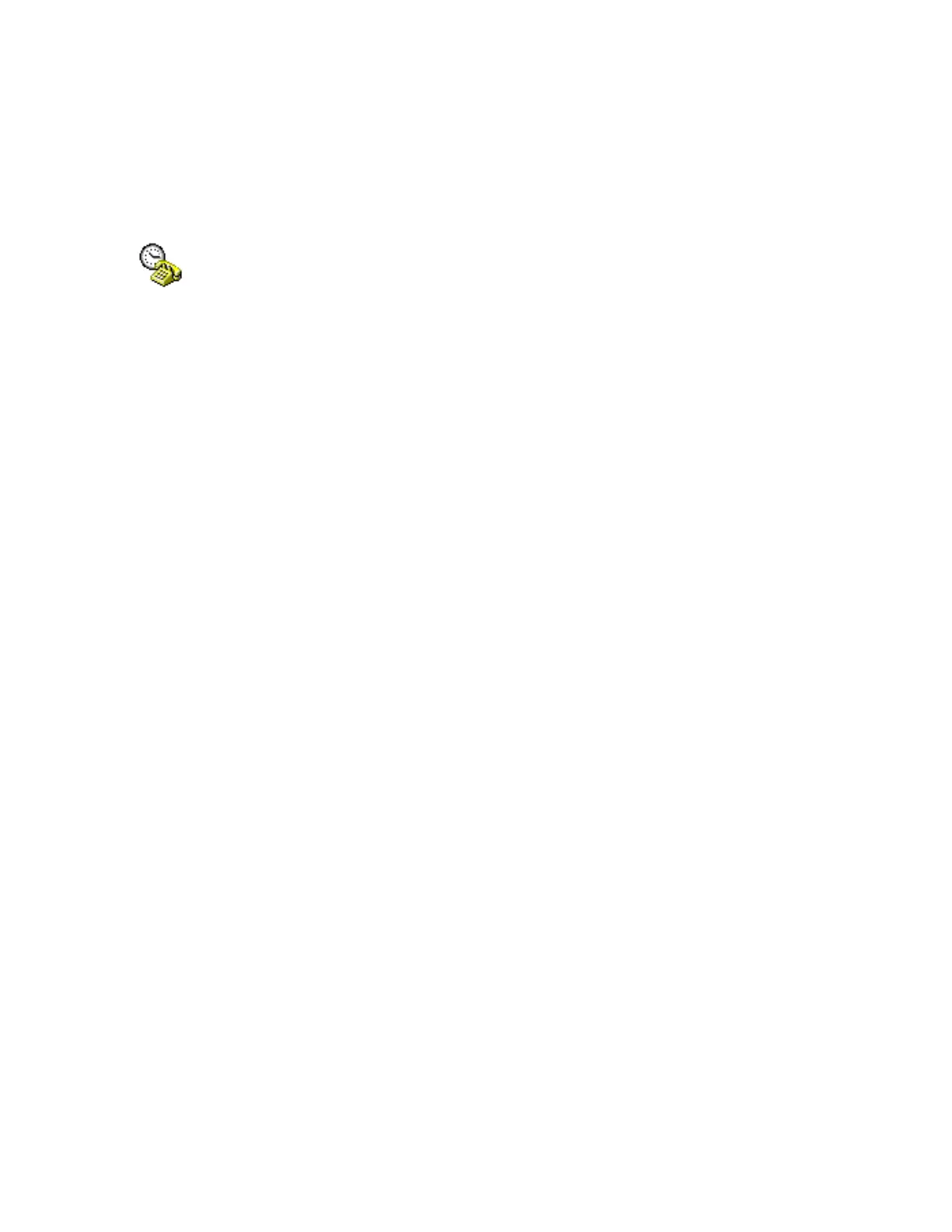INNLINE IP Installation guide Chapter 4: Add-on Features
If this feature is enabled on the UniKey, guest wake-ups set through InnLine IP
voice mail will be sent, or “off-loaded,” to the PBX to perform. If the wake-up
call cannot be off-loaded to the PBX, InnLine IP will take responsibility for
delivering the wake-up call.
When using this feature, we recommend that an announcement device be installed
with the PBX to provide a wake-up message. The off-loading feature is supported
for the following PBXs:
• Mitel MiVoice Business - requires use of the Mitel Hotel/Motel Wakeup
Port device interface.
• Avaya Blue (Nortel Meridian/Succession 1000) - requires a connection to a
TTY port, configured as a Background Terminal.
• Hitachi HCX - requires passive connection to FOA IOC port.
For PBX programming details as they relate to wake-up off-loading, see the PBX
Installation guide that came with your InnLine IP system.
To revise wake-up call settings for guests, use the Wake-up Call Settings
window described in Chapter 3. The fields in the wake-up Off-loading tab are
illustrated and explained next.
