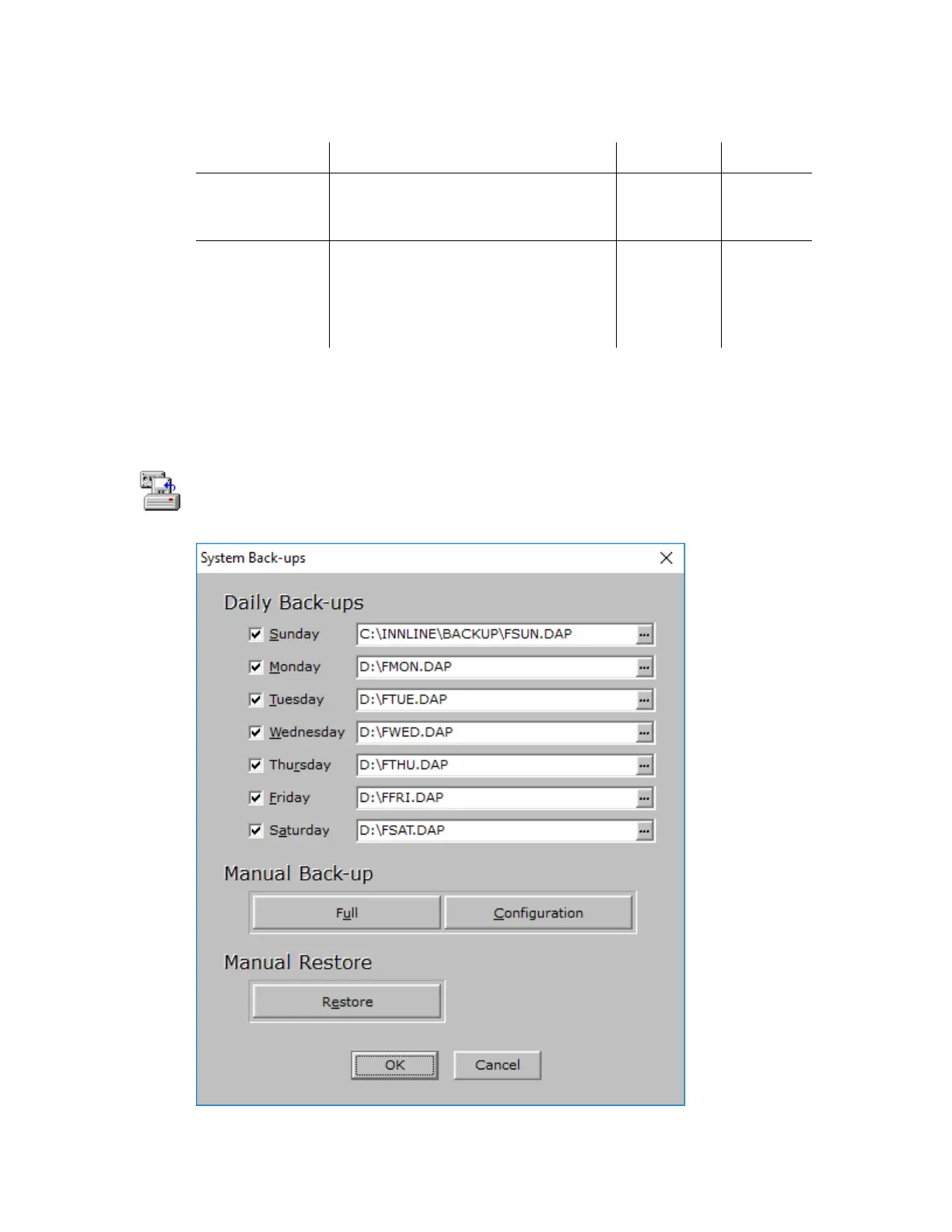INNLINE IP Installation guide Chapter 3: Reference
Guest Holding
Mailbox Life
The maximum number of days to keep
guest holding (checked out or cleared)
mailboxes before permanent removal.
Maximum
Guest Group
Service Class
Life
The maximum number of days to keep
Guest Service Classes that were
created by the Guest Group Service
Class mailbox or a PMS check-in that
supports this feature.
Use this option to edit the system backup options. To begin, click the Do button
of the InnLine IP main screen and then select Configure System. In the next
screen, double-click the System Backup icon. The following window appears.
