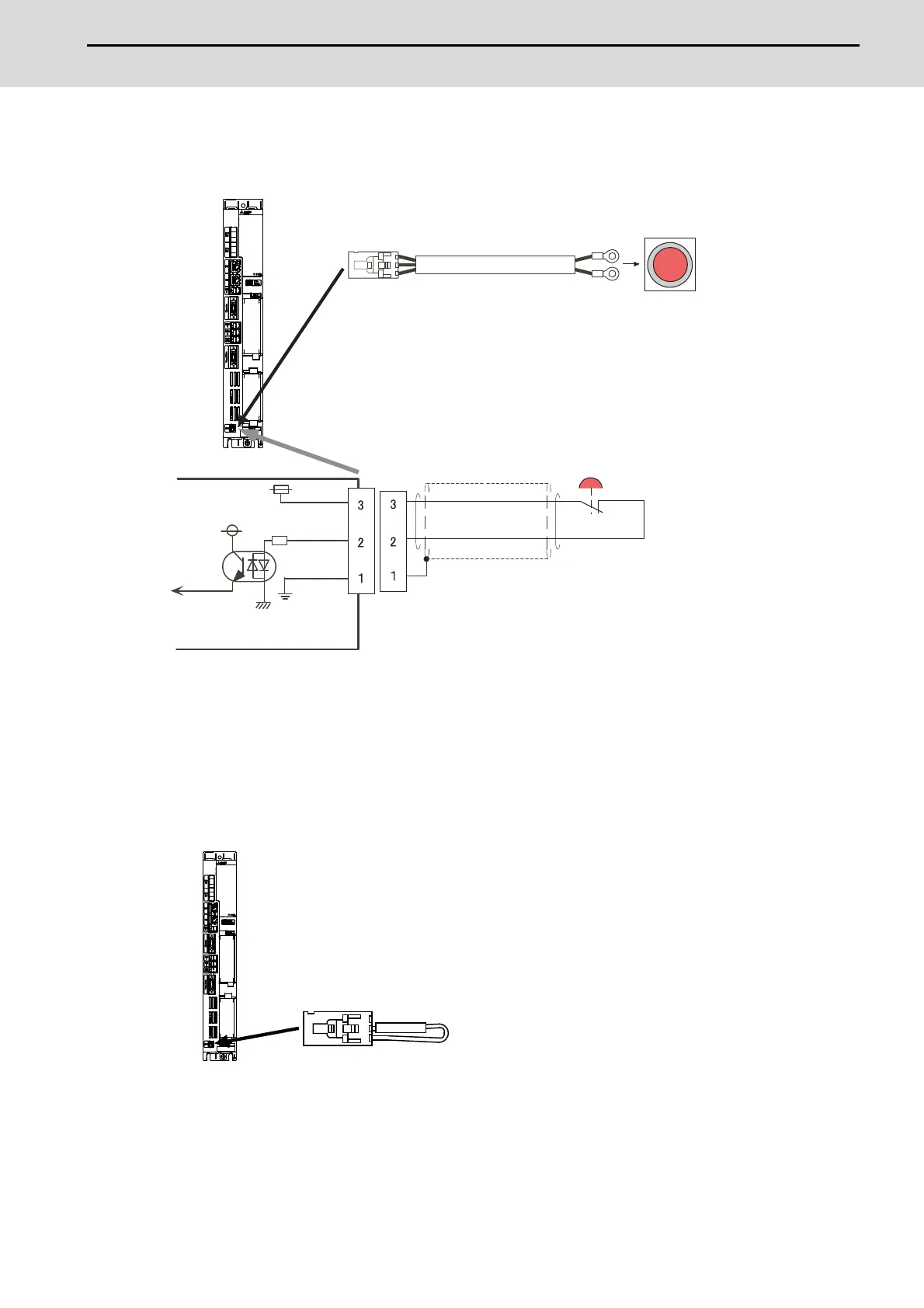M800W/M80W Series Connection and Setup Manual
7 Connection of Control Unit
249
IB-1501268-K
7.3 Connecting with Emergency Stop Signal
Connect the emergency stop switch to EMG connector of the control unit.
(Note) For M800W, EMG connector is allocated on the bottom of the control unit.
<Related items>
Cable drawing: "Cable: J120 Cable"
Connector pin assignment: "General Specifications: Control Unit" (ENC connector)
<When not using control unit side emergency stop input signal (EMG)>
When not using control unit side emergency stop input signal, such as when operation panel I/O unit side
emergency stop input signal (EMG) is used, invalidate the input signal by using terminal cable G123.
G123 cable comes with the control unit.
J120
+24V
EMGIN
LG
R
FG
EMG
Control unit
Control unit
Emergency stop input circuit
Emergency
stop switch
Emergency
stop switch
