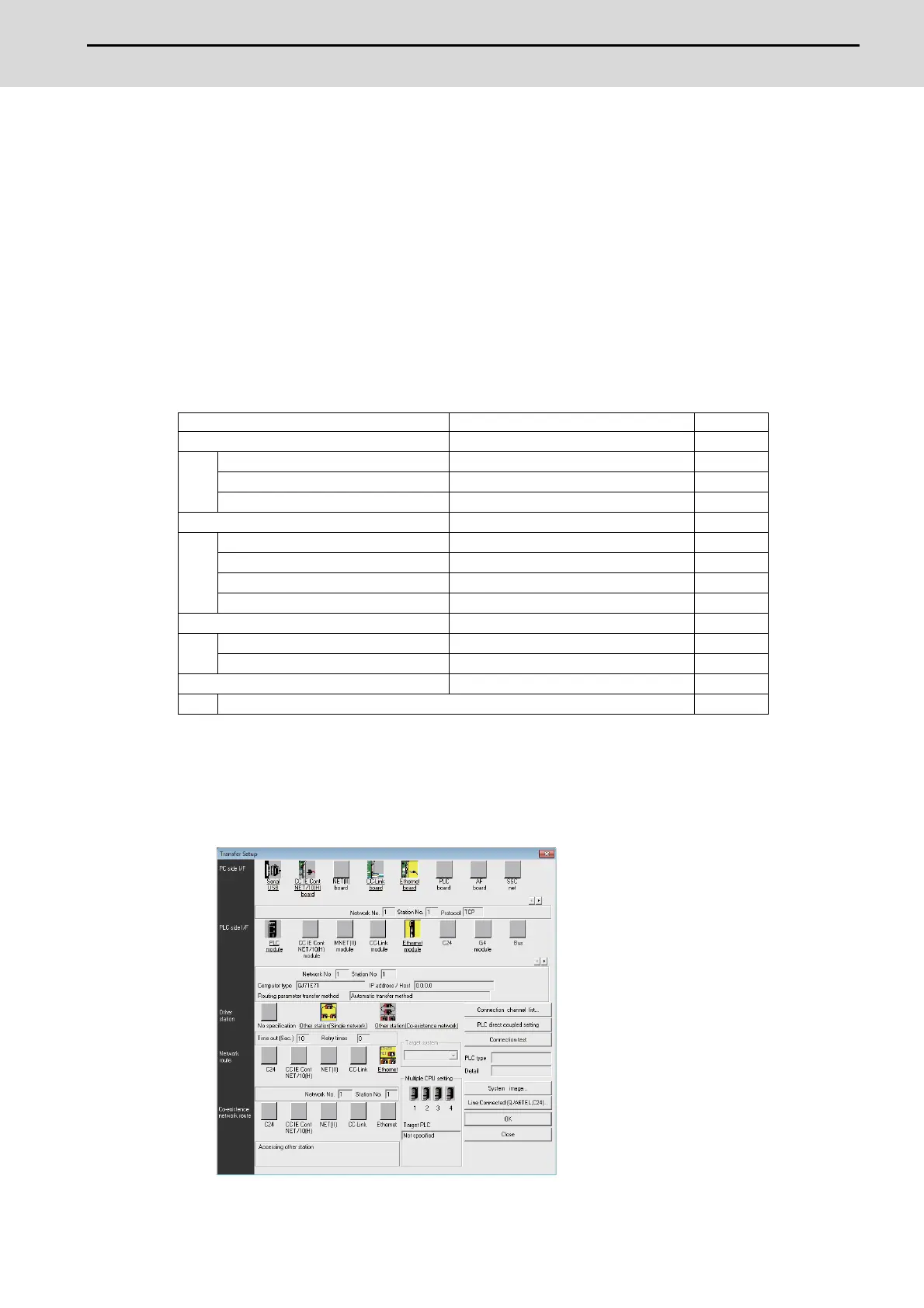M800W/M80W Series Connection and Setup Manual
23 Sequence Program Writing
457
IB-1501268-K
23.4 Setting the Communication with GX Developer
To create the machine sequence and user safety sequence of the CNC, use the Mitsubishi integrated FA software GX
Developer, which is the PLC development tool for the Mitsubishi PLC MELSEC Series.
When using GX Works2, refer to "Setting the Communication with GX Works2".
(1) Perform the following operations with GX Developer to start the setup screen.
[Online] -> [Transfer setup...]
(2) Set the following items in order.
(a) For the machine sequence
*1: The setting items are displayed by double-clicking the Ethernet board selection field.
*2: The setting items are displayed by double-clicking the Ethernet unit selection field.
*3: The setting items are displayed by double-clicking the other station (Single network) selection field.
*4: The setting items are displayed by double-clicking the Ethernet unit selection field.
■ SW8D5C-GPPW setting screen
Machine sequence: Control circuit created to control the machine tools (ladder circuit)
User safety sequence:
Control circuit of the safety-related I/O observation created with the smart safety observation
function (ladder circuit)
Setting item Setting content Remark
PC side I/F Ethernet board
Network No. 1 *1
Station No. 1 *1
Protocol TCP *1
PLC side I/F Ethernet unit
Type name QJ71E71 *2
Station No. 1 *2
IP address IP address of CNC *2
Routing parameter conversion method Automatic conversion method *2
Other station Other station (Single network)
Time out check (sec.) Arbitrary time (from about 10 sec.) *3
Number of retry 0 *3
Network communication path Ethernet
Access to the Ethernet unit that is set with PLC side I/F *4
