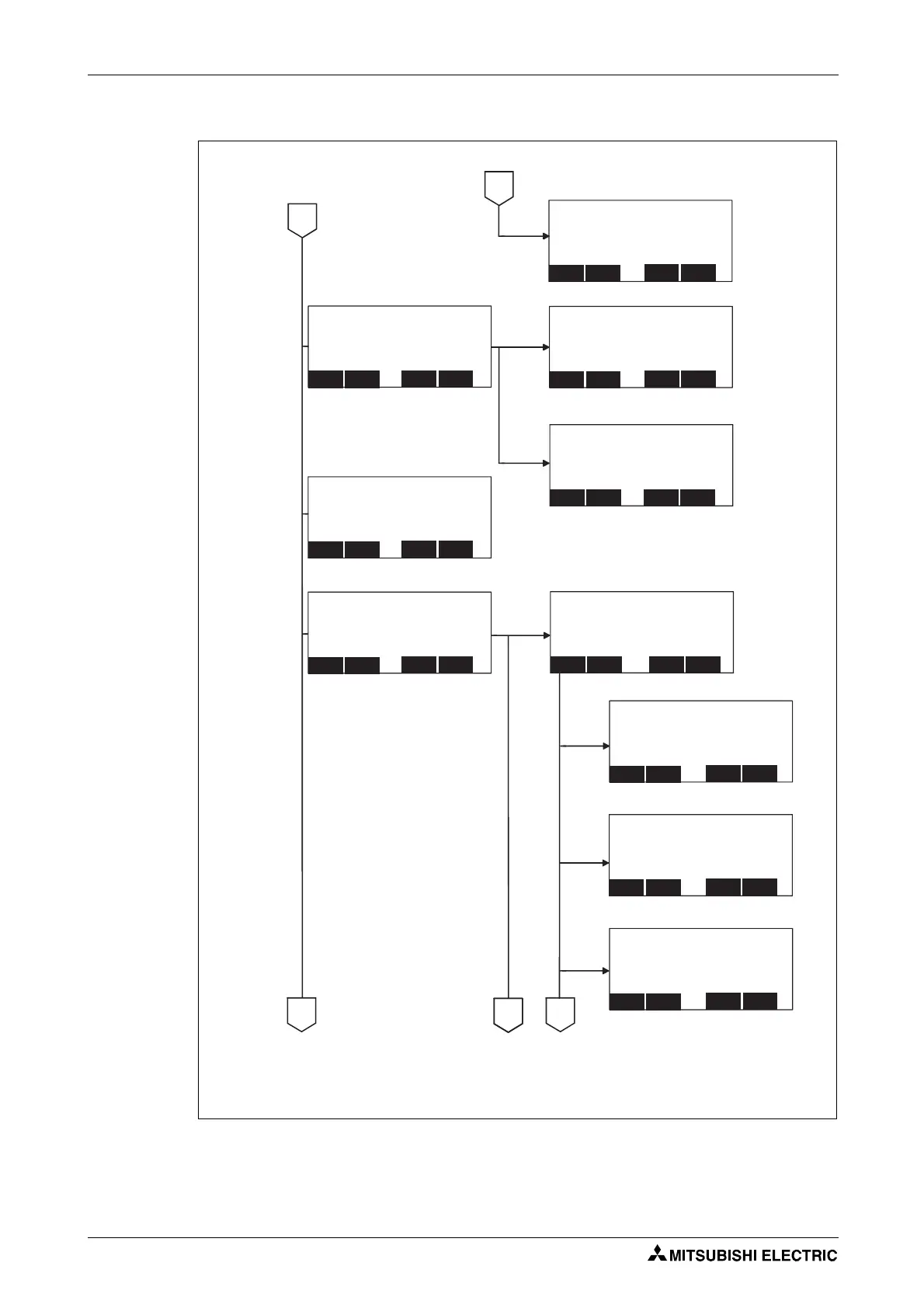Fig. 6-1:
<RUN>
1. CHECK 2. TEST RUN
CLOSE
123
<CHECK> SLOT 1 1 50%
1 Mov P1
2 Mov P2
3 Mov P3
4 Mov P4
BWD
123
Jump
FWD
SLOT
⇒
<TEST RUN>
PROG.NAME : 1 STEP : 1
MODE : CONT.
CLOSE
123
CSTOP
⇒
<PARAMETER> NAME( )
ELE( )
DATA
( )
CLOSE
123
Next
DATA
Prev
<ORIGIN/BRAKE>
1. ORIGIN 2. BRAKE
CLOSE
123
<ORIGIN>
1. DATA 2. MECH
3. TOOL 4. ABS
5. USER
CLOSE
123
<ORIGIN> DATA
D:(Z1K85K)
J1: (01ag%4) J2: (F&15K0) J3: (01E27C)
J4: (A&5g%4) J5: (05H&30) J6: ( 81#DA9)
J7: ( ) J8: ( )
CLOSE
123
<ORIGIN> MECH COMPLETED
J1: ( 0 ) J2: ( 0 ) J3: ( 0 )
J4: ( 0 ) J5: ( 0 ) J6: ( 0 )
J7: ( 0 ) J8: ( 0 )
CLOSE123
<ORIGIN> TOOL COMPLETED
J1: ( 0 ) J2: ( 0 ) J3: ( 0 )
J4: ( 0 ) J5: ( 0 ) J6: ( 0 )
J7: ( 0 ) J8: ( 0 )
CLOSE
123
<PROGRAM SELECTION>
SELECT THE PROGRAM
INTO TASK SLOT 1. OK?
Yes
No
123
⇒
a1
[CHECK ]
[TEST
RUN ]
[ORIGIN]
[DATA]
[MECH]
[TOOL ]
A
BDC
