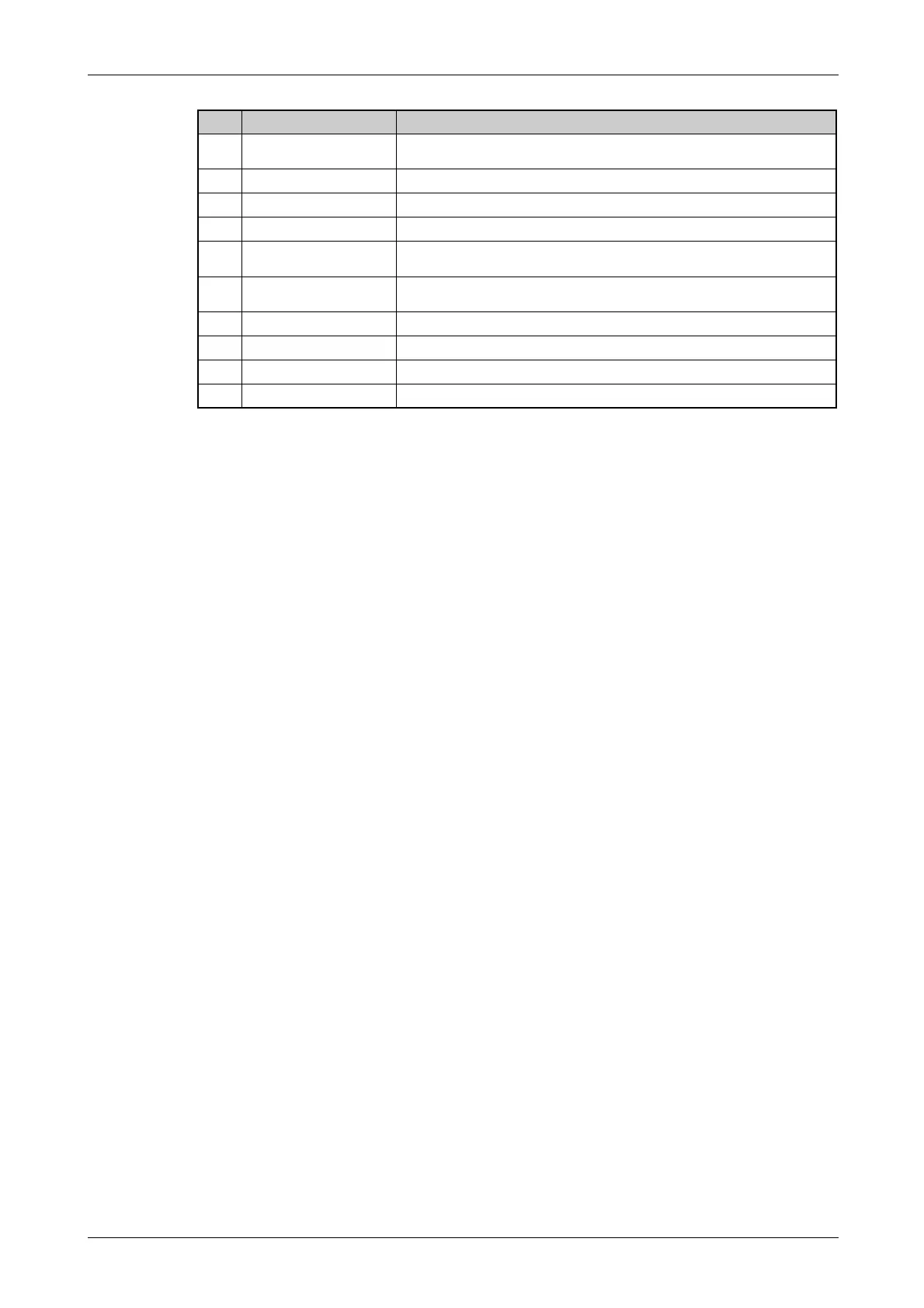System overview Teaching Box
SD-/SQ series 2 - 19
[SERVO] key
Press the [SERVO] key with the three-step switch, pressed halfway down to switch
on the servo power supply.
[MONITOR] key Switches to monitor mode and pops up the monitor menu
[JOG] key Switches to jog mode and pops up the jog menu
[HAND] key Switches to hand mode and pops up the hand menu
[CHARACTER] key
Calls up the Edit menu and switches between numbers and letters, e.g. when edit-
ing position data
[RESET] key
Acknowledges an error code
A program is reset when used together with the [EXE] key.
[], [], [], [] key Moves the cursor in the appropriate direction
[CLEAR] key Deletes the character at the cursor position
[EXE] key Enter data or move the robot in direct mode
Data key Overwrites the character at the cursor position
No. Name Function
Tab. 2-9: Overview of Teaching Box R32TB (2) controls
