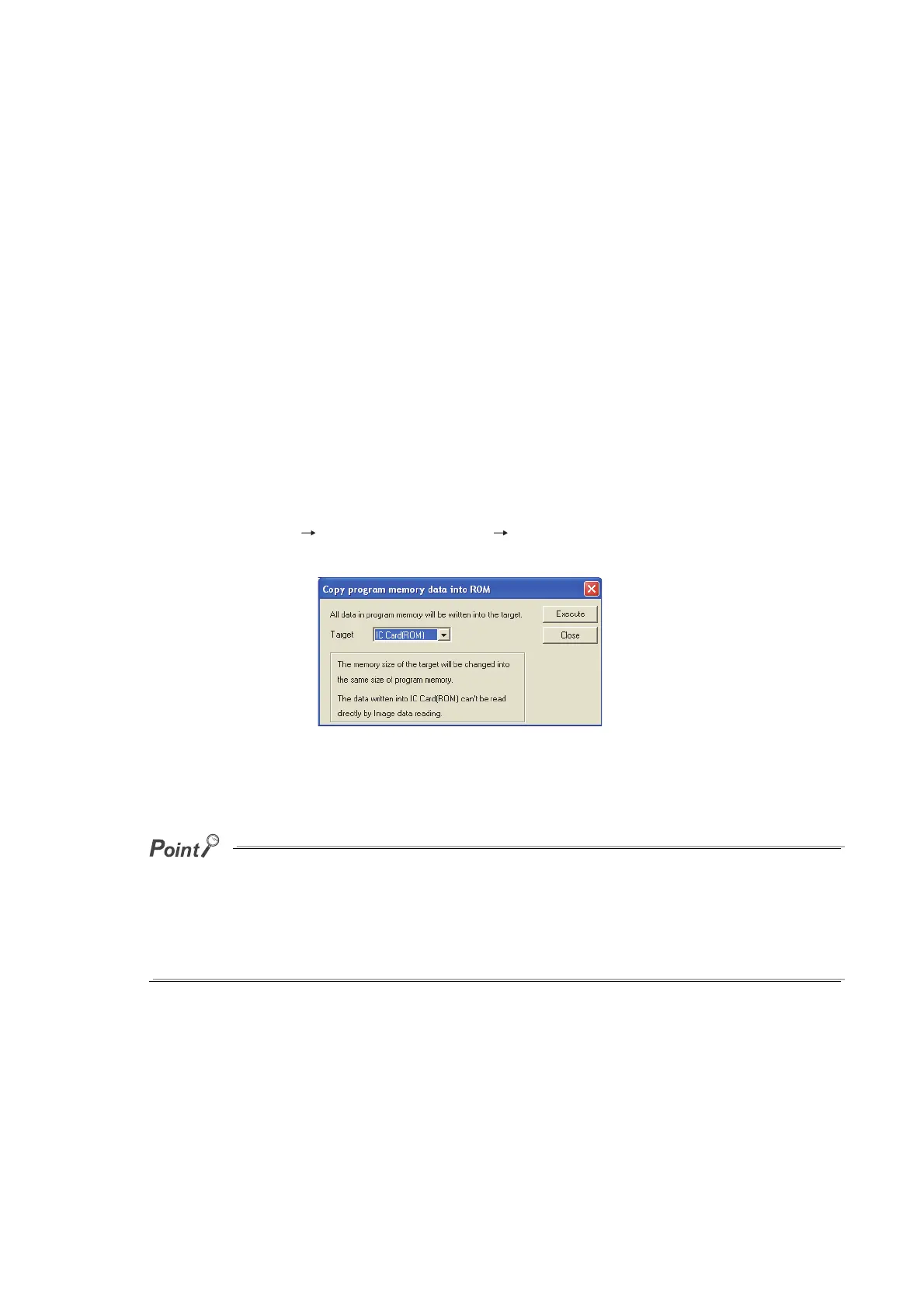5 - 27
(2) Writing to the standard ROM and Flash card
The following describes the operations before writing and the methods for writing.
(a) Before writing
Check the following.
1) Preparing files to be written
Writing a file to the standard ROM or Flash card automatically deletes all files stored in the standard ROM or
Flash card.
Also write all files same as the stored files together.
2) Boot operation
When storing parameters to the standard ROM or Flash card at boot operation, make the boot file setting
described in Section 5.2.8.
(b) Writing procedure
The following describes a procedure for writing a file to the standard ROM and Flash card.
1) Procedure for [Write the program memory to ROM] in GX Developer
• Select [Online] [Write to PLC (Flash ROM)] [[Write the program memory to ROM].
• The program memory data into ROM screen appears.
• Select the memory to be written in "Target" to write the program memory file to the Flash card.
● When files are written by "Write the program memory to ROM", the capacity of used target memory is equal to that of
used program memory.
To fully use the capacity of the target memory, write the files by "Write to PLC (Flash ROM)".
● When writing data that cannot be stored to the program memory (file register) to the Flash card, write it by "Write to
PLC (Flash ROM)".
Figure 5.25 Copy program memory data into ROM screen
