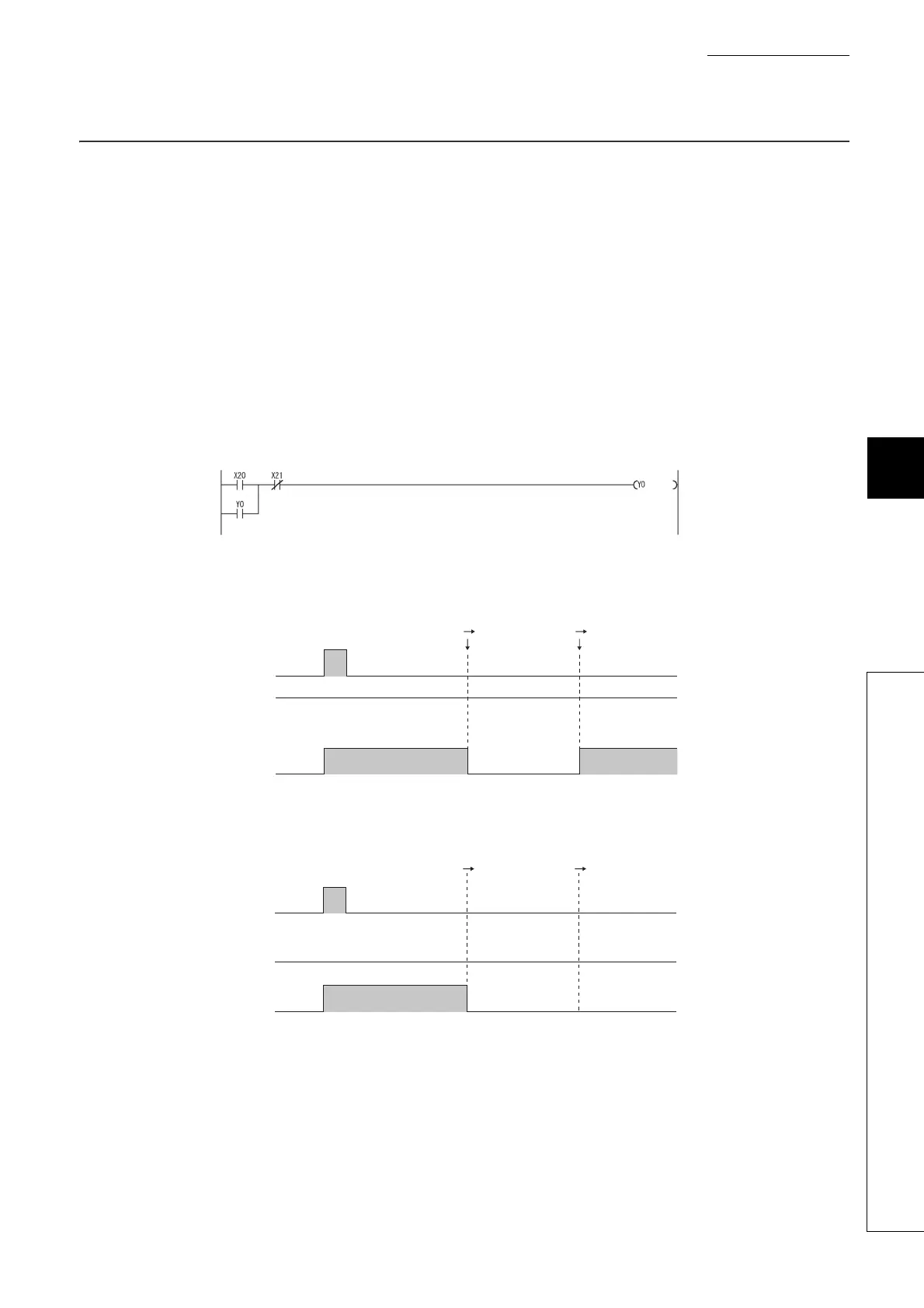6 - 11
CHAPTER6 FUNCTIONS
1
2
3
4
5
6
7
8
6.4 Output Mode at Operating Status Change (STOP to RUN)
6.4 Output Mode at Operating Status Change (STOP to RUN)
(1) Definition
When the operating status is changed from RUN to STOP, the CPU module internally stores the outputs (Y) in the
RUN status and then turns off all the outputs (Y).
The status of the outputs (Y) when the operating status of the CPU module is changed back from STOP to RUN
can be selected from the following two options in the parameter setting in GX Developer.
• Output the output (Y) status prior to STOP. ("Previous state")
• Clear the output (Y) status. ("Recalculate (output is 1 scan later)")
(2) Application
This function is used to determine the status of outputs (whether to resume the outputs from the previous status
or not) when the operating status is changed from STOP to RUN in the holding circuit.
• When outputting the output (Y) status prior to STOP
• When clearing the output (Y) status
Figure 6.5 Holding circuit
Figure 6.6 Timing chart when the parameter is set to "Previous state"
Figure 6.7 Timing chart when the parameter is set to "Recalculate (output is 1 scan later)"
OFF
OFF
ON
ON
OFF
X21
Y0
X20
RUN STOP STOP RUN
OFF
OFF
ON
ON
OFF
X21
Y0
X20
RUN STOP STOP RUN
