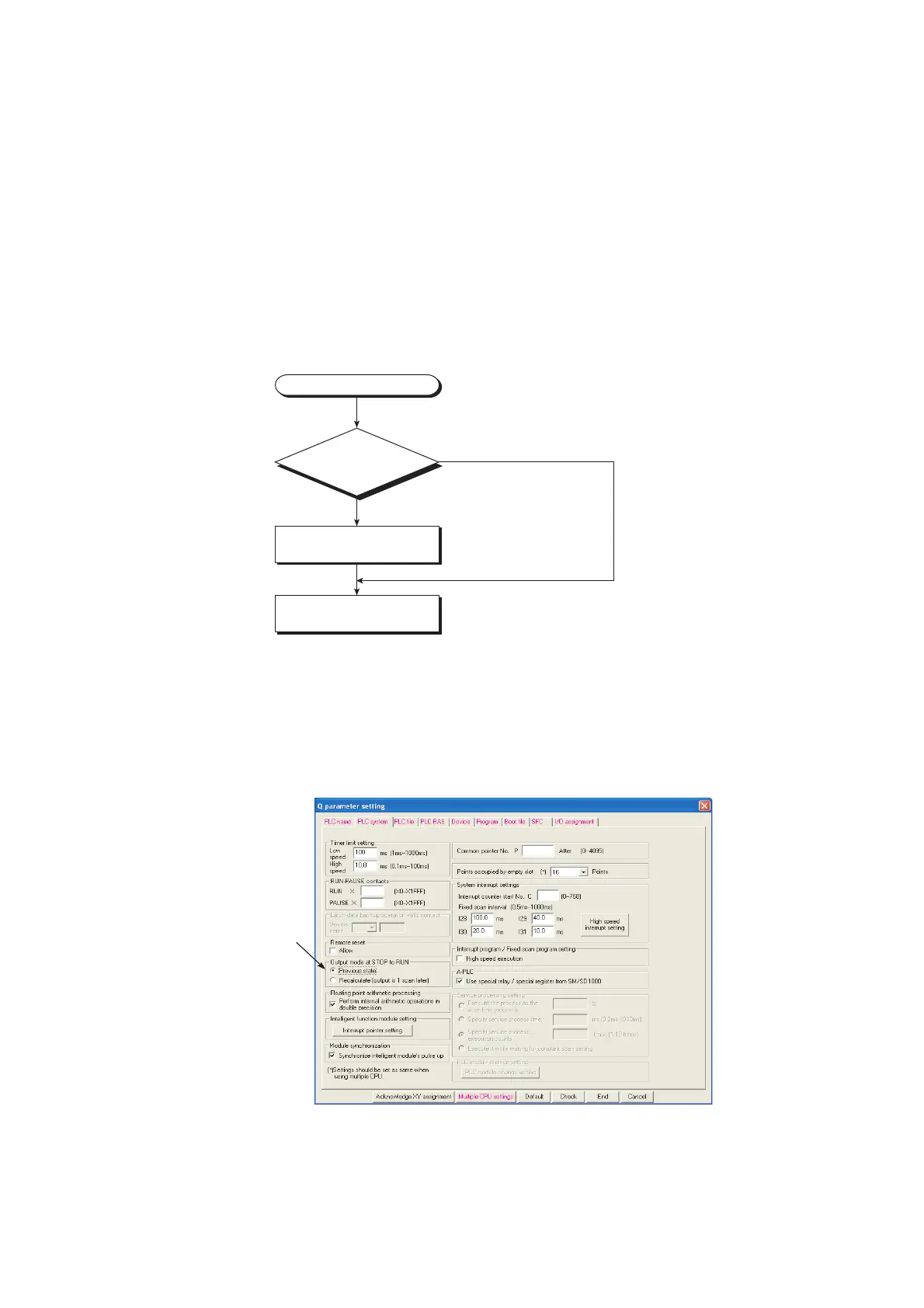6 - 12
(3) Operation when the operating status is changed from STOP to RUN
(a) Previous state (Default)
The CPU module outputs the output (Y) status immediately before changing to the STOP status and then
performs sequence program operations.
(b) Recalculate (output is 1 scan later)
All outputs are turned off.
The CPU module outputs the output (Y) status after sequence program operations are completed.
For the operation of the CPU module when the output (Y) status is forcibly turned on in the STOP status, refer
to (5) in this section.
(4) Setting the output mode when the operating status is changed from STOP to
RUN
Set the output mode when the operating status is changed from STOP to RUN in the PLC system tab of the PLC
parameter dialog box.
Figure 6.8 Operation when the operating status is changed from STOP to RUN
Figure 6.9 PLC system setting
Operating status change (STOP to RUN)
YES ("Previous state" is set.)
The output (Y) status immediately before
changed to the STOP status is output.
Sequence program operations
are performed.
Is "Previous state" set?
NO ("Recalculate (output is 1 scan later)" is set.)
Set the output
mode here.
