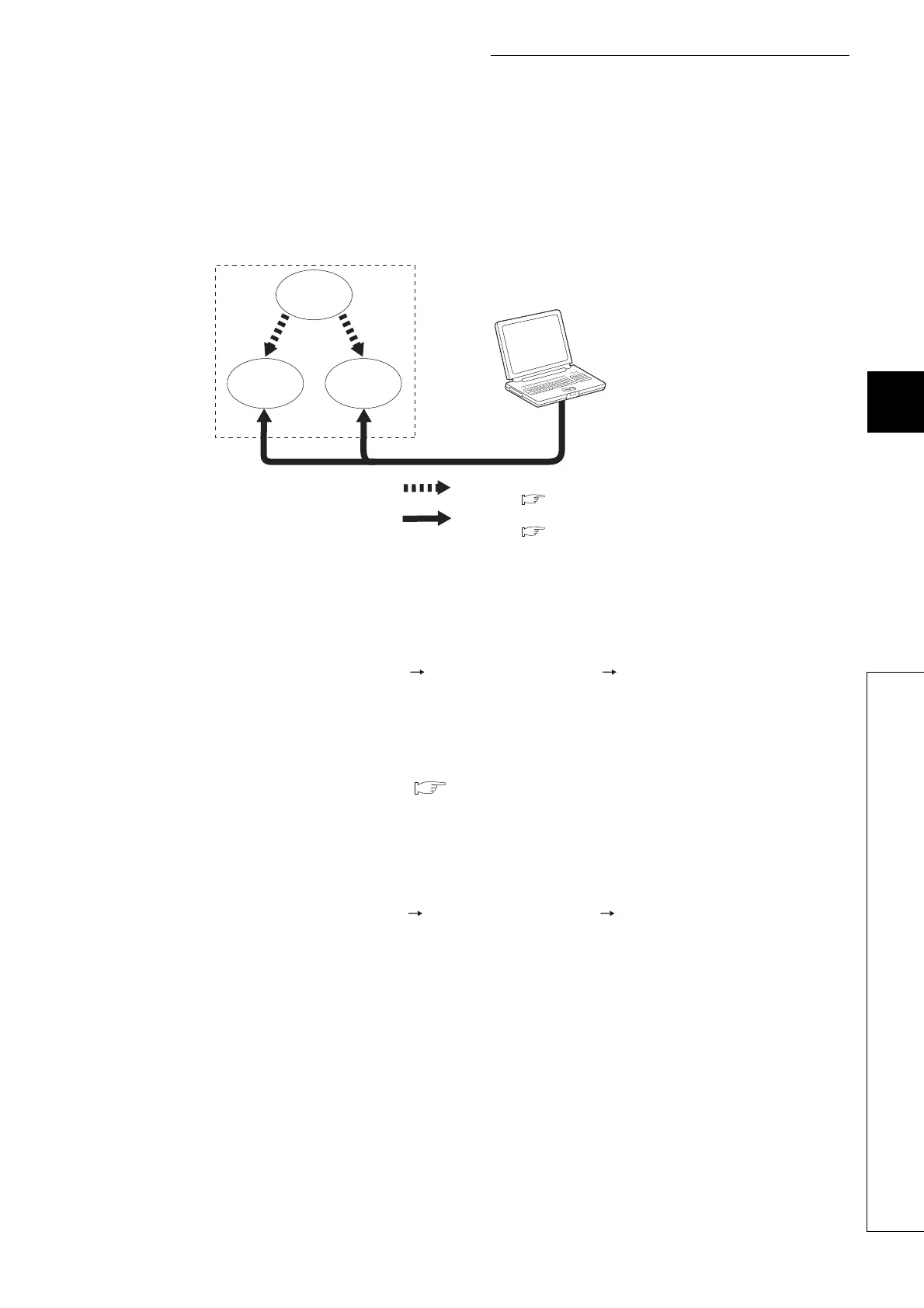5 - 26
CHAPTER5 MEMORIES AND FILES USED FOR CPU MODULE
1
2
3
4
5
6
7
8
5.2 Memories Used for High Performance model QCPU, Process CPU, and Redundant CPU
5.2.6 Writing to the standard ROM and Flash card by GX Developer
5.2.6 Writing to the standard ROM and Flash card by GX Developer
(1) Methods for writing data to the standard ROM and Flash card and
applications
Figure 5.24 provides the methods for writing data to the standard ROM and Flash card.
(a) Writing by "Write the program memory to ROM"
Data in the program memory are batch-written to the Flash card.
To batch-write the data, select [Online] [Write to PLC (Flash ROM)] [Write the program memory to ROM]
in GX Developer.
Use this method when:
• debugging the program in the program memory and writing the debugged program to the Flash card
without change for boot operation ( Section 5.2.8), or
• storing the data in the program memory to the Flash card without battery backup.
(b) Writing by "Write to PLC (Flash ROM)"
Files specified by GX Developer are batch-written to the Flash card.
To batch-write the files, select [Online] [Write to PLC (Flash ROM)] [Write to PLC (Flash ROM)] in GX
Developer.
Use this method when:
• storing parameters, device initial values, or device comments whose size exceeds the program memory
capacity to the Flash card, or
• using file registers storied in the Flash card.
Figure 5.24 Methods for writing data to the standard ROM and Flash card
Program
memory
Writing
Standard
ROM
Flash
card
Writing
Writing by "Write the program memory
to ROM" ( )
CPU module
GX Developer
Writing by "Write to PLC (Flash ROM)"
( )
