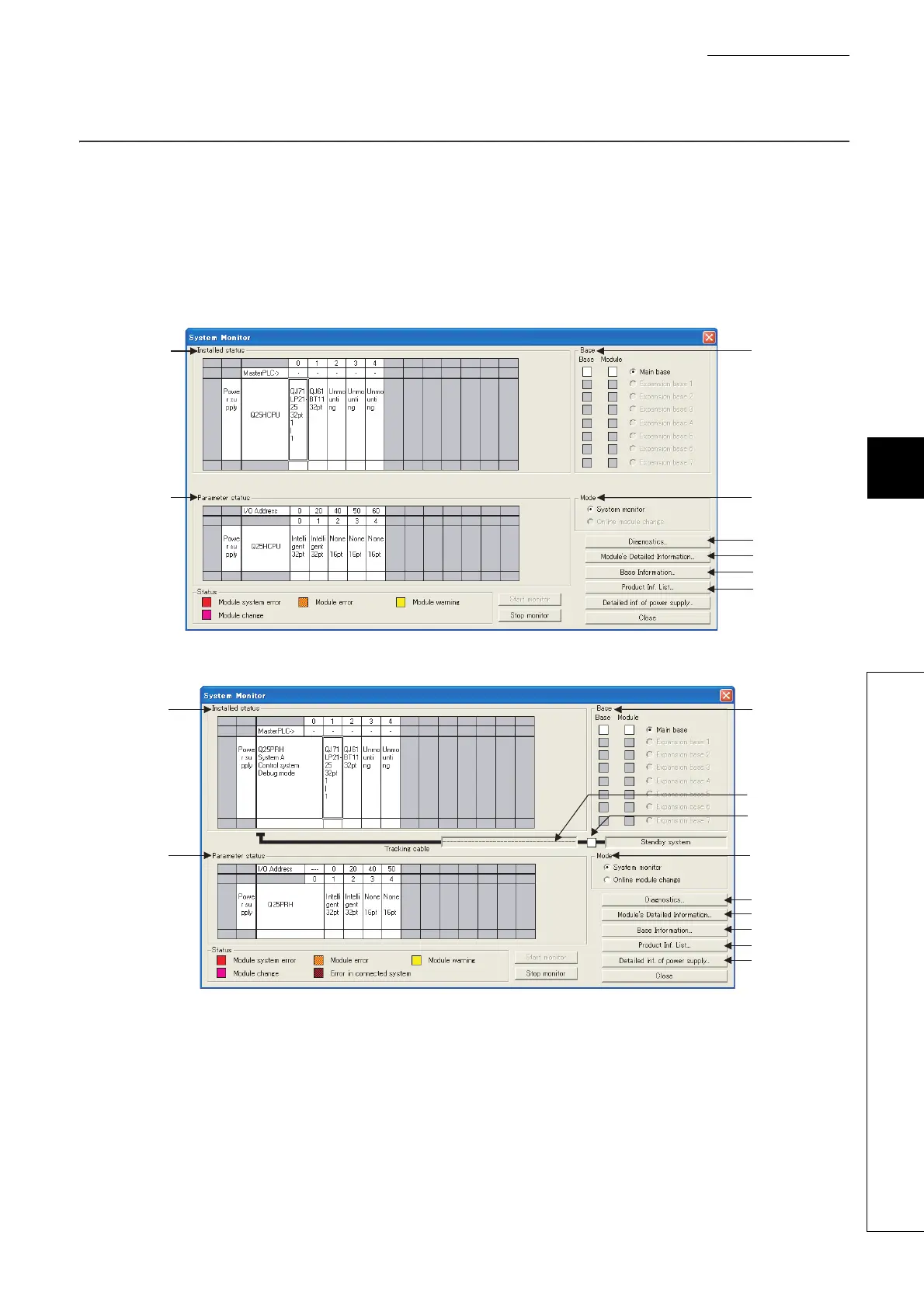6 - 115
CHAPTER6 FUNCTIONS
1
2
3
4
5
6
7
8
6.20 System Display of CPU Module with GX Developer
6.20 System Display of CPU Module with GX Developer
When the CPU module is connected to GX Developer, this function can check the following items of the modules
on the base unit in the System Monitor screen.
• Installed status
• Parameter status
• Module's Detailed Information
• Product information
Figure 6.77 System Monitor screen
Figure 6.78 System Monitor screen (Redundant CPU)
(3)
(1)
(2)
(10)
(5)
(6)
(7)
(8)
(9)
(11)
(4)
