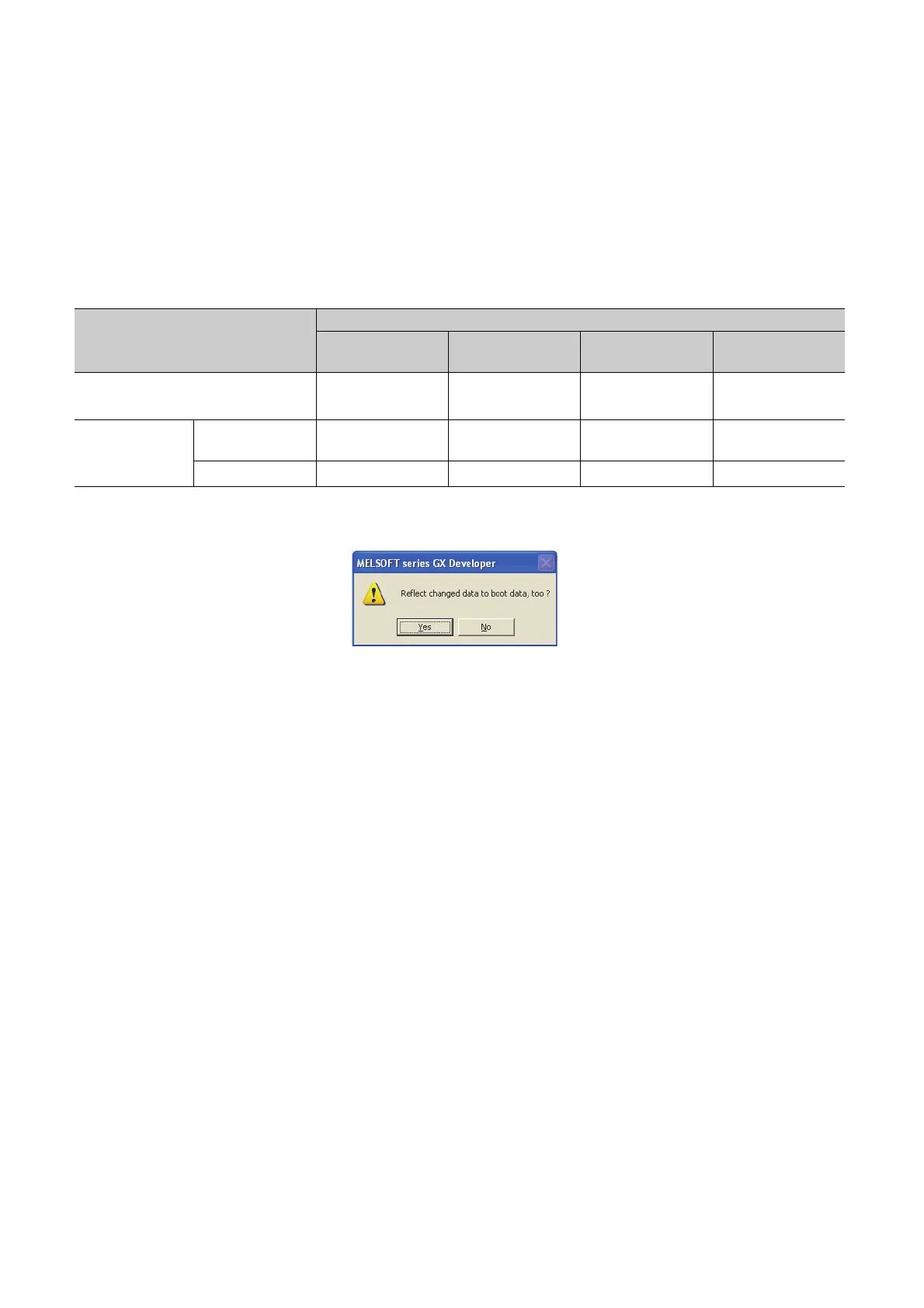6 - 60
6.12.3Precautions for online change
The following shows precautions for online change.
(1) Online change during boot operation
The status of a boot source program when data are written in the RUN status during boot operation depends on
the CPU module and boot source memory used.
*1: Clicking "Yes" in the following message box changes a boot source program.
In this case, the online change processing takes time.
Clicking "No" does not change a boot source program.
Before powering off or resetting the CPU module after online change, write data in the program memory to the standard ROM or memory
card.
*2: Before powering off or resetting the CPU module after online change, write data in the program memory to the standard ROM or memory
card.
*3: When a boot source memory is the standard ROM or Flash card, files in the boot source are deleted and replaced by the ones in the
program memory.
Configure setting in the Boot file tab of the PLC parameter dialog box so that the files in the boot source memory are to be transferred to
the program memory.
Table6.19 Status of boot source program when data are written in the RUN status
Boot source memory
Status of boot source program
Basic model QCPU
High Performance
model QCPU
Process CPU Redundant CPU
Standard ROM
Not changed
*2
Not changed
*2
Not changed
*2
Changed
*1 *3
Memory card
•SRAM card
•ATA card
-
Changed
*1
Changed
*1
Changed
*1
Flash card -
Not changed
*2
Not changed
*2
Changed
*1 *3
