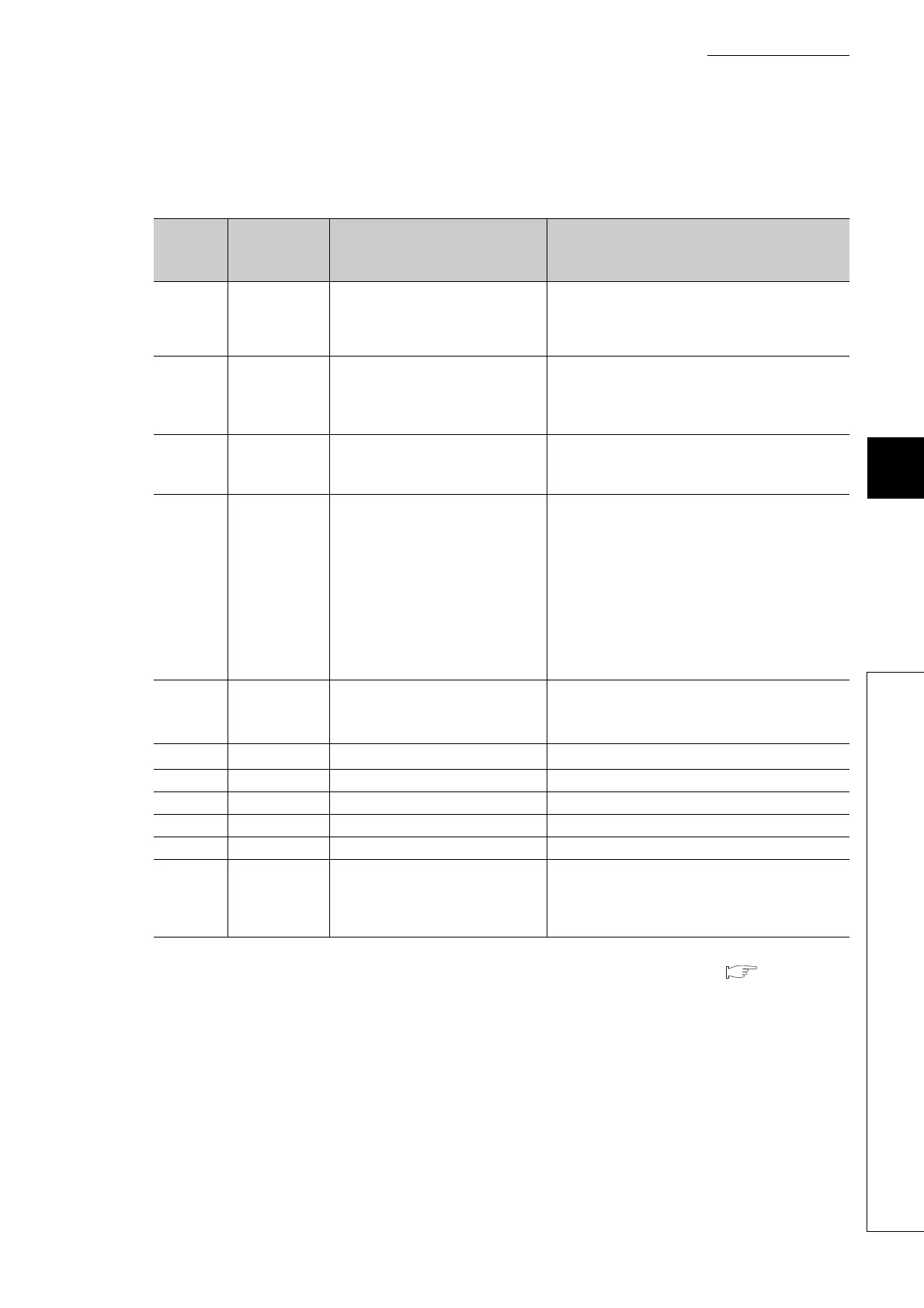6 - 123
CHAPTER6 FUNCTIONS
1
2
3
4
5
6
7
8
6.21 LED Display
6.21.2 LED indication priority
(2) Priorities and cause numbers
The following table shows the description and priority of the cause numbers set to the special registers SD207 to
SD209.
*1: The Basic model QCPU can set the cause number 7 (annunciator) only.
*2: For the High Performance model QCPU and Process CPU, check the version of the CPU module. ( Appendix 2)
*3: The Basic model QCPU, High Performance model QCPU, and Process CPU cannot display the error message.
*4: The Basic model QCPU cannot use the CHK instruction.
Table6.34 List of cause numbers and priorities
Priority
Cause
number
*1
(Hexadecimal)
Displayed error message Remarks
11
• AC/DC DOWN • Power-off
• SINGLE PS.DOWN
*2
• Redundant base unit power supply voltage drop
• SINGLE PS.ERROR
*2
• Redundant power supply module fault
22
• UNIT VERIFY ERR.
• FUSE BREAK OFF
• SP.UNIT ERROR
• SP.UNIT DOWN
• I/O module verification error
• Fuse blown
• Intelligent function module verification error
33
• OPERATION ERROR
• SFCP OPE.ERROR
• SFCP EXE.ERROR
• Operation error
• SFC instruction operation error
• SFC program execution error
44
• ICM.OPE.ERROR
• FILE OPE.ERROR
• Memory card operation error
• File access error
• OPE. MODE DIFF.
*3
• Operating status or key switch mismatch
• CAN'T EXE.MODE
*3
• Function disable during current mode
• TRK.TRANS.ERR.
*3
• Tracking data communication error
• TRK.SIZE ERROR
*3
• Tracking capacity excess error
• TRK.DISCONNECT
*3
• Tracking cable not connected, failure, or tracking
transfer hardware failure
55
• PRG.TIME OVER
• Constant scan setting time-out error
• Low-speed execution monitoring time-out error
• MULTI CPU ERROR • Another CPU error in multiple CPU systems
66
• CHK instruction
*4
-
7 7 • Annunciator -
88 - -
99•BATTERY ERROR -
10 A - -
11 B
• CAN'T SWITCH
*3
• System switching error
• STANDBY SYS.DOWN
*3
• Standby system not started or stop error
• MEM.COPY EXE
*3
• Memory copy function execution
