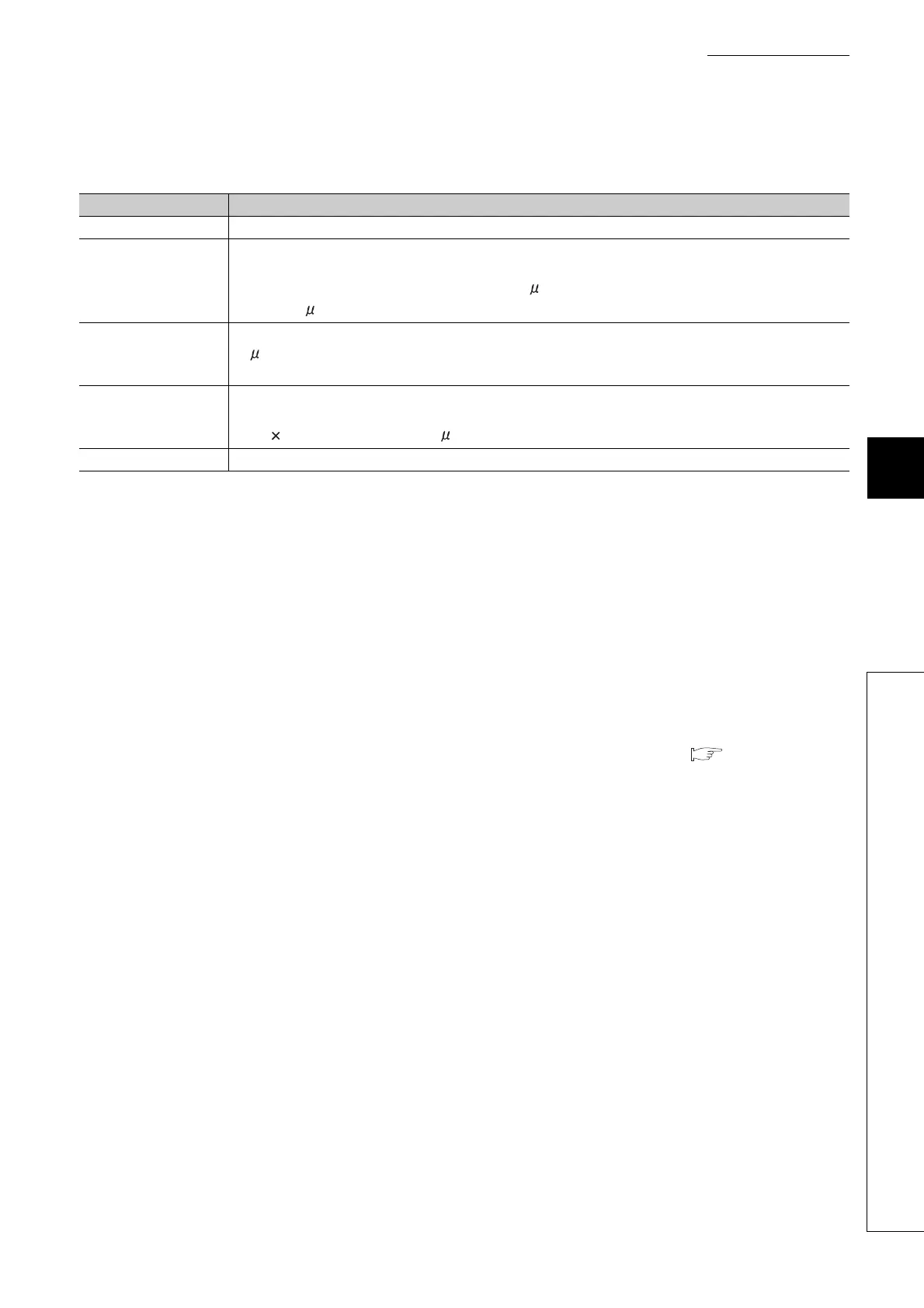6 - 133
CHAPTER6 FUNCTIONS
1
2
3
4
5
6
7
8
6.22 High Speed Interrupt Function
6.22.4 Restrictions
(3) Items that delay the high speed interrupt start due to disabled interrupt
(4) Items other than the above ((1) to (3))
(a) Interrupt program/Fixed scan program setting in the PLC parameter dialog box
The "High speed execution" setting is disabled for the high speed interrupt function.
(b) High speed buffer transfer
If the file register area outside the setting range (the range exceeding the maximum points) is used, no error
will occur and data will not be transferred to the out-of-range area. (Data in other devices will not be destroyed.)
(c) Programming precautions
There are the same kinds of programming precautions as other interrupt programs. ( Section 2.2.3)
Table6.39 Items that delay the high speed interrupt start due to disabled interrupt
Item Precaution
Instruction During instruction execution, any interrupt is disabled.
Link refresh
During a refresh (bus access), any interrupt is disabled.
For a refresh of CC-Link IE Controller Network modules, MELSECNET/H modules, CC-Link modules, and
intelligent function modules, waiting time is up to 37.5 s when mounting these modules on a main base unit,
and up to 40 s when using an extension base unit.
Execution of multiple
programs
During execution of multiple programs or during program switching, any interrupt is disabled. The waiting time is
30 s.
For the high speed interrupt function setting, use of a single program is recommended.
Monitoring
The following waiting time is required for the ladder monitor, the device batch monitor, and the entry data
monitor.
(0.096 number of device points+20) s
AC DOWN The high speed interrupt start delays up to 20ms.
