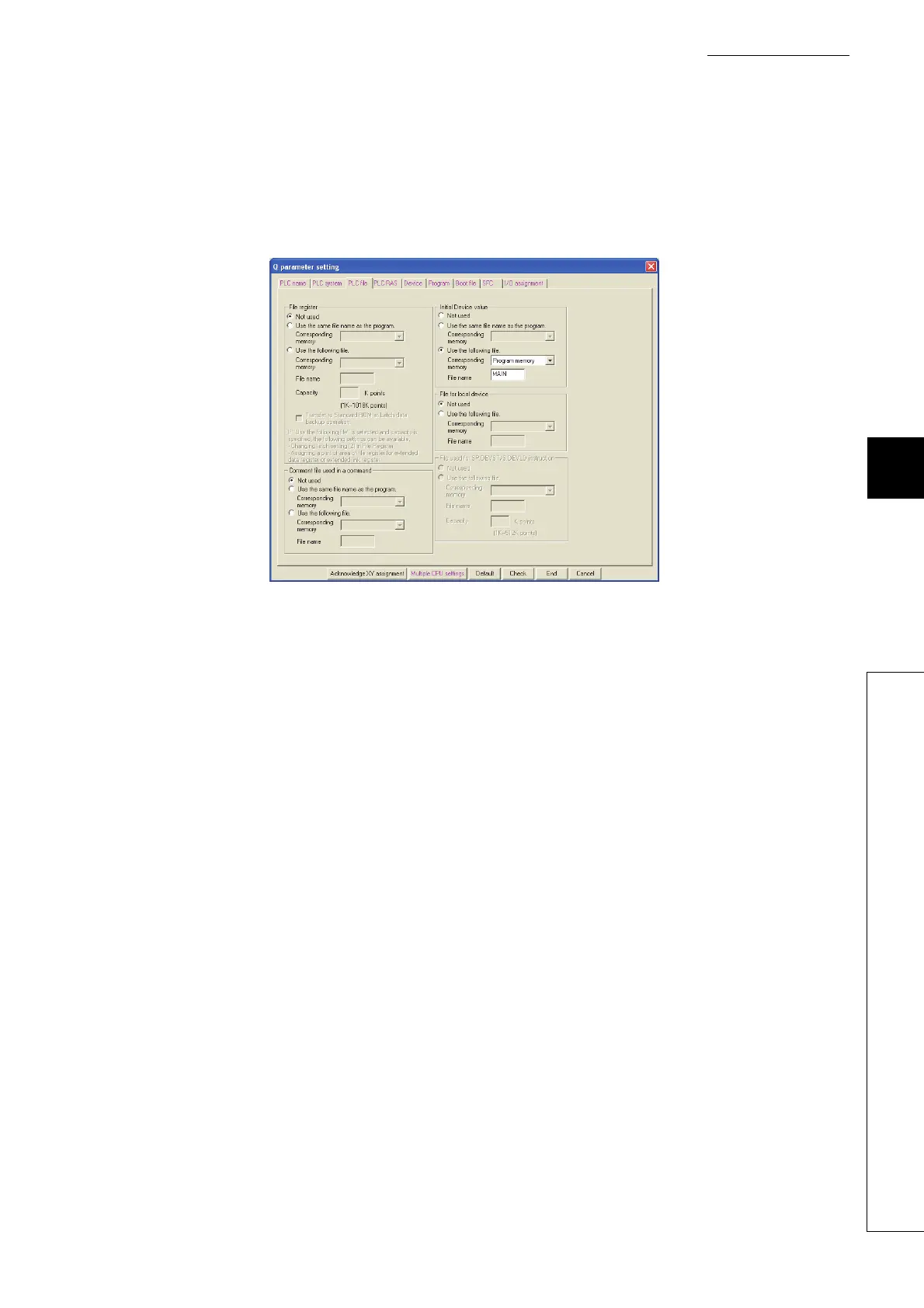6 - 147
CHAPTER6 FUNCTIONS
1
2
3
4
5
6
7
8
6.26 Initial Device Value
• Set “Initial Device value” in the PLC file tab of the PLC parameter dialog box.
1) For the Basic model QCPU
Select "Use." for "Initial Device value".
2) For the High Performance model QCPU, Process CPU, and Redundant CPU
Select the target memory that stores initial device value file and enter the file name.
• Write the set initial device value and parameters to the CPU module.
Figure 6.99 PLC file tab (High Performance model QCPU)
