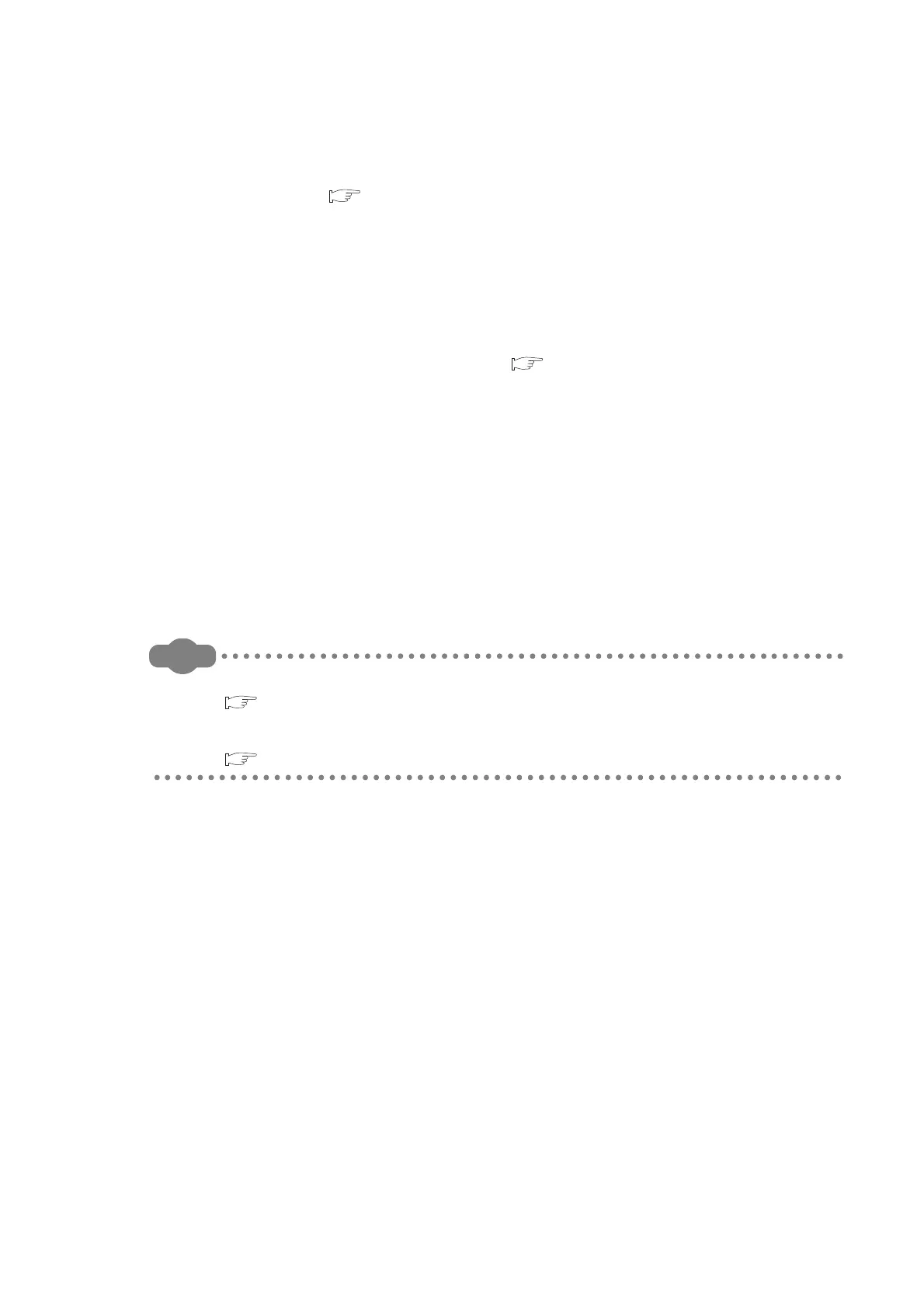7 - 5
7.1.2 Initial setting by initial device value
(1) Initial device value
Using an initial device value ( Section 6.26) allows the initial setting of the intelligent function module without
a program.
The set initial device values are written from the CPU module to the intelligent function module when the CPU
module is powered off and then on, reset, or set from STOP to RUN.
(2) Setting initial device values
Use GX Developer to set the following.
• Set the device data of the intelligent function module (
Section 9.5.1) used as the initial device value to
the device memory.
• In the initial device value setting, specify the device range of the intelligent function module used as the initial
device value.
7.1.3 Communications with the FROM and TO instructions
The FROM instruction stores data read from the buffer memory of the intelligent function module to the specified
device.
The TO instruction writes data stored in the specified device to the buffer memory of the intelligent function module.
• For details of the FROM and TO instructions, refer to the following.
MELSEC-Q/L Programming Manual (Common Instruction)
• For details of the buffer memory of the intelligent function module, refer to the following.
Manual for the intelligent function module used
