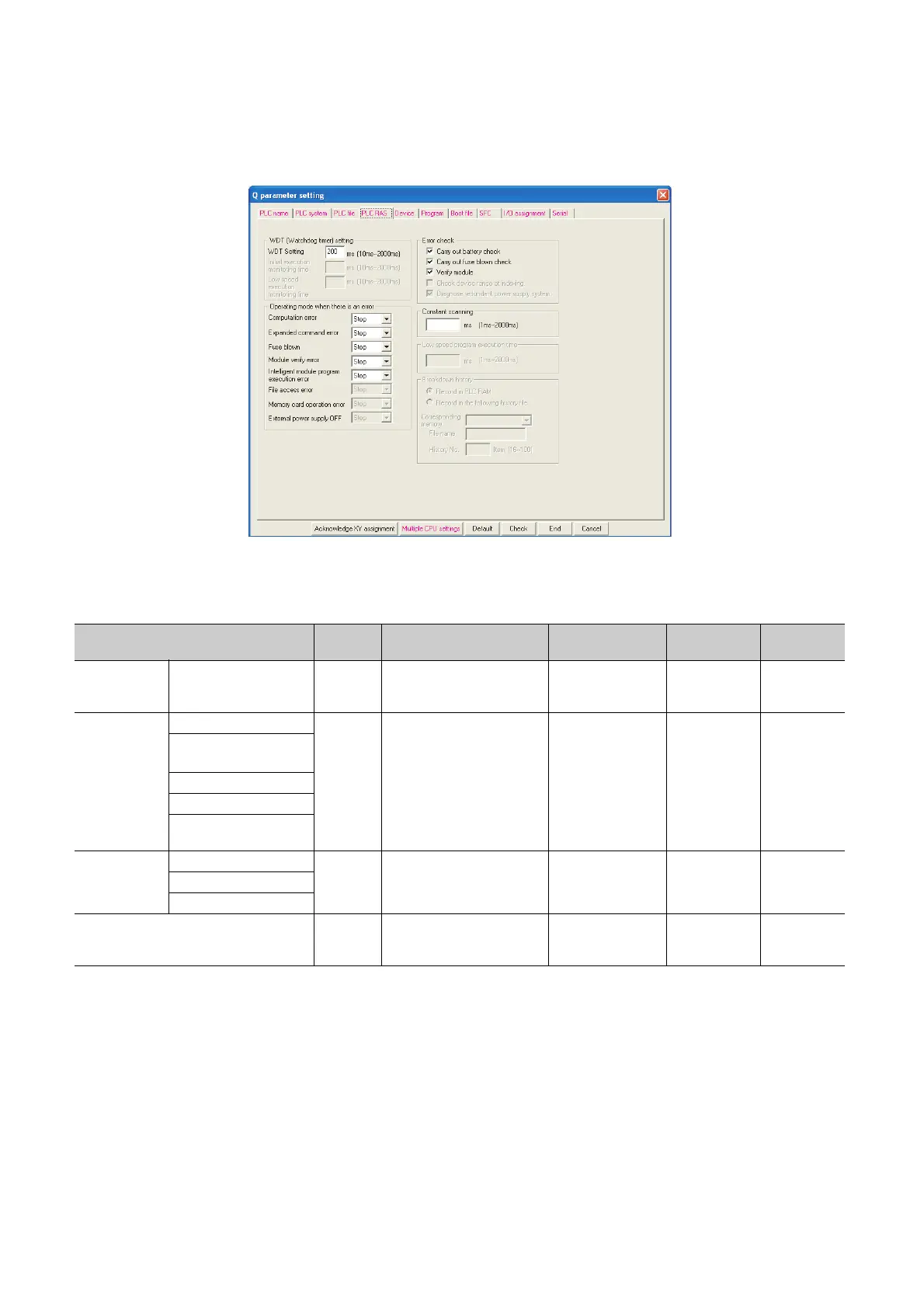8 - 5
(4) PLC RAS
Parameters required for performing the RAS functions are set.
*1: The item is provided for future extension.
Figure 8.4 PLC RAS
Table8.4 PLC RAS setting list
Item
Parameter
No.
Description Setting range Default Reference
WDT (Watchdog
timer) setting
WDT setting 3000
H
Set a watchdog timer value for
the CPU module.
10ms to 2000ms
(in increments of
10ms)
200ms Section 6.16
Operating mode
when there is an
error
Computation error
3002
H
Set the operation mode of the
CPU module when an error is
detected.
Stop/Continue Stop Section 6.17
Expanded command
error
*1
Fuse blown
Module verify error
Intelligent module program
execution error
Error check
Carry out battery check
3001
H
Enable or disable detection of
the specified error.
Selected/deselected Deselected Section 6.17Carry out fuse blown check
Verify module
Constant scanning 3003
H Set a constant scan time value.
1ms to 2000ms
(in increments of
1ms)
Blank Section 6.2
