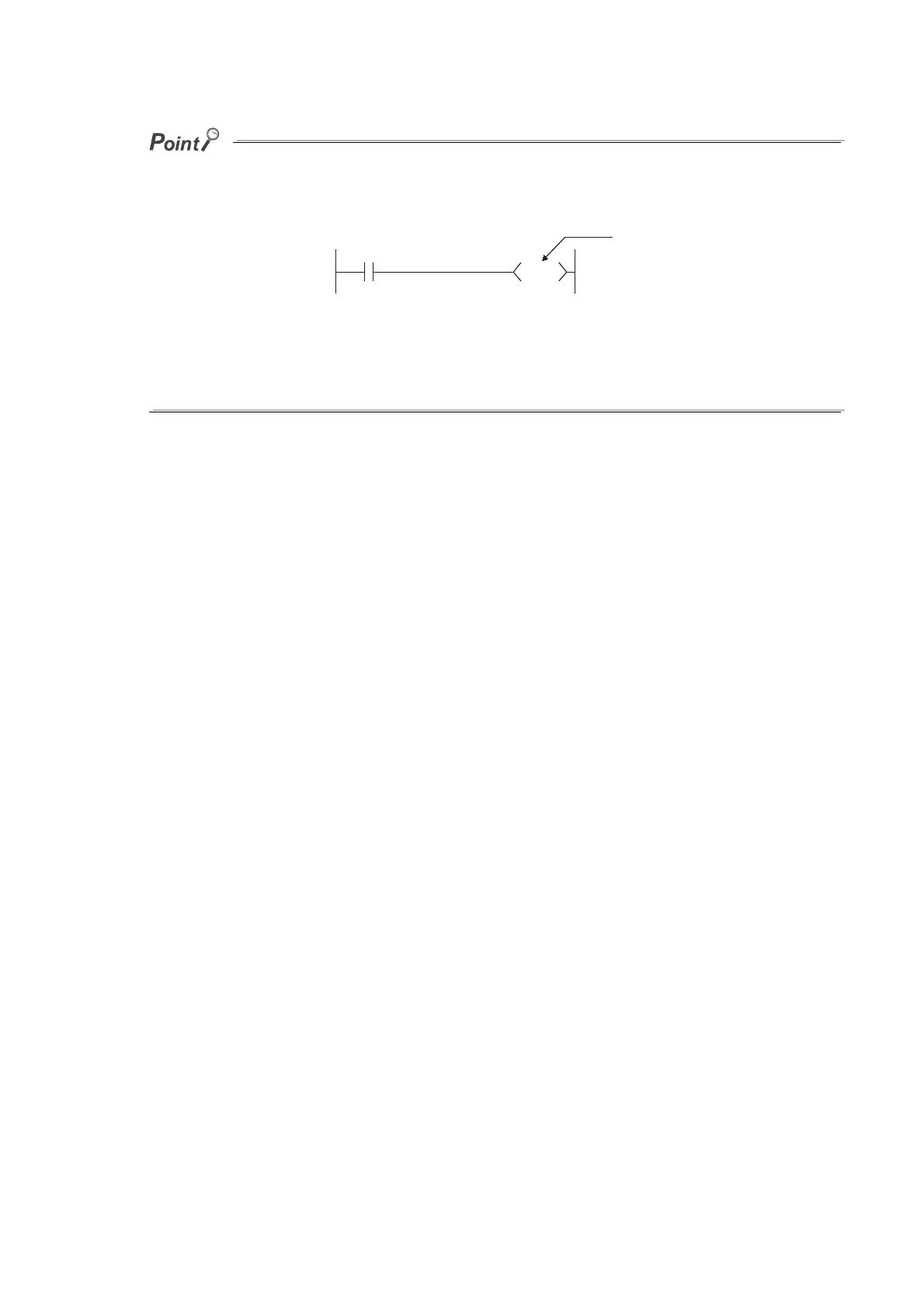9 - 9
● When debugging a program, the input (X) can be set to on or off by the following:
• Device test in GX Developer
• OUT Xn instruction
● The input (X) can also be used for the following.
• Refresh target device (CPU module side) of RX in CC-Link
• Refresh target device (CPU module side) of CC-Link IE Controller Network or MELSECNET/H
Figure 9.5 Input (X) on/off with the OUT Xn instruction
X1
OUTX1
ON/OFF command
