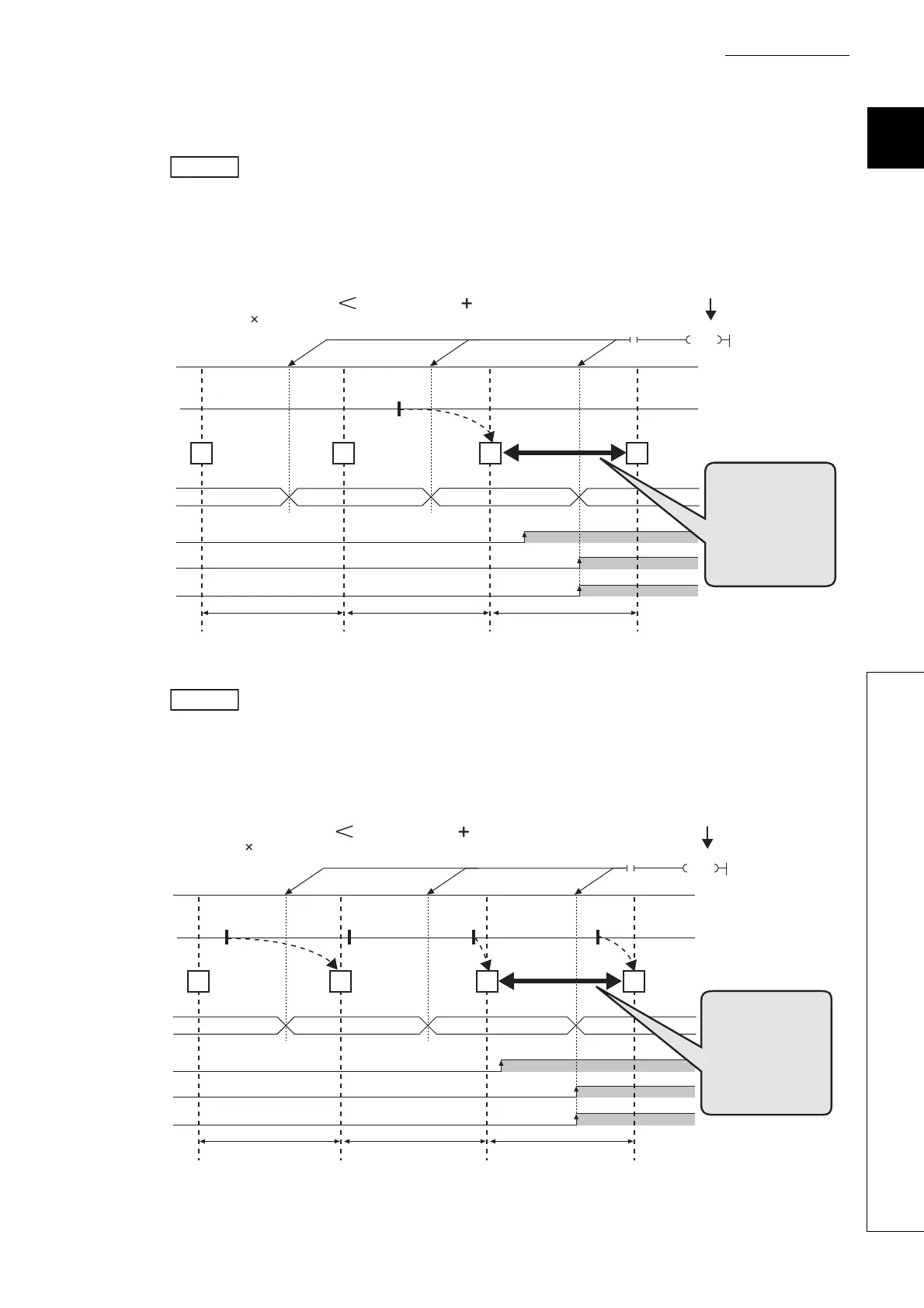9 - 32
CHAPTER9 DEVICES
9
9.2 Internal User Devices
9.2.10 Timer (T)
The following show the examples of the coil and the contact being simultaneously turned on if the values are
set to become "Timer setting value < Scan time + Timer Limit Setting":
When the timer setting value is 1 (1 × 100ms), the scan time is 20ms, and the timer limit setting is
100ms
If the coil of the timer (T0) is turned on at the next scan after the values satisfy "Count at execution of the END
instruction Timer setting value", the coil and the contact are simultaneously turned on because the values
satisfy "Timer current value = Timer setting value" at the start of the timer.
When the timer setting value is 2 (2 × 100ms), the scan time is 110ms, and the timer limit setting is
100ms
If the coil of the timer (T0) is turned on at the next scan after the values satisfy "Count at execution of the END
instruction Timer setting value", the coil and the contact are simultaneously turned on because the values
satisfy "Timer current value = Timer setting value" at the start of the timer.
Figure 9.29 The coil and the contact are simultaneously turned on with the timer setting value being 1
Figure 9.30 The coil and the contact are simultaneously turned on with the timer setting value being 2
Example
20ms 20ms 20ms
END
00 01
00 1 0
OFF
ON
ON
ON
OFF
OFF
X0
Coil of T0
Contact
of T0
END END END
X0
K1
T0
Count at
execution
of the END
instruction
100ms
counting
1
Current
value of T0
Program
Timer setting value
Scan time
(20ms)
Timer Limit Setting
(100ms)
If the coil is turned on for
this period, the contact
is simultaneously turned
on because the count at
execution of the END
instruction becomes
equal to or larger than
the timer setting value.
Timer setting value
(1 100ms)
Example
X0
Coil of T0
Contact
of T0
Count at
execution
of the END
instruction
100ms
counting
Current
value of T0
Program
Timer setting value
Scan time
(110ms)
Timer Limit Setting
(100ms)
If the coil is turned on for
this period, the contact
is simultaneously turned
on because the count at
execution of the END
instruction becomes
equal to or larger than
the timer setting value.
Timer setting value
(2 100ms)
110ms 110ms 110ms
END
00 02
11 2 1
OFF
ON
ON
ON
OFF
OFF
END END END
X0
K2
T0
1121
