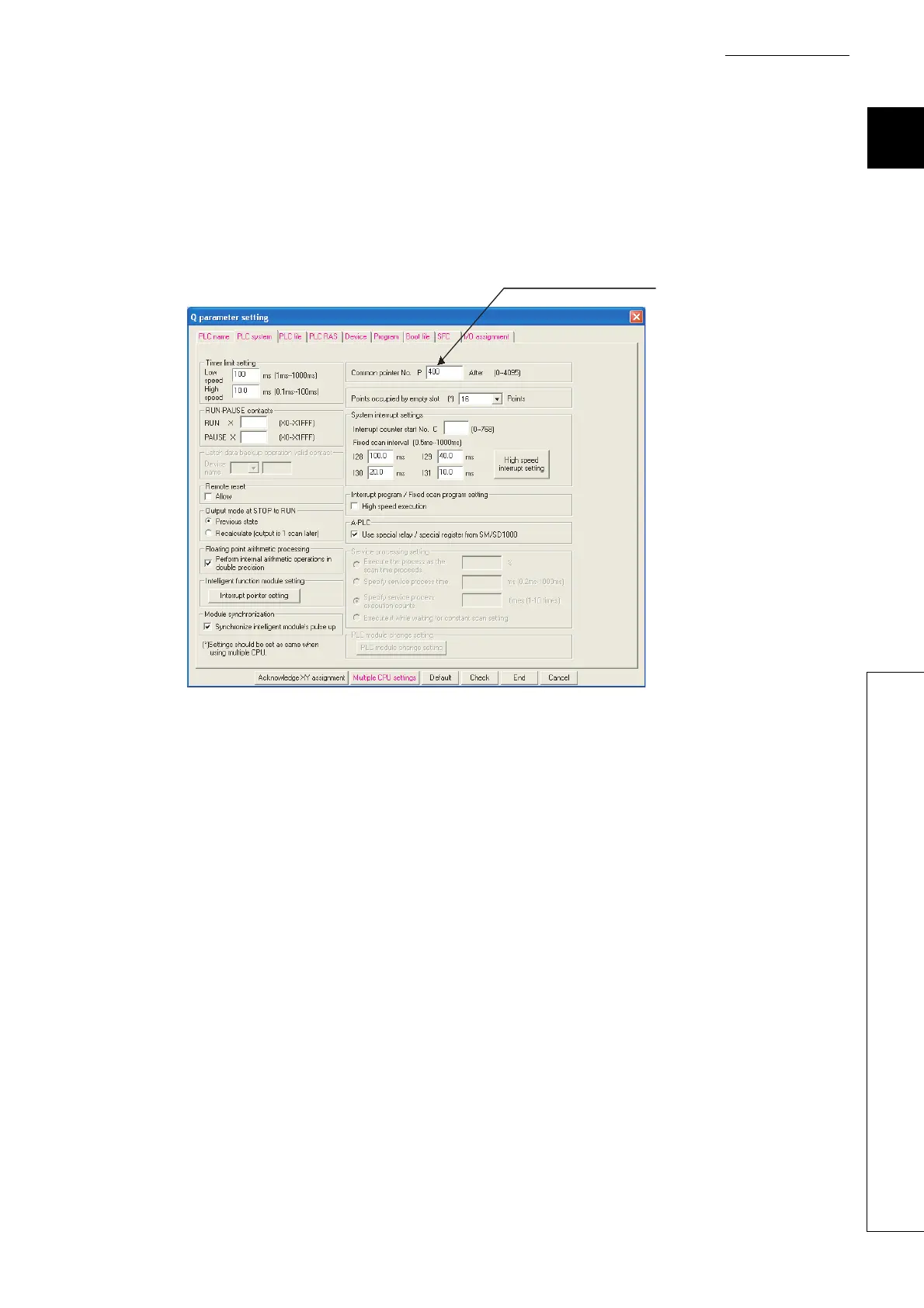9 - 82
CHAPTER9 DEVICES
9
9.9 Pointer (P)
9.9.2 Common pointer
(2) Common pointer range
In the PLC system tab of the PLC parameter dialog box, set the start number for the common pointer.
The common pointer range is from the specified pointer number to P4095.
However, the pointer number that can be entered here is a number higher than the total points used for the local
pointer.
If a total of 400 points are used in three programs (100 points in each of Program A and Program B, and 200
points in Program C), for example, P400 and higher numbers can be set for the common pointer.
Figure 9.88 Dialog box for setting the common pointer
Set the start
number of the
common
pointer.
