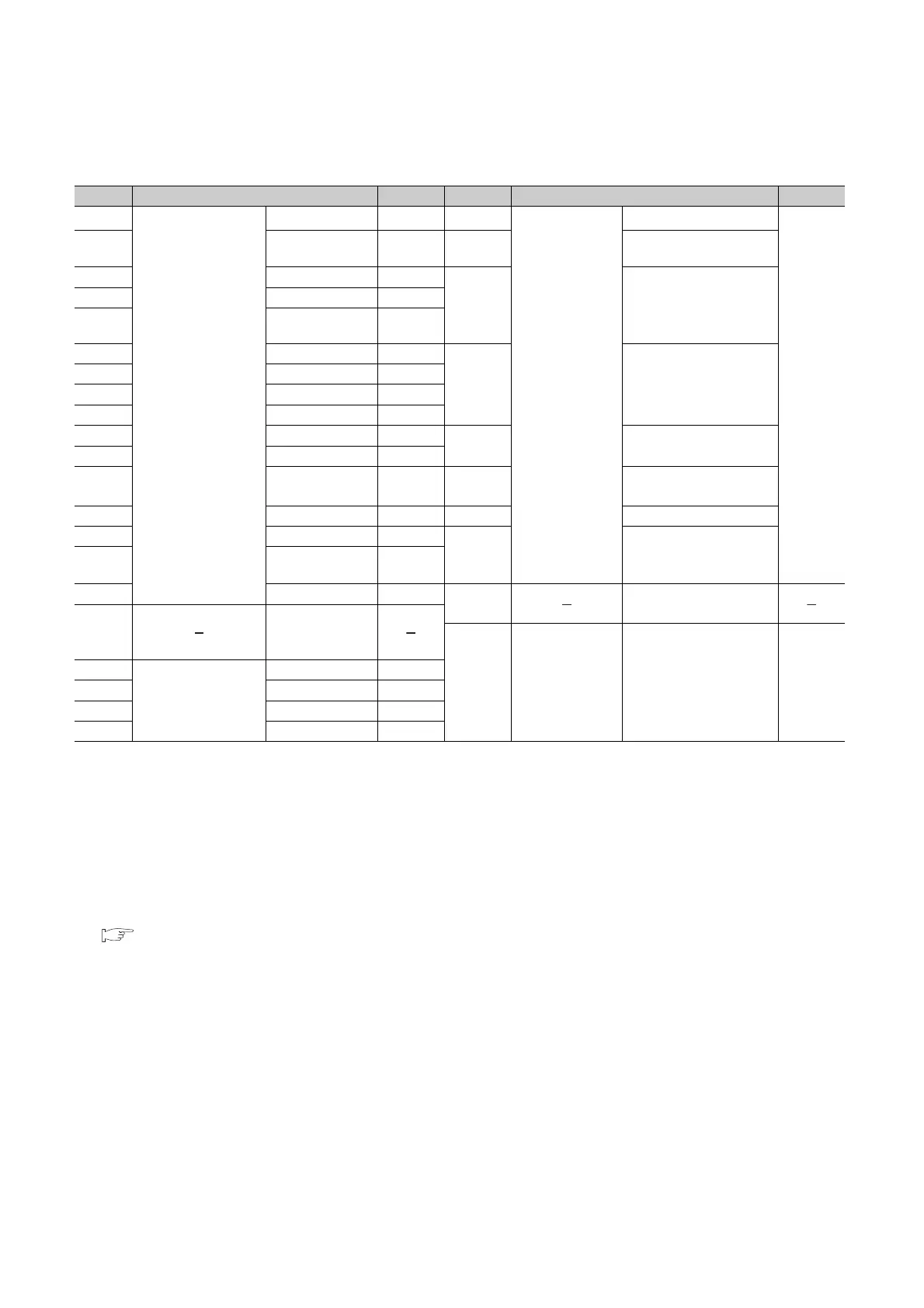9 - 91
(3) Process CPU
*1: The time-limit value of the internal timer is set by default.
In the PLC system tab of the PLC parameter dialog box, the value can be changed within the range of 0.5ms to 1000ms in increments of
0.5ms.
*2: This is applicable to the module whose serial number (first five digits) is "07032" or later.
*3: In the case of a multiple CPU system, this is applicable only to CPU No.1 when serial numbers (first five digits) of all CPU modules are
"07032" or later.
*4: After processing for "I32 (all of stop errors)" is completed, the Process CPU stops.
*5: Execution of I32 to I48 will be disabled (DI) if the system is powered on or when the Process CPU is reset.
To use any of I32 to I48, enable the interrupt with the IMASK instruction.
For the IMASK instruction, refer to the following.
MELSEC-Q/L Programming Manual (Common Instruction)
*6: To use the intelligent function module interrupt, the intelligent function module setting (interrupt pointer setting) is required in the PLC
system tab of the PLC parameter dialog box. (For interrupt from an intelligent function module, refer to Section 6.23.)
*7: I50 has the highest priority (priority 2), and I255 has the lowest priority (priority 207).
Table9.17 List of interrupt pointer numbers and interrupt factors (Process CPU)
I No. Interrupt factor Priority I No. Interrupt factor Priority
I0
Interrupt by interrupt
module (QI60)
1st point 208
I32
*4
Interrupt by an
error
*4 *5
All of stop errors
1
I1 2nd point 209 I33
SINGLE PS. DOWN
*2 *3
I2 3rd point 210
I34
UNIT VERIFY ERR.,
FUSE BREAK OFF,
SP. UNIT ERROR,
MULTI CPU ERROR
I3 4th point 211
I4 5th point 212
I5 6th point 213
I35
OPERATION ERROR,
SFCP OPE. ERROR,
SFCP EXE. ERROR,
EX.POWER OFF
I6 7th point 214
I7 8th point 215
I8 9th point 216
I9 10th point 217
I36
ICM. OPE ERROR,
FILE OPE. ERROR
I10 11th point 218
I11 12th point 219 I37
Empty
I12 13th point 220 I38 PRG. TIME OVER
I13 14th point 221
I39
CHK instruction
execution, annunciator
detection
I14 15th point 222
I15 16th point 223 I40 to
49
Empty
I16 to
I27
Empty
I50 to
255
Intelligent
function module
interrupt
*6 *7
Specify the intelligent
function module or
interrupt module (QI60)
with a parameter.
2 to 207
I28
Interrupt by
internal timer
*1
100ms 227
I29 40ms 226
I30 20ms 225
I31 10ms 224
