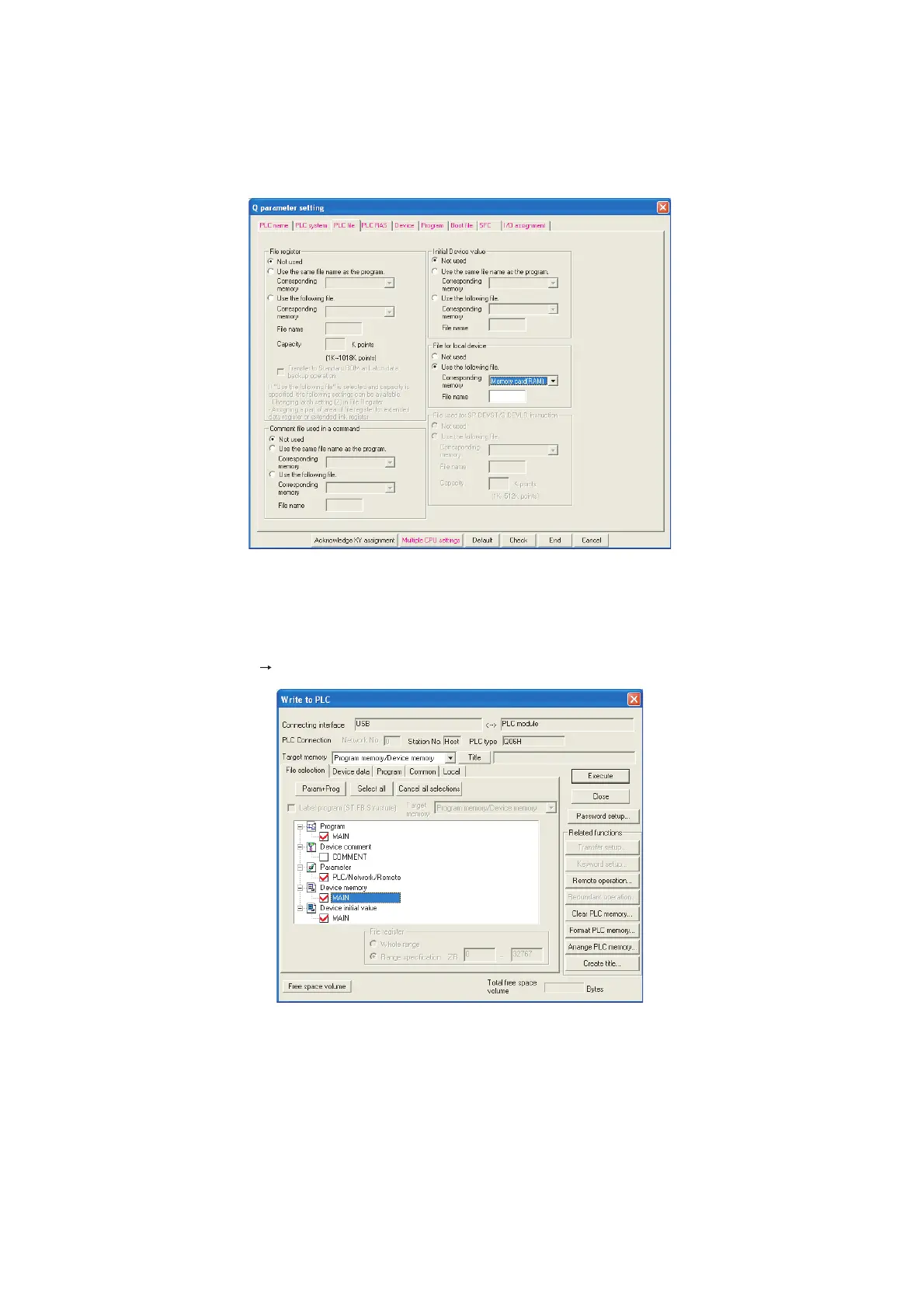9 - 103
(b) Setting the drive and file name
After setting the local device range, set a memory for storing the local device file and a file name in the PLC file
tab of the PLC parameter dialog box.
(c) Writing the setting data
Write the data set in (a) and (b) to the CPU module.
Select [Online] [Write to PLC] in GX Developer.
Figure 9.102 PLC file
Figure 9.103 Device memory writing
