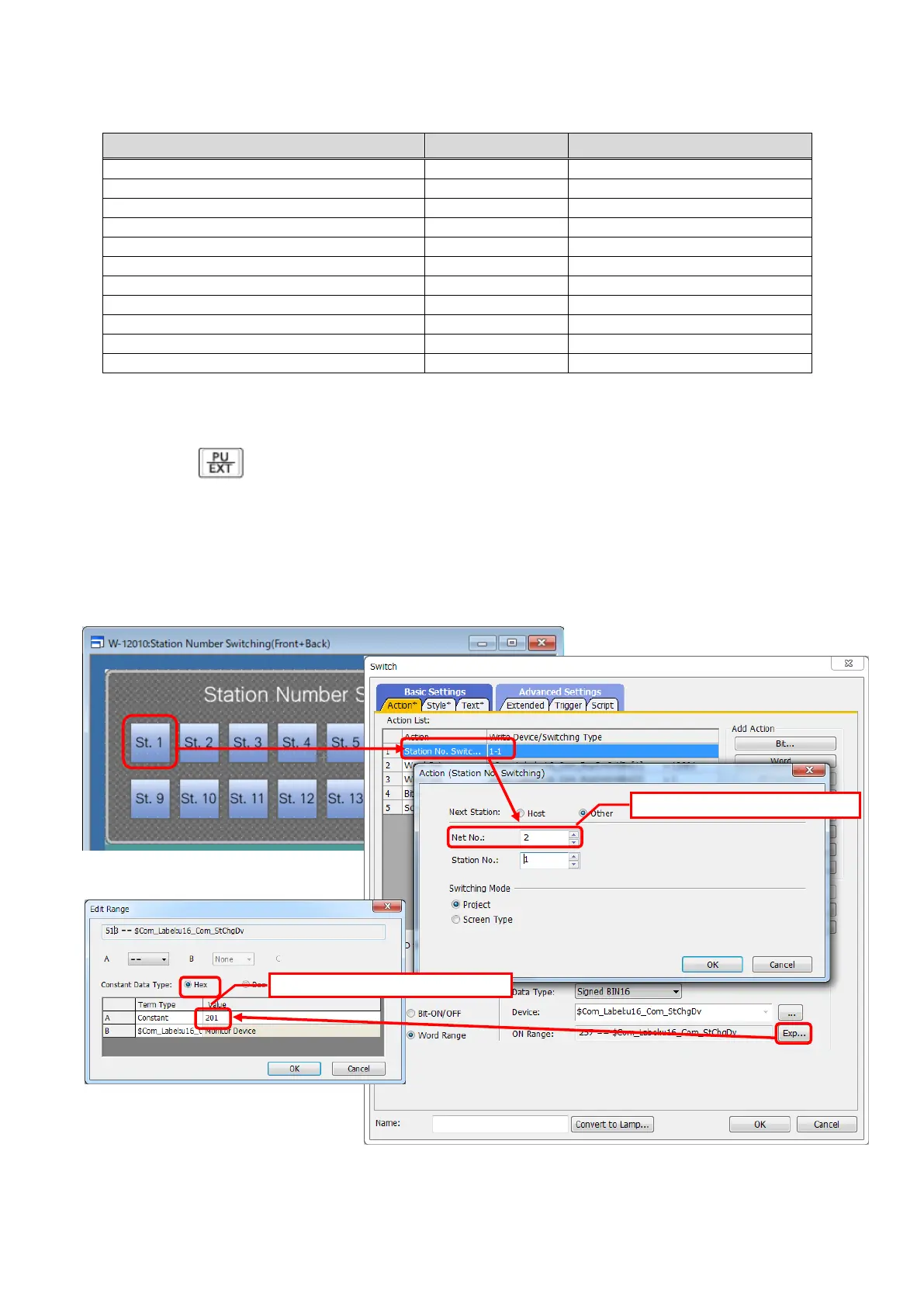74/83
7.1.6 Inverter FR-A800-E
Inverter FR-A800-E Communication Settings
Communication startup mode selection
NET mode command source selection
PU mode command source selection
Ethernet communication network number
Ethernet communication station number
Ethernet function selection 1
Set the parameters above from the operation panel (FR-DU08) or FR Configurator2.
After the settings, the inverter will start with the NET operation mode when the power is on (reset). To
change parameters, etc. via GOT, switch the inverter to the NET operation mode.
Pressing the key on the inverter body switches between the NET and PU operation modes.
7.1.7 Screen Data
7.1.7.1 W-12010 Station Number Switching Window Screen
Apply the following settings to the switches in W-12010 Station Number Switching Window.
(1) Open the [Station No. Switching] under [Action List] and change the network No. to "2".
(2) Change the [Constant] of the [Lamp] function to network No. 2.*1.
Change the Network No. to “2”.
Change to the Network No.2.
