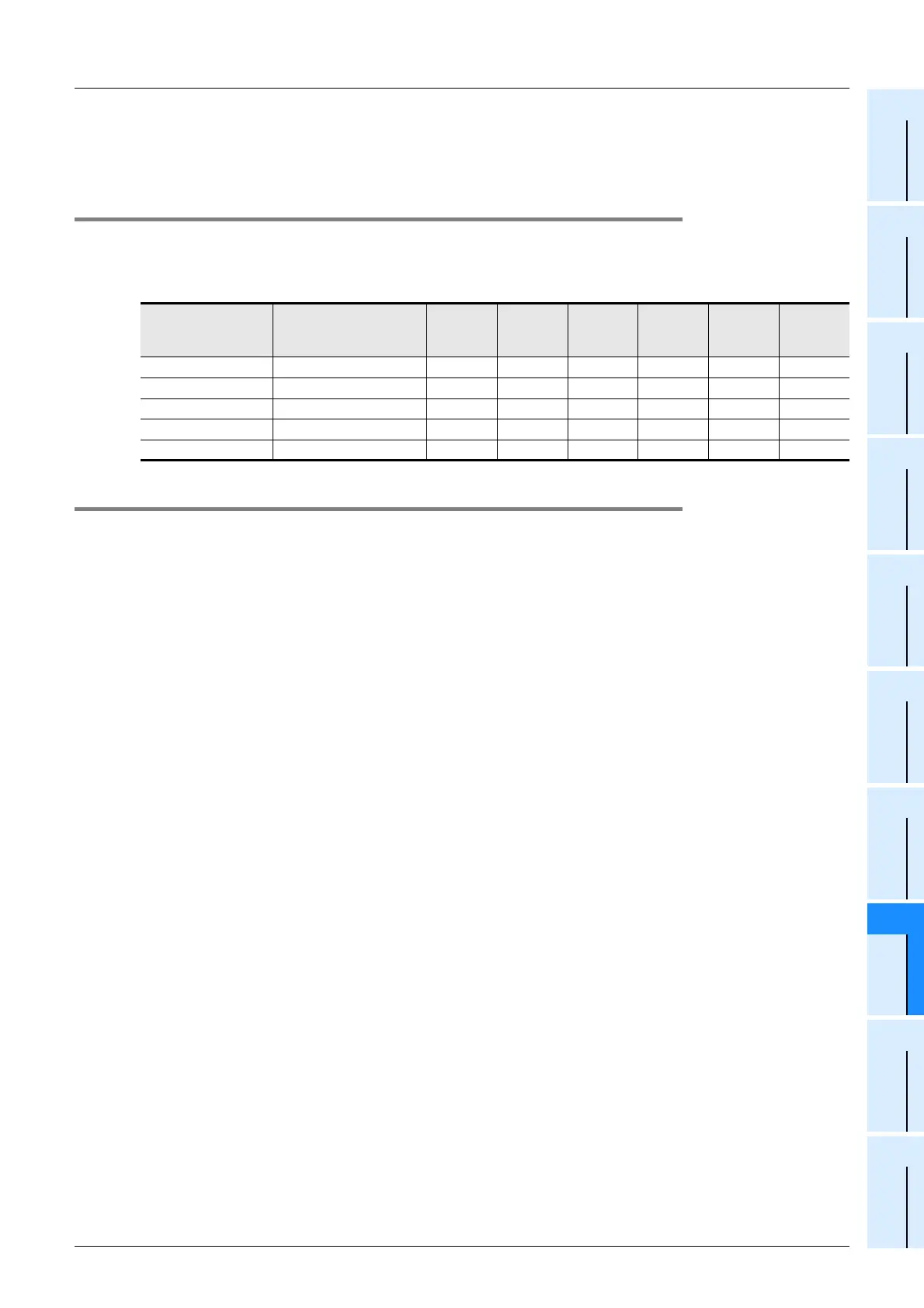H-19
FX Series PLC User's Manual - Data Communication Edition
Programming Communication
2 System Configuration and Selection
2.3 Caution on Selection
A
Common Items
B
N:N Network
C
Parallel Link
D
Computer Link
E
Inverter
Communication
F
Non-Protocol
Communication
(RS/RS2 Instruction)
G
Non-Protocol
Communication
(FX
2N
-232IF)
H
Programming
Communication
I
Remote
Maintenance
Apx.
Discontinued
models
3. Connection of the FX-2PIF
The FX-2PIF cannot be connected to the 422BD.
Connect it to the standard port.
2.3.2 When using 232BD or 232ADP
When the 232BD or 232ADP is attached to a PLC, it consumes the current shown in the table below. Make
sure that the power capacity of 5V DC in the FX
2N/FX3U/FX1NC/FX2NC/FX3UC PLC is not exceeded.
: Applicable
—: Not attachable
2.3.3 Other cautions
1. For FX1S, FX1N, FX1NC and FX2N (whose version is before Ver. 2.00) PLCs
1) Verify that the communication format is in the initial status (D8120 = K0).
Check the communication parameters using the peripheral equipment.
If the communication is set so that non-protocol procedure (RS instruction) or a dedicated protocol is
used, clear the setting to "0" using the peripheral equipment.
2) If RS instruction is used in the program, delete it, turn OFF the PLC power, and then turn it ON again.
2. For FX2N (Ver. 2.00 or later) and FX2NC (versions earlier than Ver. 3.00) PLCs
1) Verify that the communication format is in the initial status (D8120 = K0).
Check the communication parameters using the peripheral equipment.
If the communication is set so that non-protocol procedure (RS instruction) or a dedicated protocol is
used, clear the setting to "0" using the peripheral equipment.
2) If RS instruction is used in the program, do not execute it. If it is executed, the PLC operates according to
RS instruction.
3. For FX2N (Ver. 3.00 or later) and FX2NC (Ver. 3.00 or later) PLCs
1) Verify that the communication format is in the initial status (D8120 = K0).
Check the communication parameters using the peripheral equipment.
If the communication is set so that non-protocol procedure (RS instruction) or a dedicated protocol is
used, clear the setting to "0" using the peripheral equipment.
2) If RS instruction is used in the program, do not execute it. If it is executed, the PLC operates according to
RS instruction.
3) If EXTR instruction is used in the program, delete it, turn OFF the PLC power, and then turn it ON again.
4. For FX3G, FX3U and FX3UC PLCs
1) Verify that the communication format for the communication port used in programming communication is
set correctly (D8370, D8120, D8400, D8420 = K0).
Check whether the communication parameters are set correctly using the peripheral equipment.
2) Verify that the RS or RS2 instructions are not executed in the program for the communication port used in
programming communication.
Do not execute RS and RS2 instructions.
3) If an inverter communication instruction is used in the program for the communication port used in
programming communication, delete it, turn OFF the PLC power, and then turn it ON again.
5. Connection of (5V power type) GOT unit
When using the (5V power type) GOT unit together with the FX3G PLC, connect only one GOT unit to either
the standard built-in port (RS-422) or the FX
3G-422-BD. It is not allowed to connect two GOT units to the
FX
3G PLC at the same time.
Model name
Power consumption
at 5 VDC
FX2N FX3U FX1NC FX2NC
FX3UC
(D, DSS)
FX3UC
(LT,
LT(-2))
FX
3U-232-BD 20 mA — ———
FX
2N-232-BD 20 mA —————
FX
3U-232ADP(-MB) 30 mA — ——
FX
2NC-232ADP 100 mA — ——
FX
0N-232ADP 200 mA — ——
