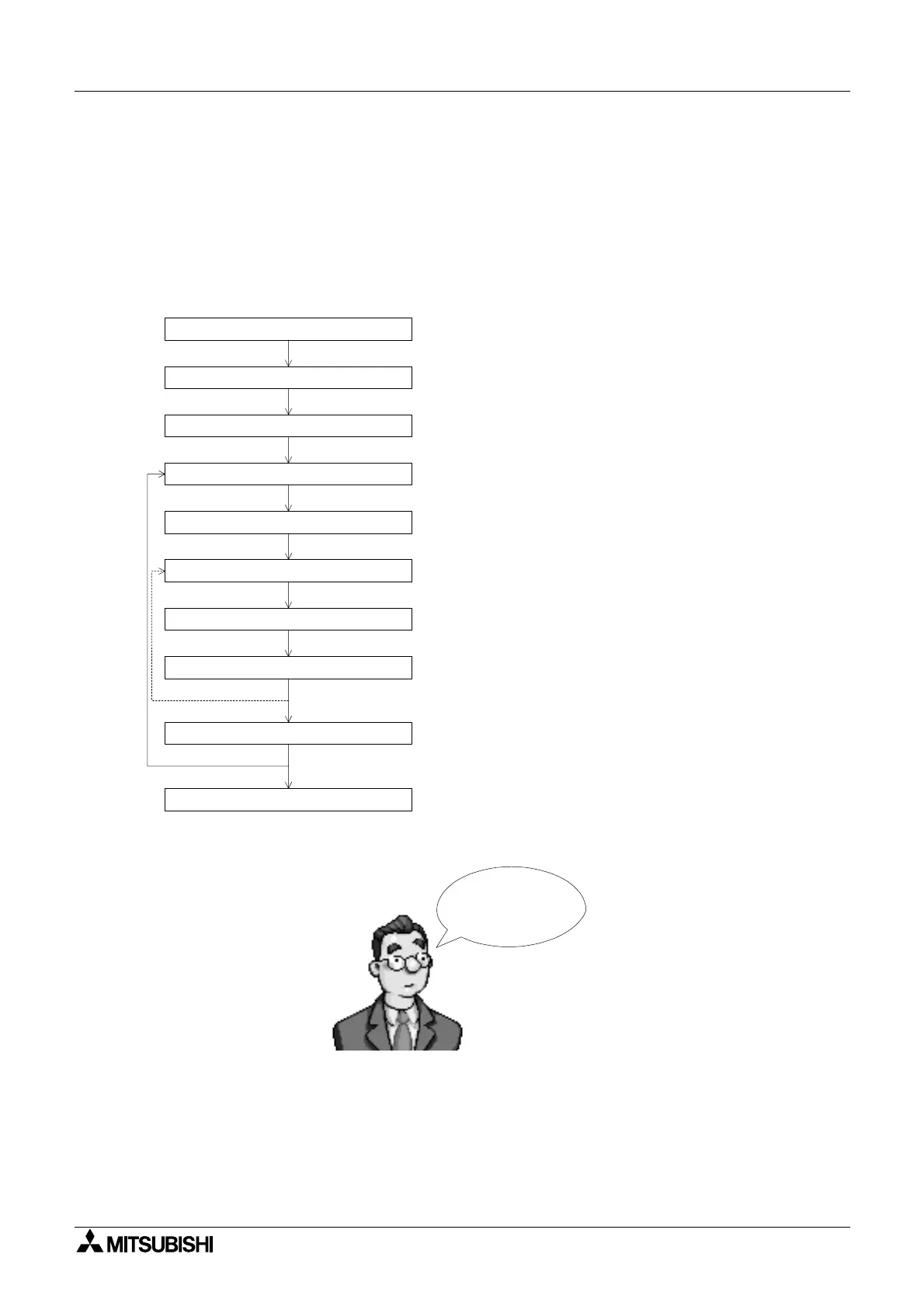Outline of the Lesson Plan 2
A-5
2. Outline of the Lesson Plan
Follow the Lesson Plan Flowchart below to better understand the setup of the PLC
programming lessons.
2.1 Outline
The chart below shows the overall flow of the training software.
Setup of software
Startup of software
Starting
Menu display
Selection of exercise
Confirmation of contents of exercise
Creation of program
Confirmation of operation
Self-judgement
End
Install the data from the CD-ROM (
☞
2.2).•
Register as a User (
☞
2.3).•
Select a category in the main menu
(
☞
2.4 or Exercise Section).
•
Select an exercise you would like to try (
☞
2.5).•
Read the guidance and understand the contents of the
exercise (
☞
2.5).
•
Write a program following the guidance
(
☞
2.6 or Ladder Tool Section).
•
Transfer the program to the virtual PLC in your computer,
and confirm the machine operation.
(
☞
2.7).
•
Judge the simulation result yourself. If you are a registered
User, points are added and your progress is updated.
(
☞
2.8).
•
Exit the learning software. (
☞
2.9).•
End of exercise
Repeated learning
Stick to it while
aiming at the high
score!
FX-TRN-BEG-E
