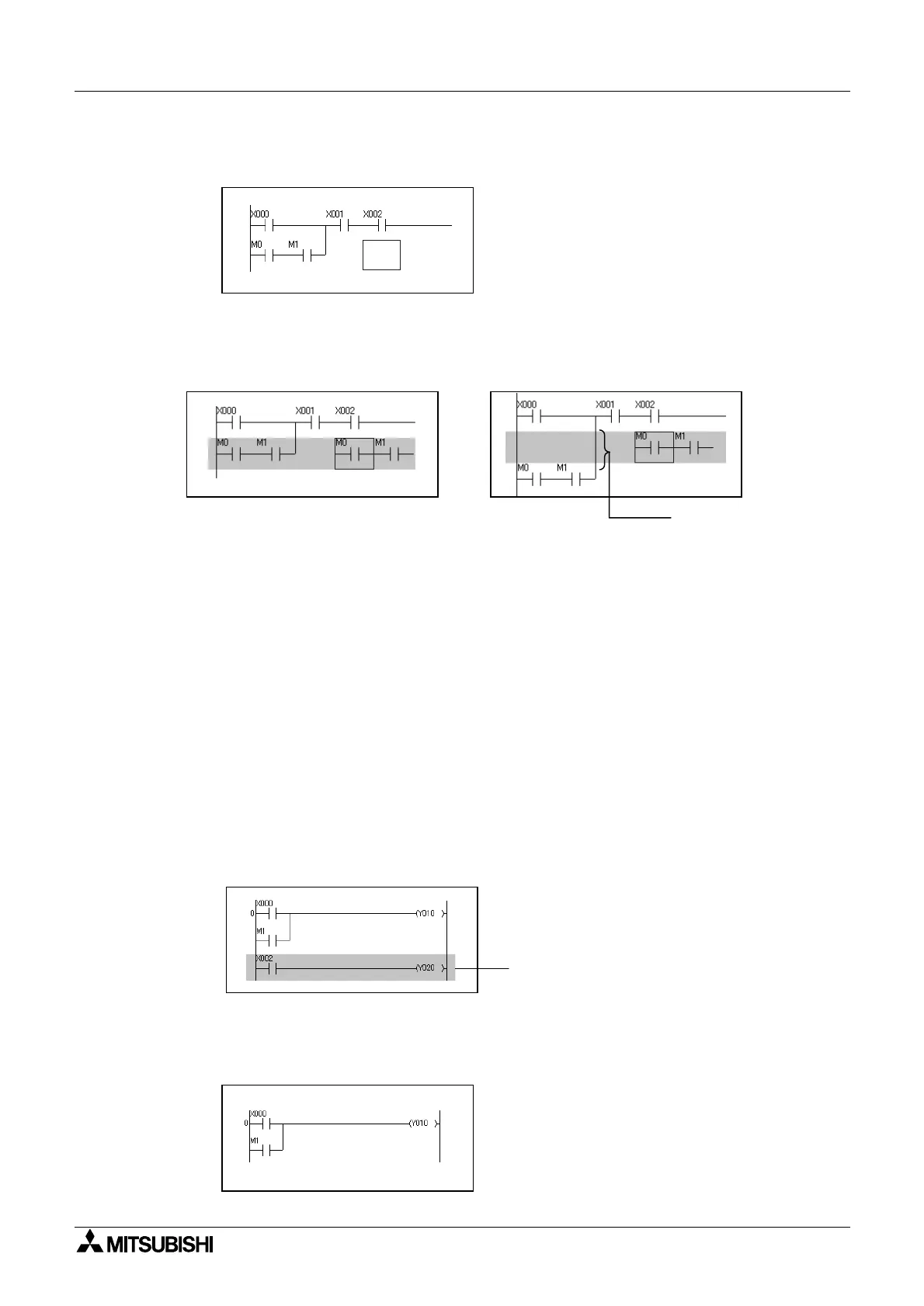FX-TRN-BEG-E Operation 3
C-18
3) Move the cursor to the position where the selected range is to be pasted, then select
"Edit"
→
"Paste".
4) The paste result is different between the overwrite mode and the insert mode as shown
below.
3.2.3 Undo
• Return to the former status
After you write, insert, delete, cut or paste a program, you can undo the operation to return
to the former status.
1) After performing those operations, select "Edit"
→
"Undo".
* You can undo up to ten operations. However, you cannot delete comments by "Undo".
• Return to the status after circuit conversion
You can delete the programs currently being edited, and return to the status immediately
after the previous conversion.
1) A program is edited.
2) Select "Edit"
→
"Restore after ladder conversion". When the confirmation dialog box is
displayed, click [Yes]. The program edited in 1) is deleted and the screen returns to the
status just after the previous conversion.
The vertical line is
extended.
Overwrite mode Insert mode
Newly created circuit
