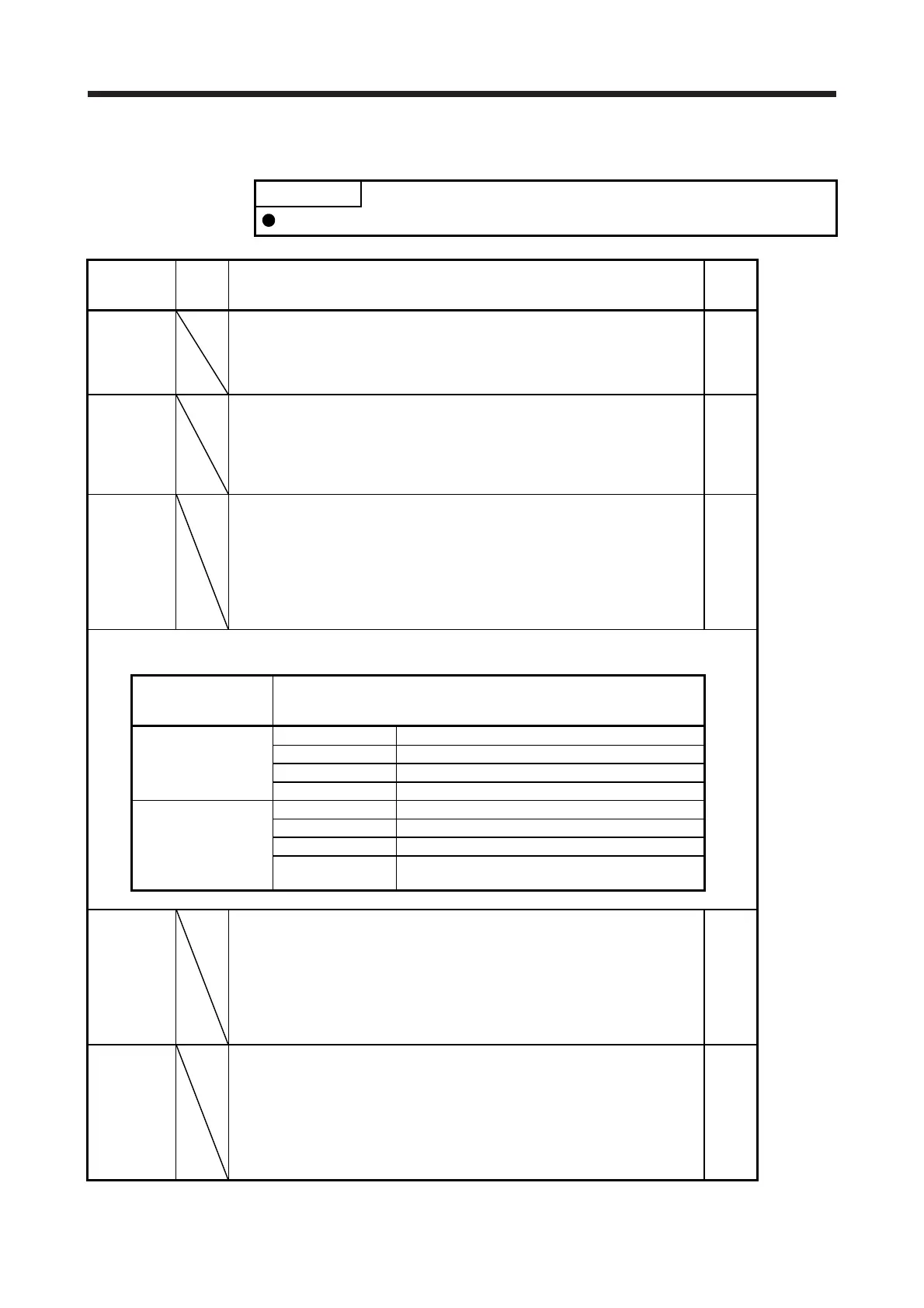5. PARAMETERS
5 - 3
5.2 Detailed list of communication-related parameters
POINT
Set a value to each "x" in the "Setting digit" columns.
No./symbol/
name
Setting
digit
Function
Initial
value
[unit]
PN02
CERT
Communica-
tion error
detection time
Set the time until [AL. 86.1 Network communication error 1] is detected.
Setting "0" will disable the detection of [AL. 86.1 Network communication error 1].
Setting range: 0 to 1000
1000
[ms]
PN10
*CONN
Ethernet
communica-
tion time-out
selection
Set the network number of the servo amplifier.
Set the time until [AL. 86.4 Network communication error 4] is detected.
Setting "0" will disable the detection of [AL. 86.4 Network communication error 4].
This parameter is enabled with SLMP.
Setting range: 0 to 60
0
[s]
PN11
*IPAD1
IP address
setting 1
Set the 1st octet of the IP address in decimal.
Set the IP address assigned by the network administrator.
When SLMP command (IPAdressSet) is received, the setting of the first octet will be
written to this parameter.
Refer to table 5.1 for the relation between the setting value of the identification
number setting rotary switch and the parameter setting value.
Setting range: 0 to 255
192
Table 5.1 Relation between IP address setting and identification number setting rotary switch
Identification number
setting rotary switch
(SW1/SW2)
IP address
00h
1st octet The setting value of [Pr. PN11] is used.
2nd octet The setting value of [Pr. PN12] is used.
3rd octet The setting value of [Pr. PN13] is used.
4th octet The setting value of [Pr. PN14] is used.
01h to FFh
1st octet The setting value of [Pr. PN11] is used.
2nd octet The setting value of [Pr. PN12] is used.
3rd octet The setting value of [Pr. PN13] is used.
4th octet
The setting value of the identification number setting
rotary switch (SW1/SW2) is used.
PN12
*IPAD2
IP address
setting 2
Set the 2nd octet of the IP address in decimal.
Set the IP address assigned by the network administrator.
When SLMP command (IPAdressSet) is received, the setting of the second octet will
be written to this parameter.
Refer to table 5.1 for the relation between the setting value of the identification
number setting rotary switch and the parameter setting value.
Setting range: 0 to 255
168
PN13
*IPAD3
IP address
setting 3
Set the 3rd octet of the IP address in decimal.
Set the IP address assigned by the network administrator.
When SLMP command (IPAdressSet) is received, the setting of the third octet will
be written to this parameter.
Refer to table 5.1 for the relation between the setting value of the identification
number setting rotary switch and the parameter setting value.
Setting range: 0 to 255
3
