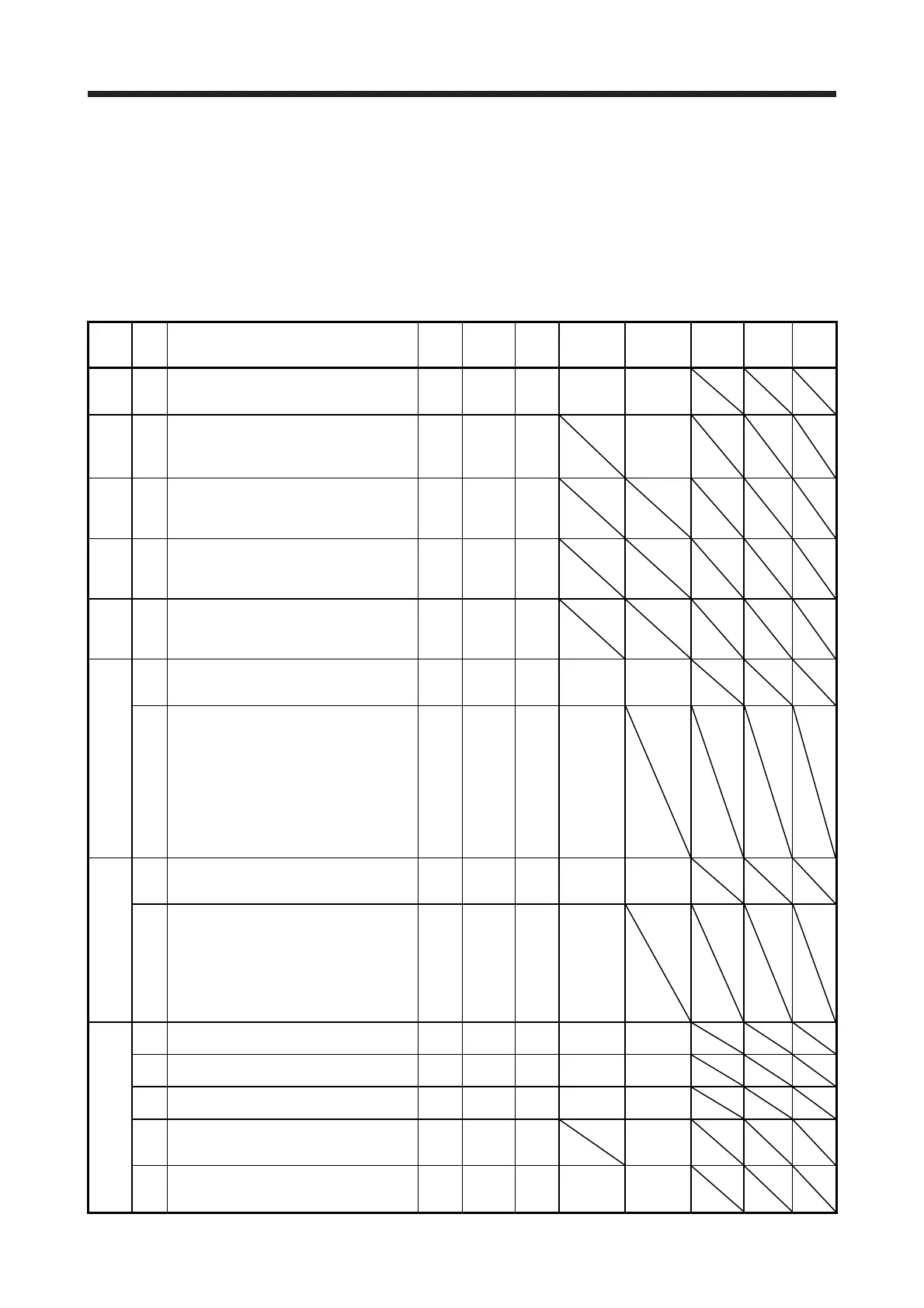7. OBJECT LIBRARY
7 - 1
7. OBJECT LIBRARY
Each data such as control parameters, command values, and feedback values is handled as an object
composed of an address, object name, data type, access rule, and other elements. The object data can be
exchanged between the master station (controller) and the slave stations (servo amplifiers). The aggregate
of these objects is called object library.
7.1 Object library list
Index
Sub
Index
Name and function
Data
type
Read/
write
Variable
mapping
Initial value Range Unit
Saved
to EEP-
ROM
Para-
meter
1000 0 Supported profile information (Device Type)
The servo drive defined with the CiA 402 profile is
indicated.
4
bytes
Reading Impos-
sible
00020192h 00020192h
(fixed)
1001 0 Alarm information (Error Register)
The error occurrence is returned.
Bit 0: Turns on when an alarm has occurred.
Bit 1 to Bit 7: Unused
1
bytes
Reading Impos-
sible
00h
to
01h
1008 0 Servo amplifier model (Manufacturer Device
Name)
The model name of the servo amplifier is
returned.
Character
string
Reading Impos-
sible
1009 0 Hardware version (Manufacturer Hardware
Version)
The hardware version of the network module is
returned.
Character
string
Reading Impos-
sible
100A 0 Servo amplifier software version (Manufacturer
Software Version)
The software version of the servo amplifier is
returned.
Character
string
Reading Impos-
sible
1010 0 Writing command to EEP-ROM (Store
parameters)
The number of entries is returned.
1
bytes
Reading Impos-
sible
1 01h
1 Saving all parameters (Save all parameters)
[Writing]
Writing "save" (= 65766173h) saves all the objects
which can be stored in the EEP-ROM.
[Reading]
Bit 0: 0: The parameter cannot be saved with the
command. (A parameter is being saved.)
1: The parameter can be saved with the
command. (No parameter is being saved.)
Bit 1: 0: The parameter is not automatically saved.
4
bytes
Read/
write
Impos-
sible
00000001h
1011 0 Restoring default EEP-ROM parameters (Restore
default parameters)
The number of entries is returned.
1
bytes
Reading Impos-
sible
1 01h (fixed)
1 Restoring all default parameters (Restore all
default parameters)
The parameter of the servo amplifier can be
rewritten with the factory setting.
When "64616F6Ch" (= reverse order of ASCII
code of "load") is written to Restore all default
parameters (1011h: 1) and the power is cycled,
the parameter is initialized.
4
bytes
Read/
write
Impos-
sible
00000001h
1018 0 Device information (Identity Object)
The number of entries is returned.
1
bytes
Reading Impos-
sible
4 04h (fixed)
1 Vendor ID (Vendor ID)
The vendor ID of a servo amplifier is returned.
4
bytes
Reading Impos-
sible
00000002h 00000002h
(fixed)
2 Product number (Product Code)
The servo amplifier serial number is returned.
4
bytes
Reading Impos-
sible
00001003h 00001003h
(fixed)
3 Revision number (Revision Number)
The revision number of a servo amplifier is
returned.
4
bytes
Reading Impos-
sible
00000000h
to
FFFFFFFFh
4 Serial number (Serial Number)
The serial number of the network module is
returned.
4
bytes
Reading Impos-
sible
00000000h 00000000h
to
FFFFFFFFh
