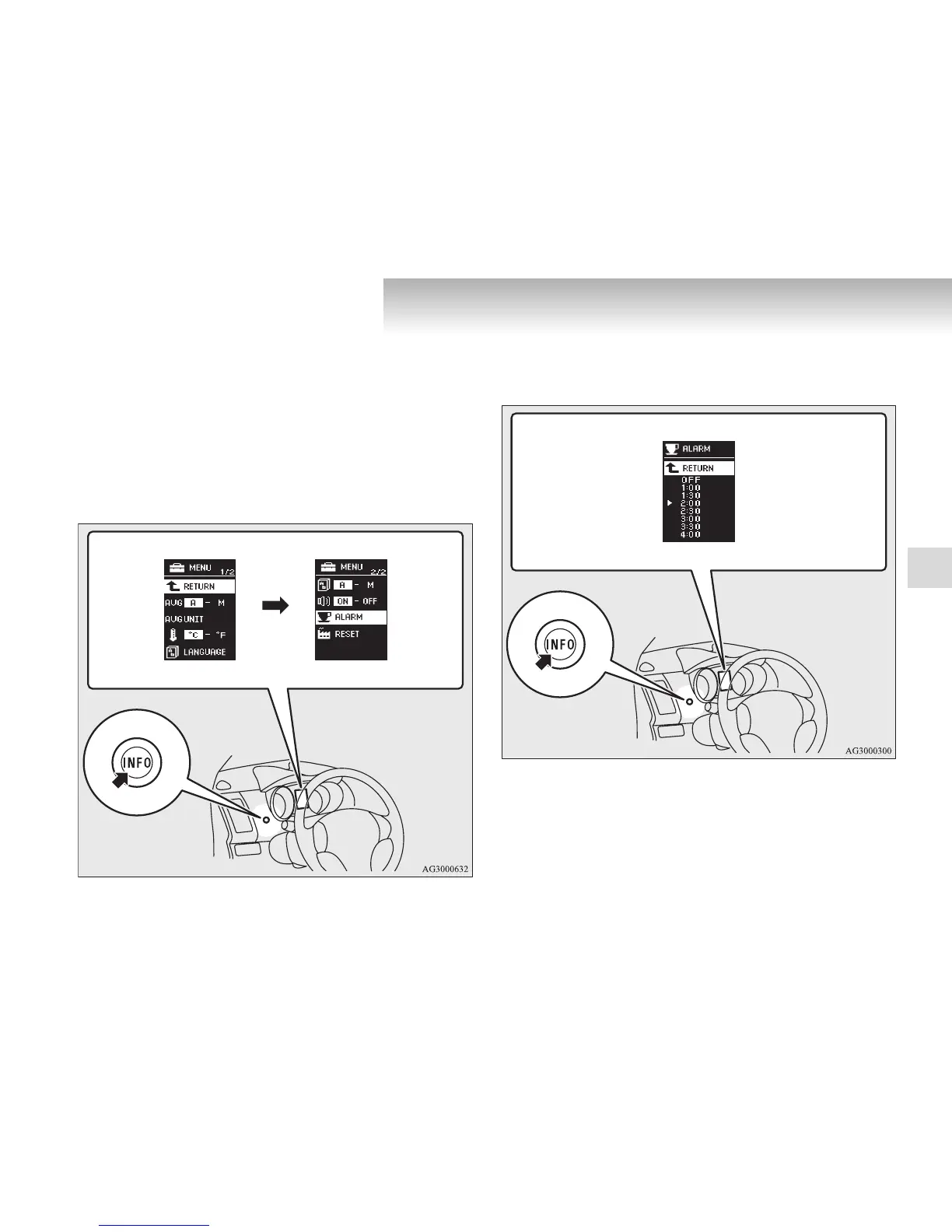Instruments and controls
3-37
3
Changing the time until “REST REMINDER” is
displayed
E00523500011
The time until the display appears can be changed.
1. Press and hold the multi-information meter switch for
about 2 seconds or more to switch from the setting mode
screen to the menu screen.
Refer to “Changing function settings” on page 3-27.
2. Lightly press the multi-information meter switch to select
“ALARM” (rest time setting) (located on MENU 2/2).
3. Press and hold the multi-information meter switch for
about 2 seconds or more to display “ALARM” (rest time
setting).
4. Lightly press the multi-information meter switch to select
the time until the display.
