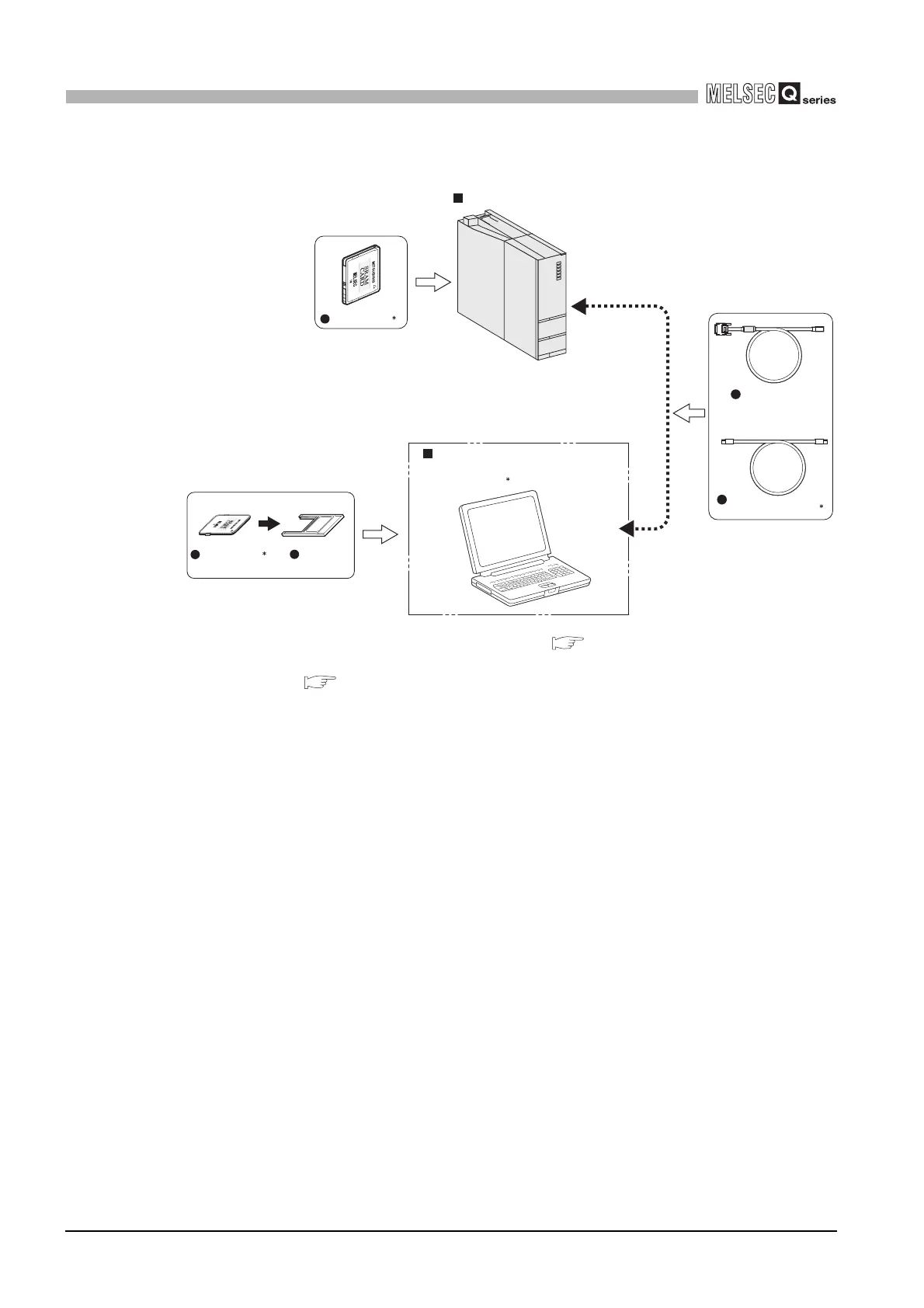2 - 33
2.1 System Configuration
2.1.3 Configuration of peripheral devices
2
SYSTEM CONFIGURATION
(3) When the Process CPU is used
* 1: Format the ATA card by GX Developer only. ( Section 7.1.4.)
* 2: For the writing to the memory card and the USB cable details, refer to the following:
GX Developer Operating Manual
* 3: For the GX Developer, GX Configurator and PX Developer versions compatible with the Process
CPU, refer to Section 2.1.4.
Diagram 2.26 Configuration of peripheral devices
1
Memory card
1
Memory card
PC card
adapter
3
Personal Computer
(GX Developer, GX Configurator,
PX Developer)
Process CPU
RS-232 cable
USB cable
(Connector type B)
2
