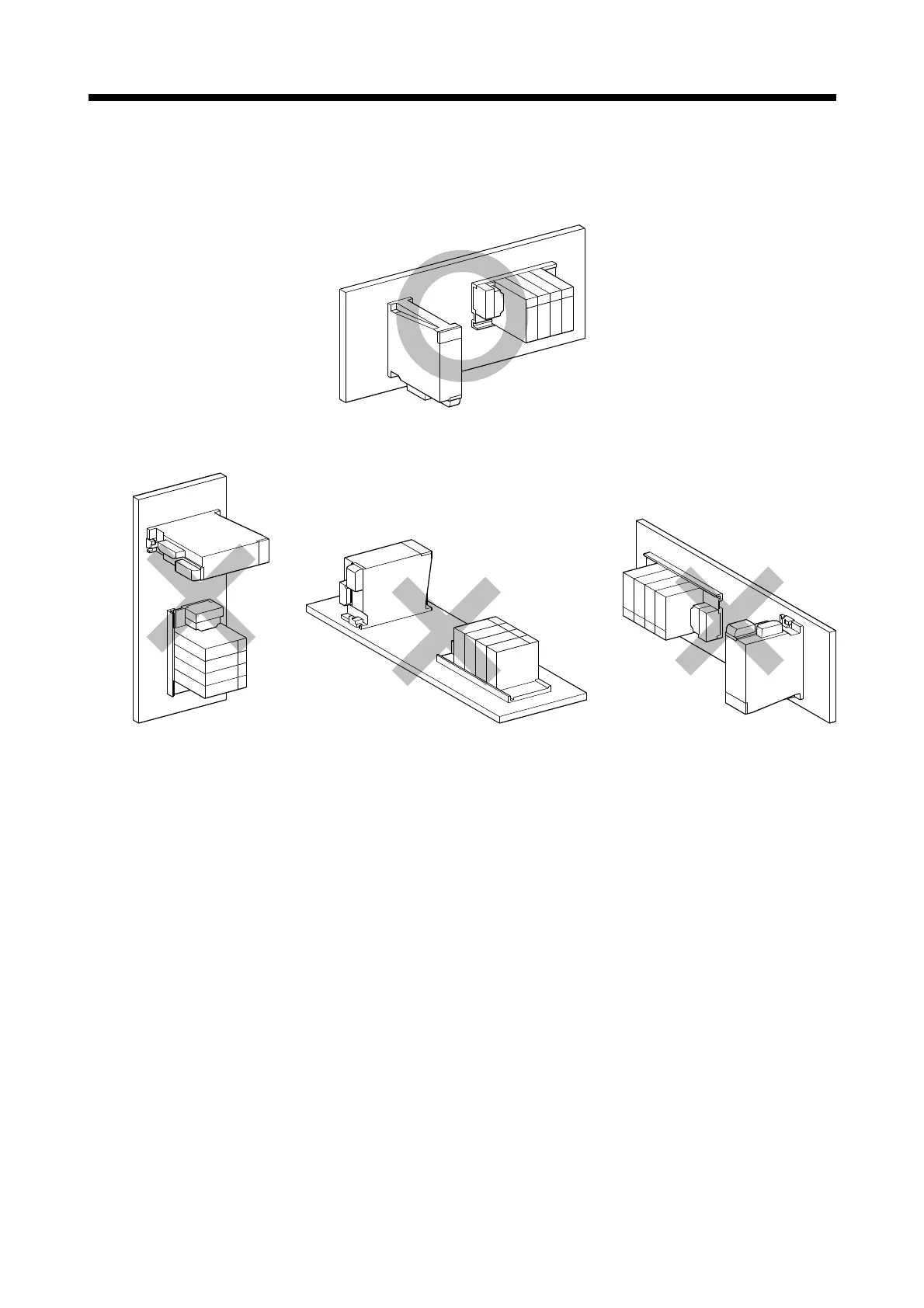4 - 5
4 INSTALLATION AND WIRING
(3) Module mounting orientation
(a) Mount the Motion controller in the orientation shown below to ensure good
ventilation for heat release.
(b) Do not use it in either of the orientations shown below.
Vertical Flat
Upside down
(4) Mounting surface
Mount the Motion controller and base unit on a flat surface. If the mounting
surface is not even, this may strain the printed circuit boards and cause
malfunctions.
(5) Mounting of unit in an area where the other devices are mounted
Avoid mounting base unit in proximity to vibration sources such as large
magnetic contractors and no-fuse circuit breakers; mount those on a separate
panel or at a distance).
