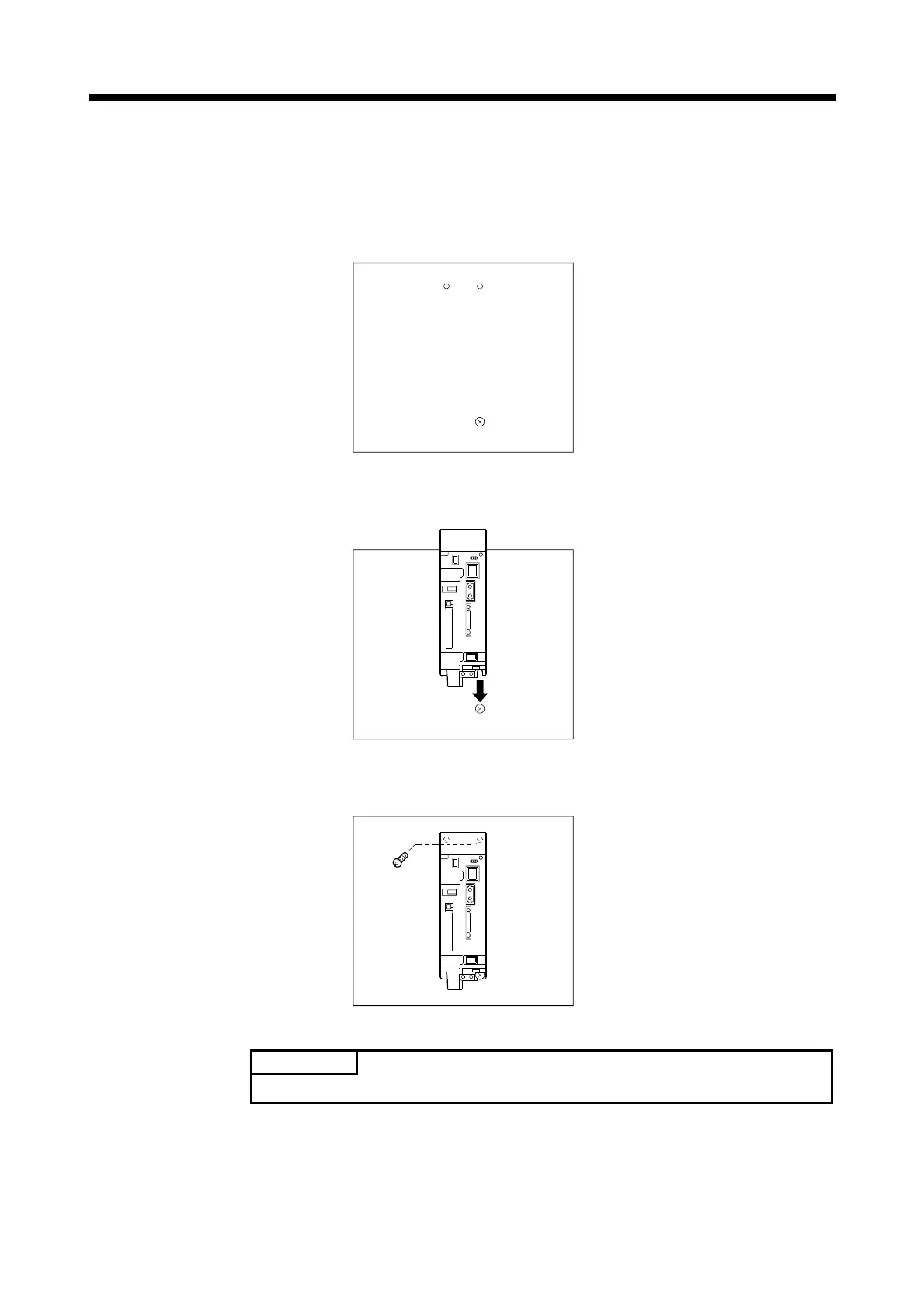4 - 7
4 INSTALLATION AND WIRING
(7) Mounting method for the modules
(a) Motion controller
Mount a Motion controller in the following procedure.
1) Fit the one Motion controller bottom mounting screws into the enclosure.
Panel
2) Place the bottom side notch of the Motion controller onto the bottom side
screw.
Panel
3) Fit the mounting screws into the holes at the top of the Motion controller
and then retighten the all mounting screws.
Panel
POINT
Screw the Motion controller to the panel.
