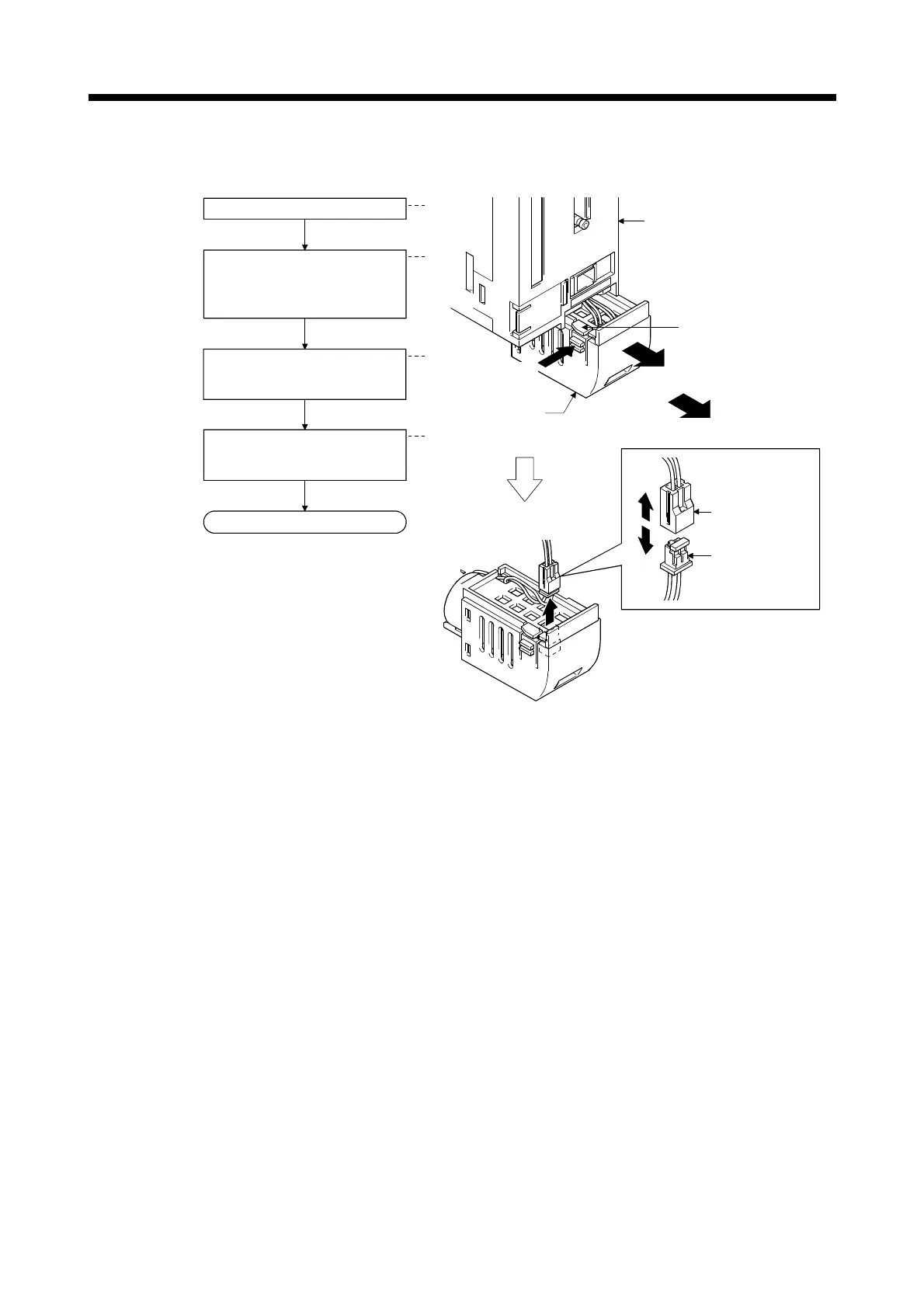4 - 16
4 INSTALLATION AND WIRING
(b) Removal
2)
3)
END
Battery holder fixing tab
4)
Battery lead
connector
(Battery side)
Battery connector
(Q170MCPU side)
4)
1)
Push
Pull
Motion controller
Battery holder
1)
2)
3)
(Note)
(Note): Do not pull on the lead wire forcibly to remove the connector.
Push the battery holder fixing tab.
Pull the battery holder while
pushing the battery holder fixing
tab, and remove the holder from
the Motion controller.
Remove the battery lead connector
and battery connector for Motion
controller.
Remove the connector from the
battery holder by pulling straight
out.
