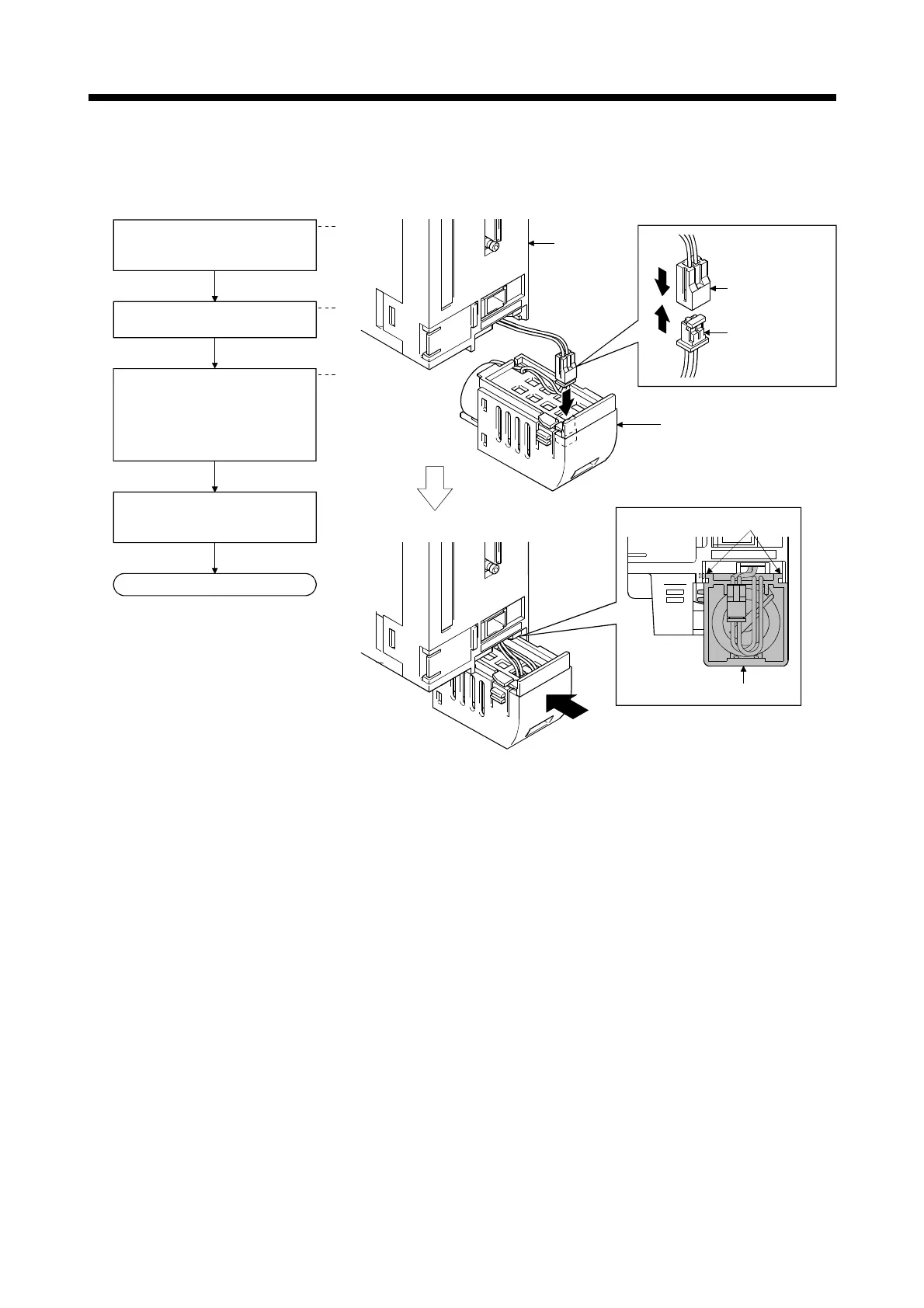4 - 15
4 INSTALLATION AND WIRING
(3) Battery holder (For Q7BAT)
(a) Mounting
1)
Connect the battery lead connector
to the battery connector for Motion
controller.
1)
Battery connector
(Q170MCPU side)
Battery lead
connector
(Battery side)
Battery holder
2)
Battery holder
3)
Push
Motion
controller
2)
3)
END
Neatly place the lead wires and
connector into the battery holder.
Make sure that the battery holder
is installed in the Motion controller
securely.
Installation grooves
Adjust the battery holder to the
installation grooves, and slide the
battery holder in the direction of
the arrow, taking care to not
damage the lead wires.
(Be sure to insert it until it clicks.)
