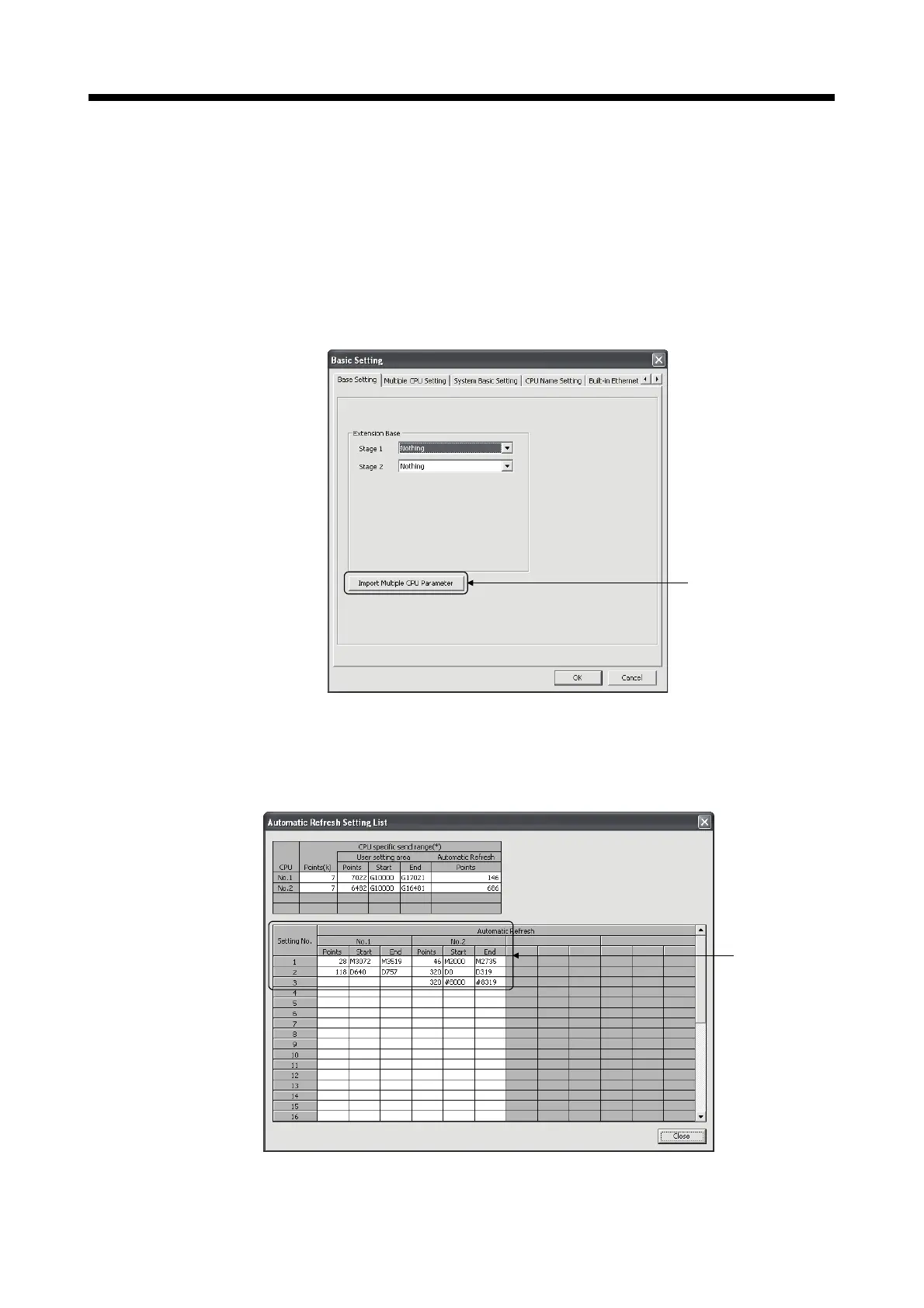APP - 21
PPENDICES
(6) Operation procedure for sample data
Refer to the help of MT Developer2 for details.
(a) Motion CPU area (MT Developer2)
1) Multiple CPU setting
a) Diversion of sample data
Divert the sample data by selecting the [Import Multiple CPU
Parameter] button of the base setting or Multiple CPU setting of the
basic setting of system setting.
Select the [Import Multiple
CPU Parameter] button
b) Confirm the sample data
Compare the Automatic Refresh Setting List screen with the
contents of this section (7), and then confirm the sample data are
diverted correctly.
Data of automatic
refresh
