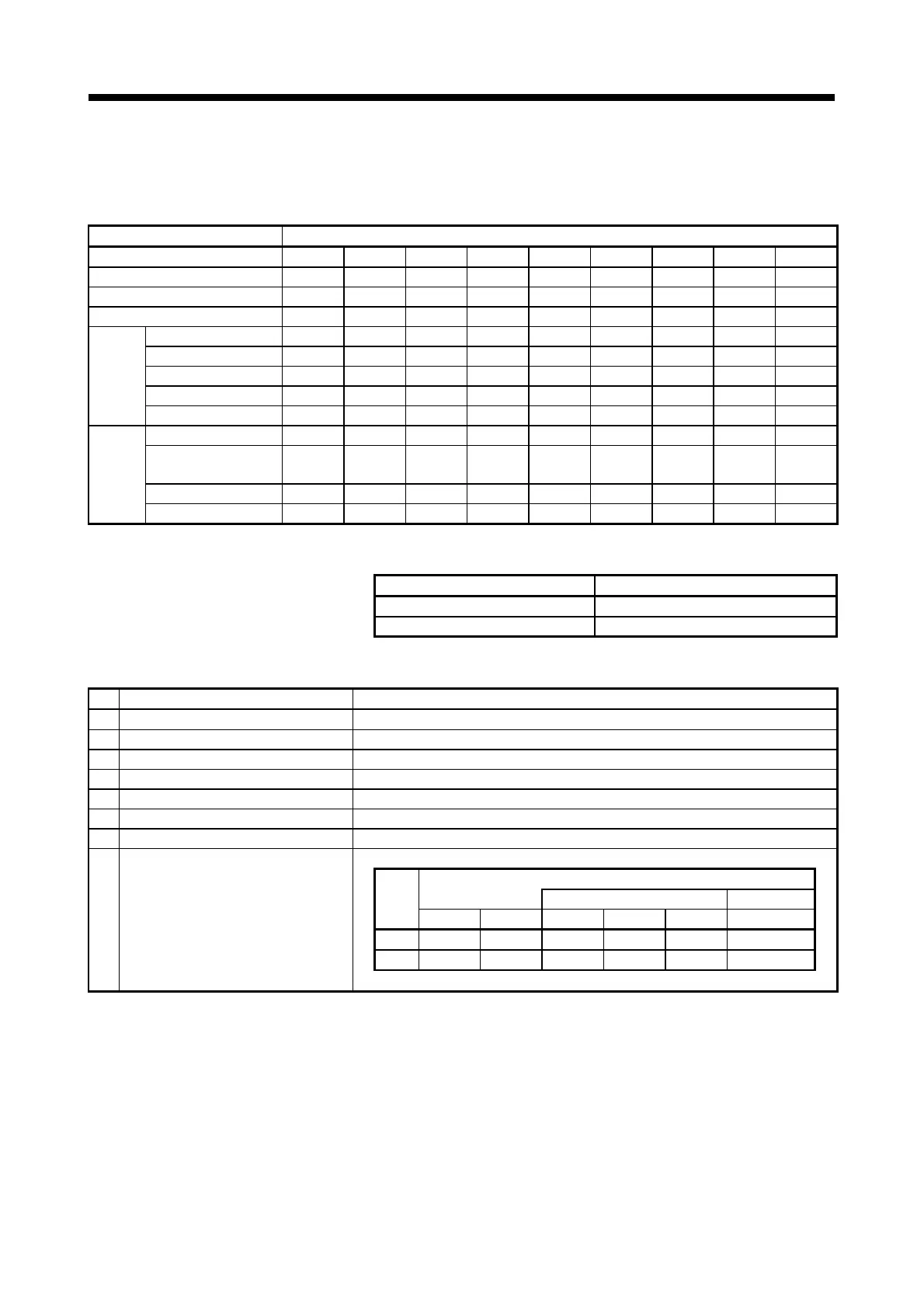APP - 29
PPENDICES
2) SV22 (Q170M_SV22_GX1)
a) I/O assignment
• I/O assignment
Setting items Description
Slot PLC PLC 1 2 3 4 5 6 7
Type PLC No.1 PLC No.2 Empty Empty Empty Empty Empty Empty Empty
Points 0 point 0 point 0 point 0 point 0 point 0 point 0 point
Start XY 3E00 3E10 0000 0000 0000 0000 0000 0000 0000
Switch 1 — — — — — — —
Switch 2 — — — — — — —
Switch 3 — — — — — — —
Switch 4 — — — — — — —
Switch
setting
Switch 5 — — — — — — —
Error time output mode — — — — — — — — —
Hardware error time
PLC operation mode
— — — — — — — — —
I/O response time — — — — — — — — —
Detailed
setting
Control PLC — — PLC No.1 PLC No.1 PLC No.1 PLC No.1 PLC No.1 PLC No.1 PLC No.1
• Base setting
Setting items Description
Slots (Main) 8
Base mode Detail
b) Multiple CPU setting
Setting items Description
1 No. of PLC 2 modules
2 Host CPU number No specification
3 Operating mode All station stop by stop error of PLC1/PLC2
4 Multiple CPU synchronous startup setting Check the PLC No.1/PLC No.2
5 Online module change Not check the Enable online module change with another PLC
6 Input sharing when using Multiple CPUs Not check the all CPUs can read all inputs
7 Output sharing when using Multiple CPUs Not check the all CPUs can read all outputs
Use multiple CPU high speed communication
CPU specific send range
User setting area Auto refresh
PLC
point (k) I/O No. point Start End point
No.1 7 U3E0 6980 G10000 G16979 188
No.2 7 U3E1 5840 G10000 G15839 1328
8
Multiple CPU high speed transmission
area setting
