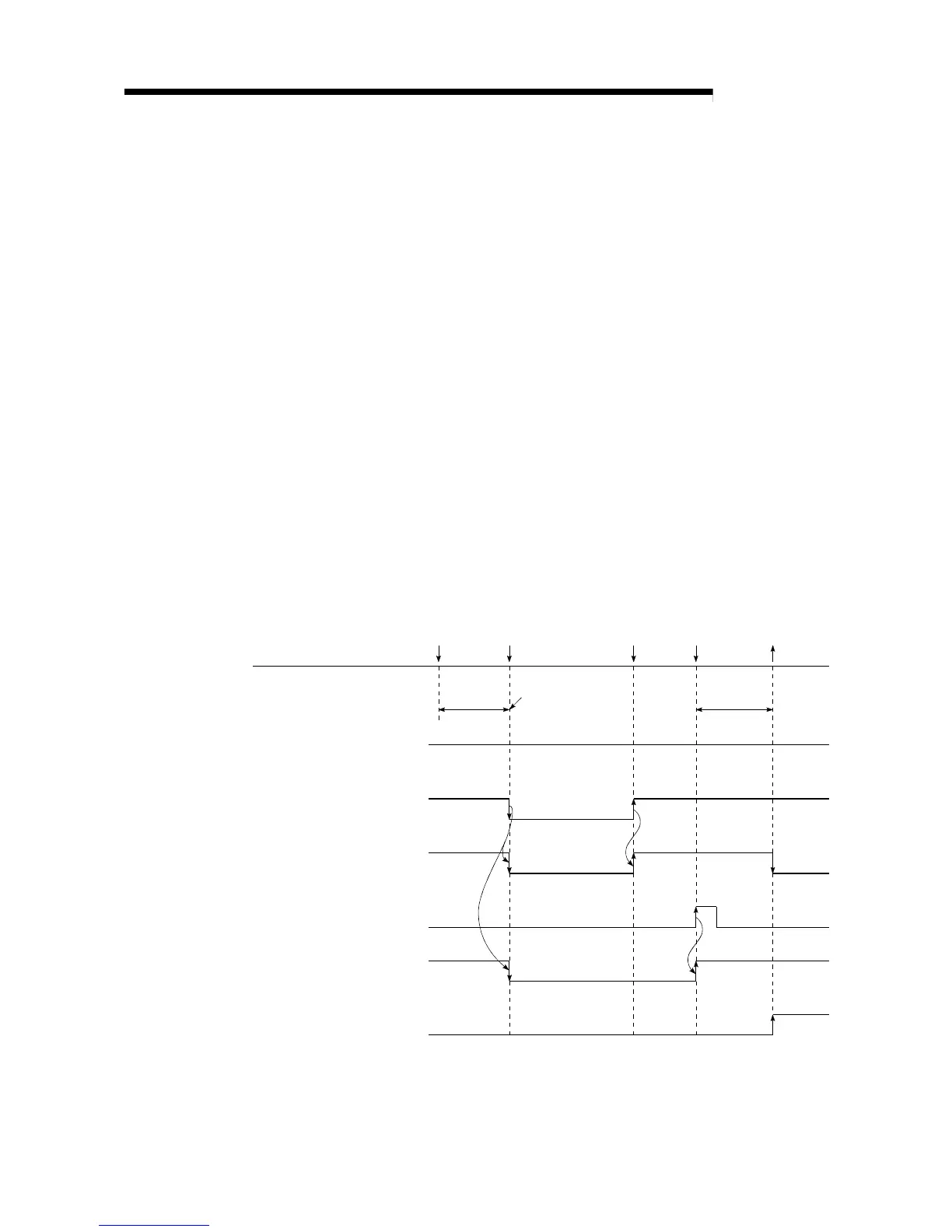7 - 49 7 - 49
MELSEC-Q
7 FUNCTION
(f) The execution status of the sampling trace function is stored in the special
relay (SM800, SM802, SM804 and SM805).
If an error occurs while the sampling trace function is used, SM826 turns
on. By using special relays in a sequence program, the execution status of
the sampling trace function can be checked.
1) After the "trace data" and "trace conditions" set using GX Developer
are written to the High Performance model QCPU, SM800 (sampling
trace ready) turns on. SM800 indicates whether the sampling trace can
be executed or not.
2) When a sampling trace start request is accepted, the sampling trace
starts and SM802 (sampling trace executing) turns on. SM802
indicates whether the sampling trace is executed or not.
• A trace from GX Developer starts.
• SM801 is turned on.
3) When a next trigger condition is satisfied, SM804 (after sampling trace
trigger) turns on. SM804 indicates whether the trigger conditions are
satisfied or not.
• A trigger from GX Developer executed.
• The TRACE instruction is executed.
• SM803 is turned on.
4) After the sampling trace is completed, SM805 (sampling trace
complete) is turned on.
SM800
(Sampling trace ready)
SM801
(Sampling trace start)
SM802
(Sampling trace executing)
SM803
(Sampling trace trigger)
SM804
(After sampling trace trigger)
SM805
(Sampling trace complete)
Clear the trace count
Trigger
execution
When trace is interrupted from GX Developer, the SM800 is also turned off.
SM801
OFF
SM801
ON
Trigger
execution
Trace
complete
Number of
trace after
trigger
Number of
trace after
trigger
