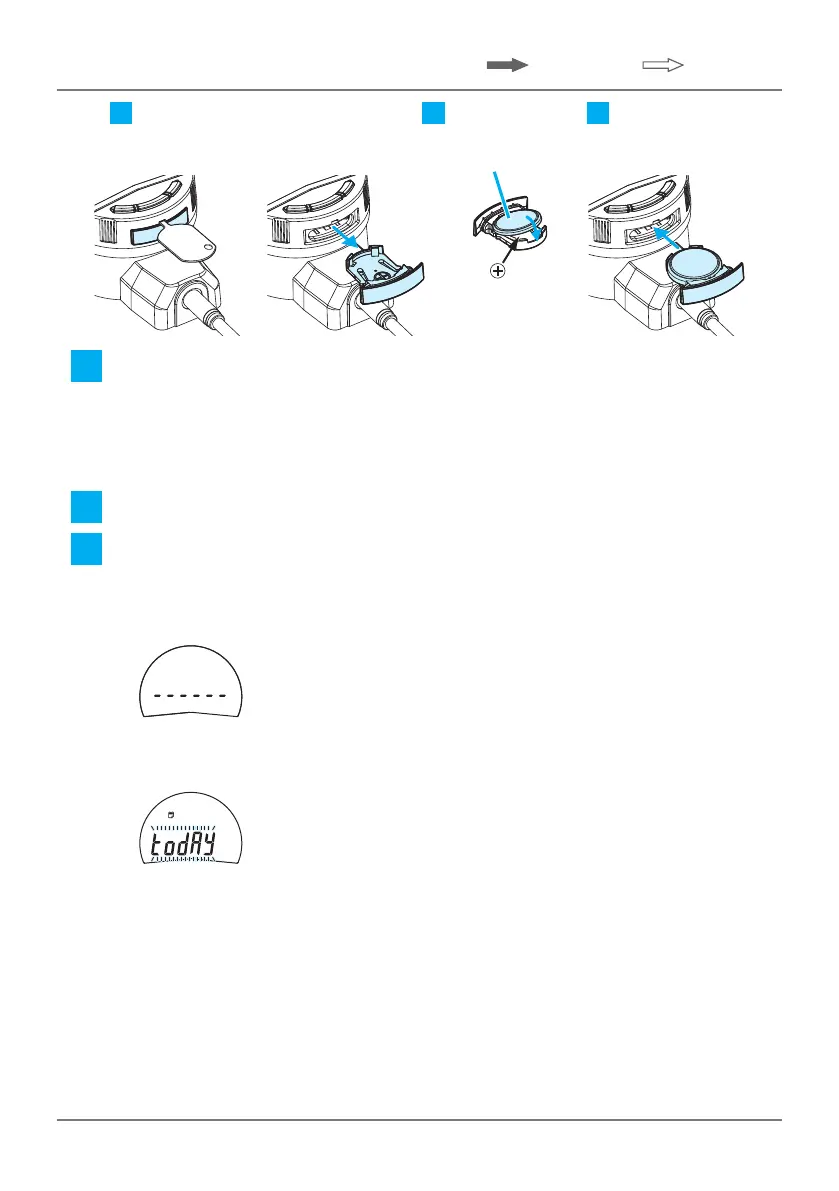16
3 Basic Usage
No. 99MAH057A
(Short press) / (Long press)
CR2032
1 Remove the battery holder using a battery holder opener (standard
accessory)oraatheadscrewdriver.
Tips
If replacing a battery, remove the existing battery from the battery holder.
2 Insert the battery into the battery holder with the "+" symbol facing down.
3 Reattach the battery holder.
When the calibration schedule warning function is OFF:
» The power turns ON and [------] is displayed.
When the calibration schedule warning function is ON:
» The power turns ON and [todAy] is displayed.
Tips
• If no value is displayed even when the above operation is performed, reinstall the
battery.
• Thebatteryprovidedisforconrmingthefunctionsandperformanceoftheproduct.
Note that this battery may not last for the entire expected life.