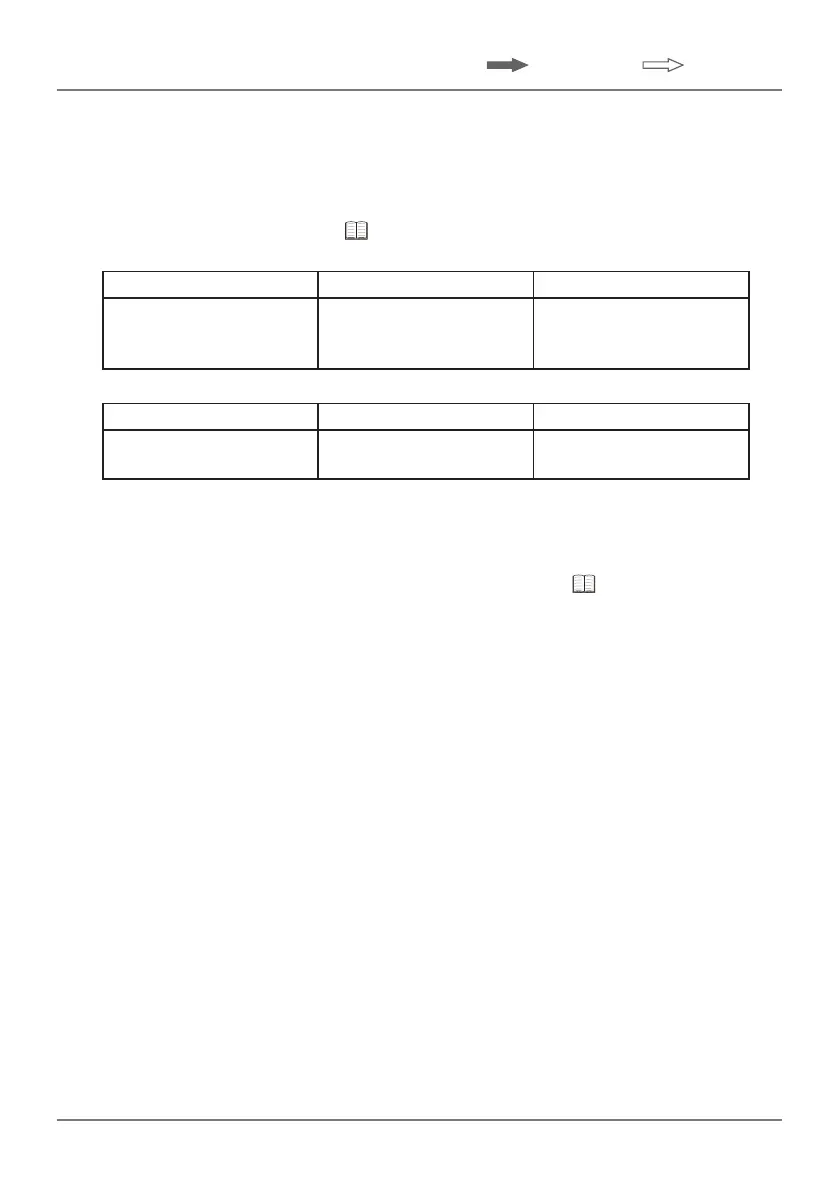33
No. 99MAH057A
4 Measurement Method
(Short press) / (Long press)
4.6
Customizing Keys
Depending on how this product is used, it is possible to customize the functions
assigned to short-pressing of each key ([F1] key, [F2] key, [F3] key).
Each key can be customized using "Switch function selection" in the parameter
setting mode. For details, see
"5.9 Selecting Switch Function" on page 59.
Example 1:
[F1]key [F2]key [F3]key
[dir]
Counting direction
switching
[ P.CA L L]
Preset recall
[hoLd]
Display value hold
Example 2:
[F1]key [F2]key [F3]key
[nonE]
No function
[ZEro]
Zero setting
[nonE]
No function
Tips
• Key customization is available only when the measurement mode is in "Standard 1".
• To return to the default function assignment after customizing the key, change the
switch function selection to "default ([dEF])". For details, see
"5.9 Selecting
Switch Function" on page 59.